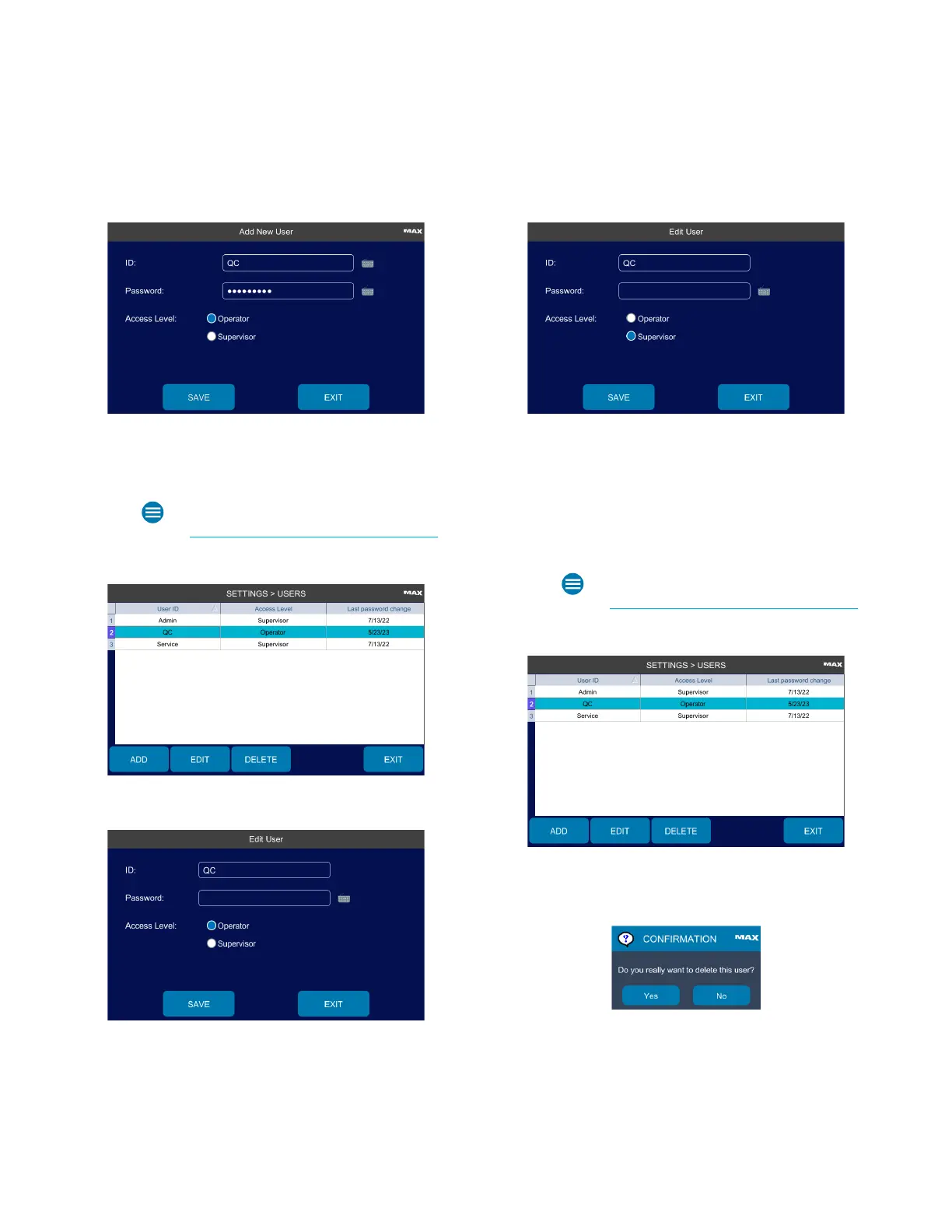Chapter 2: Installation and Setup
OsmoPRO MAX Automated Osmometer User Guide
32
6. Press Save.
7. Press Exit to return to the Settings menu.
Editing a User
1. Press > Settings >Users and login to the Admin
account (see Logging in to the Admin User Account).
2. Press to select a user on the Users screen.
3. Press Edit to open the Edit User screen.
4. Change the user Password and Access Level as
needed.
NOTE: You cannot edit the user ID.
5. Press Save.
6. Press Exit to return to the Settings menu.
Deleting a User
To delete a user, complete the following steps.
NOTE: The Admin and Service user accounts cannot be
deleted.
1. Press > Settings >Users and login to the Admin
account (see Logging in to the Admin User Account).
2. Press to select a user on the Users screen.
3. Press Delete.
You are prompted to confirm the deletion.
4. Press Yes to delete the user.
5. Press Exit to return to the Settings menu.