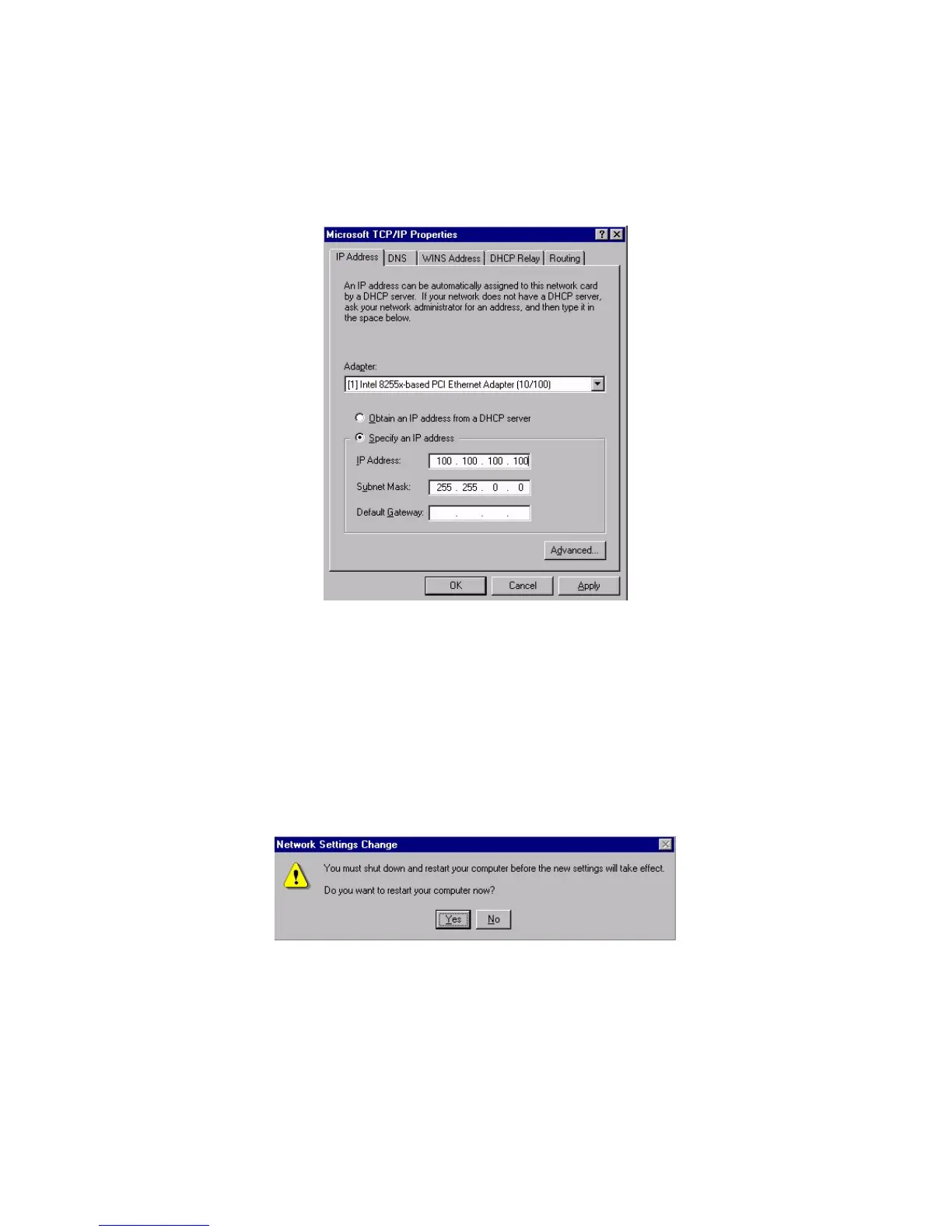PCA-6184 ed. 1 User’s Manual 58
6. In the "Microsoft TCP/IP Properties" window, select the "IP
Address" tab. Then select "Specify an IP address". Type in the IP
Address and Subnet Mask details. Then click on "OK".
7. In the "Network Settings Change" window, click on "Yes" to restart
the computer.