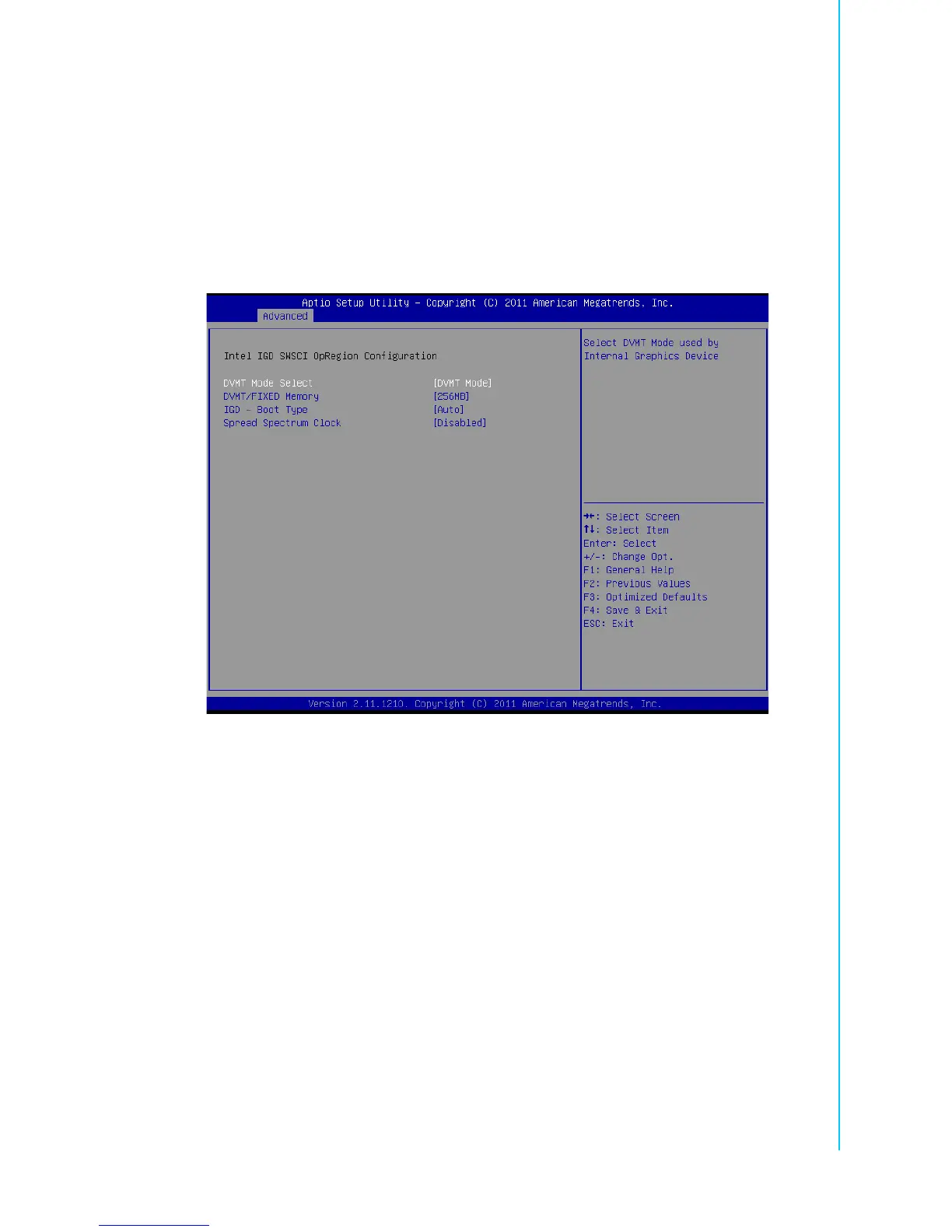37 PCE-5126 User Manual
Chapter 3 AMI BIOS Setup
Serial-ATA Controller 0
This item appears only when you set the SATA Mode item to [IDE Mode]. Set to
[Enhanced] to support two SATA 6.0 Gb/s and two SATA 3.0 Gb/s devices. Set
to [Compatible] when using Windows 98/NT/2000/MS-DOS. Up to four SATA
devices are supported under these operating systems.
Serial-ATA Controller 1
This item appears only when you set the SATA Mode item to [IDE Mode]. Set to
[Enhanced] to support two SATA 3.0 Gb/s devices.
3.2.2.6 Intel IGD SWSCI OpRegion Configuration
Figure 3.10 Intel IGD SWSCI OpRegion Configuration
DVMT/FIXED Memory
This item allows user to set video memory. There are three options, [128MB]/
[256MB]/[Maximum]
IGD - Boot Type
Select the Video Device which will be activated during POST. This has no effect
if external graphics present. There are three options, [Auto]/[CRT]/[DVI]. (DVI is
optional).
Spread Spectrum Clock
"Enable or Disable" Spread Spectrum Clock.