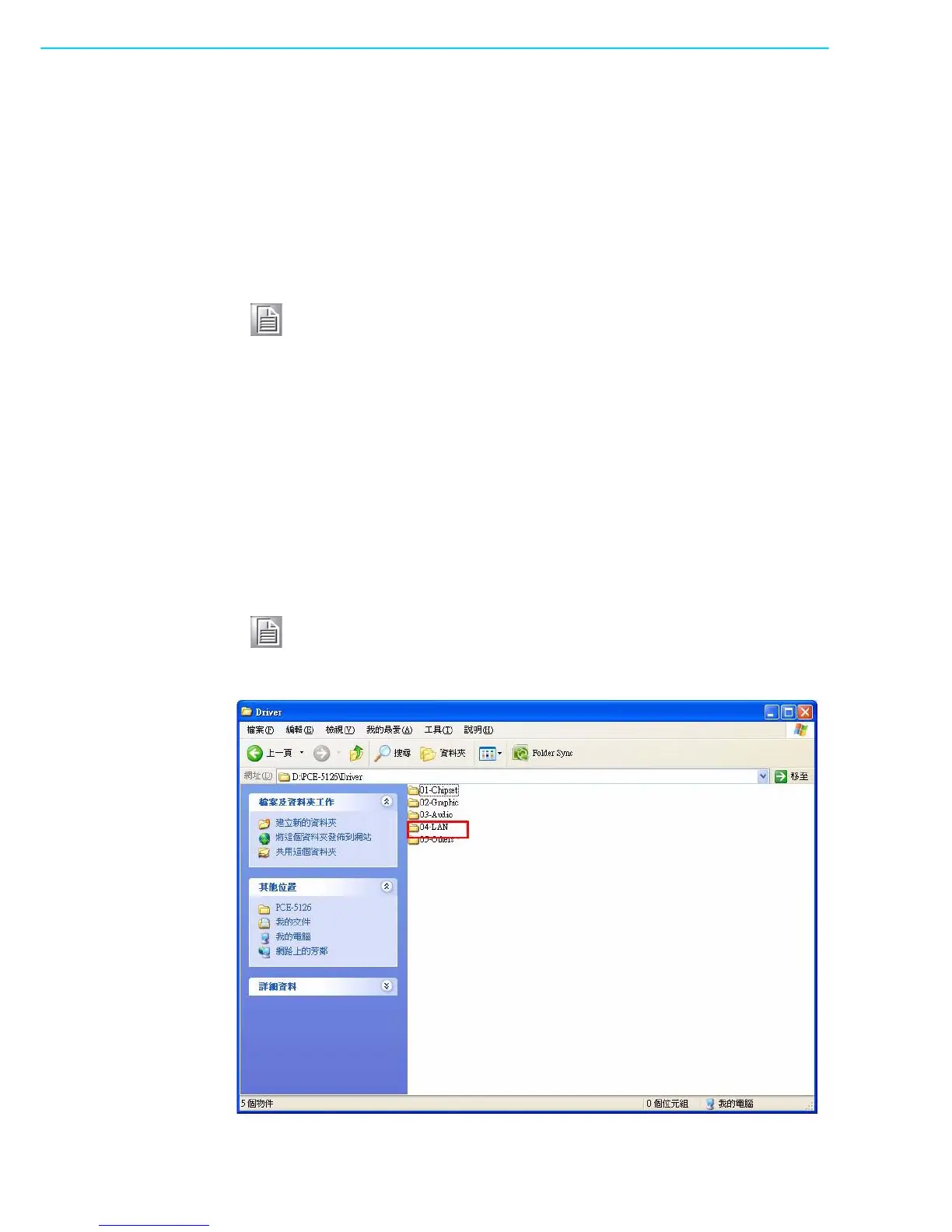PCE-5126 User Manual 62
7.1 Introduction
The PCE-5126 has dual Gigabit Ethernet LANs via dedicated PCI Express x1 lanes
(Intel 82579LM (LAN1) and 82583V (LAN2 of QG2) or 82574L (LAN2 of WG2) that
offer bandwidth of up to 500 MB/sec, eliminating the bottleneck of network data flow
and incorporating Gigabit Ethernet at 1000 Mbps.
7.2 Installation
The PCE-5126's Intel 82579LM (LAN1) and 82583V/82574L (LAN2) Gigabit inte-
grated controllers support all major network operating systems. However, the installa-
tion procedure varies from system to system. Please find and use the section that
provides the driver setup procedure for the operating system you are using.
7.3 Win XP /Win 7 Driver Setup (LAN)
Insert the driver CD into your system’s CD-ROM drive. Navigate to the "04-LAN"
folder and click "setup.exe" to complete the installation of the driver.
Note! Before installing the LAN drivers, make sure the CSI utility has been
installed on your system. See Chapter 5 for information on installing the
CSI utility.
Note! Wrong driver installation may cause unexpected system instability.
