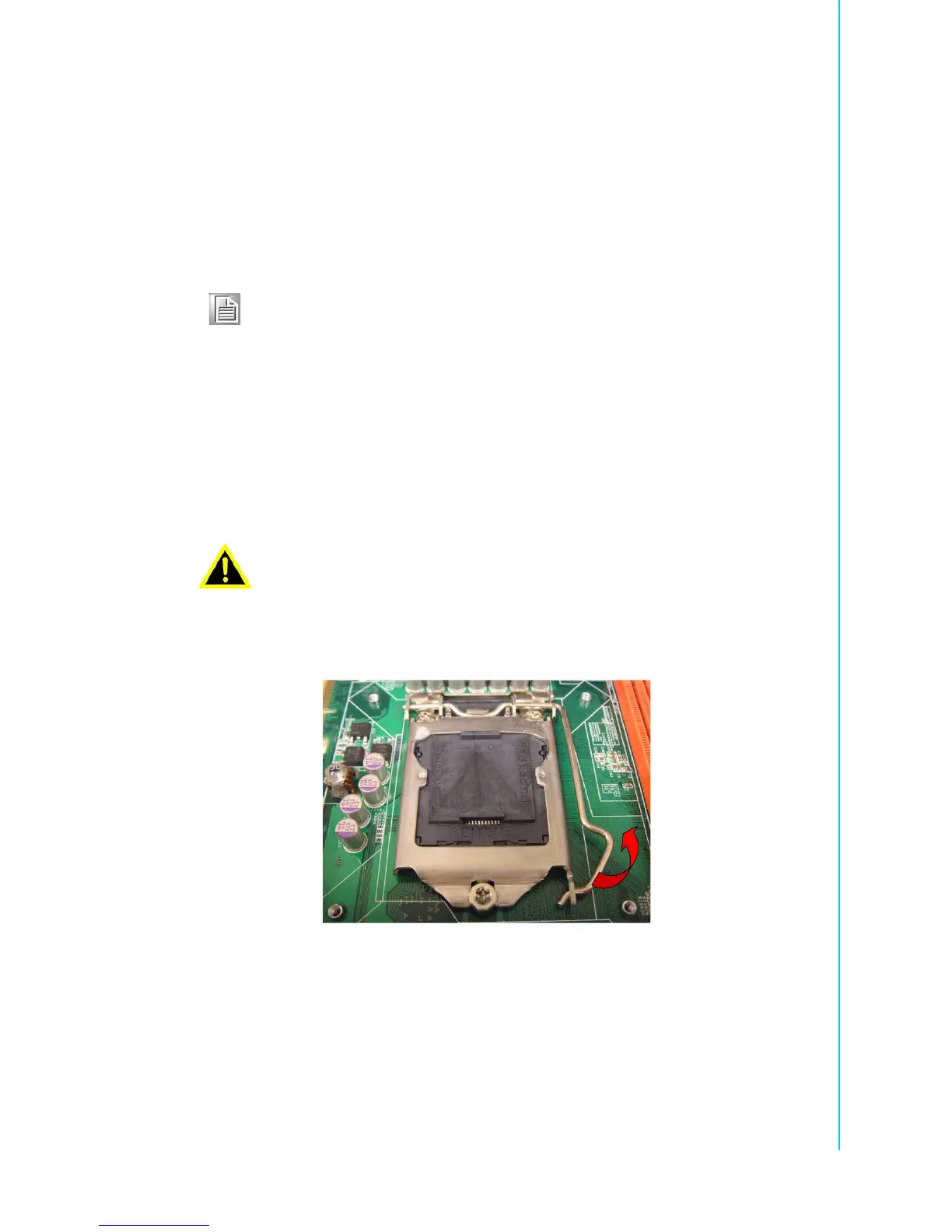11 PCE-5126 User Manual
Chapter 1 Hardware Configuration
1.10 Memory Installation Procedures
To install DIMMs, first make sure the two handles of the DIMM socket are in the
“open” position. i.e. the handles lean outward. Slowly slide the DIMM module along
the plastic guides on both ends of the socket. Then press the DIMM module right
down into the socket, until you hear a click. This is when the two handles have auto-
matically locked the memory module into the correct position of the DIMM socket. To
remove the memory module, just push both handles outward, and the memory mod-
ule will be ejected by the mechanism in the socket.
1.11 Cache Memory
CPUs supported by PCE-5126 have 8 MB, 6 MB, 3 MB L2 cache memory sizes.
1.12 Processor Installation
The PCE-5126 is designed for Intel® LGA 1155 socket processors.
1. Pull the bar beside the processor socket outward and lift it.
Note! Because PCE-5126 supports Intel Active Management Technology 7.0
(iAMT7.0) which utilizes some memory space of channel 0, it's sug-
gested that the user should not leave channel 0 DIMM slots (DIMMA1)
empty, or it may cause some system abnormality.
Warning! Without a fan or heat sink, the processor will overheat and cause dam-
age to both the processor and the single board computer. To install a
processor, first turn off your system.
