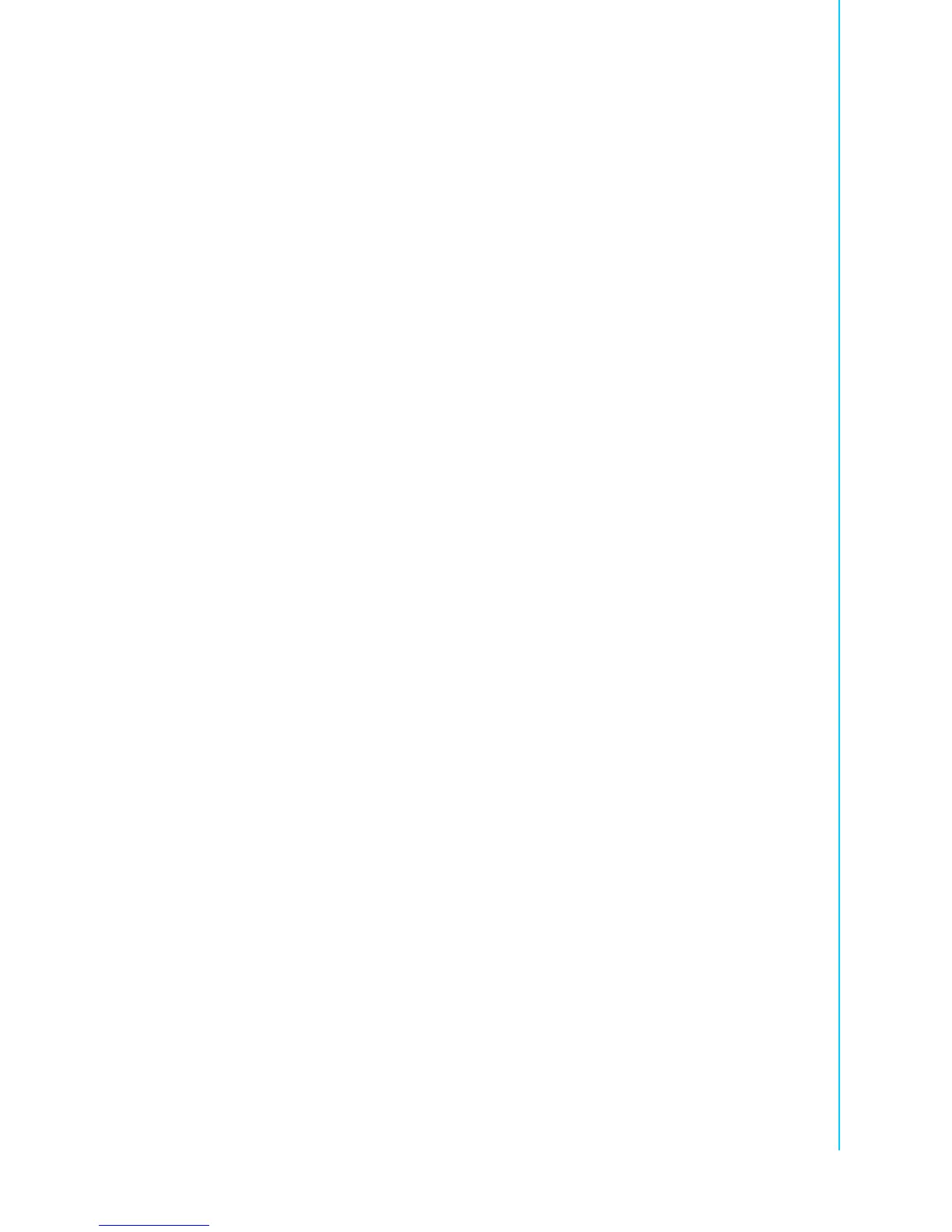ix PCE-5126 User Manual
5.3 Windows® XP / Windows® 7 Driver Setup............................................. 57
Chapter 6 Integrated Graphic Device Setup.....59
6.1 Introduction ............................................................................................. 60
6.2 Windows XP/Windows 7 Driver Setup .................................................... 60
Chapter 7 LAN Configuration.............................61
7.1 Introduction ............................................................................................. 62
7.2 Installation............................................................................................... 62
7.3 Win XP /Win 7 Driver Setup (LAN).......................................................... 62
Chapter 8 SATA RAID Setup..............................63
8.1 Introduction ............................................................................................. 64
8.2 SATA RAID Driver and Utility Setup ....................................................... 64
Appendix A Programming the Watchdog Timer..65
A.1 Introduction ............................................................................................. 66
A.1.1 Watchdog timer overview............................................................ 66
A.1.2 Programming the watchdog timer............................................... 66
Table A.1: Watchdog timer registers.......................................... 67
A.1.3 Example program........................................................................ 68
Appendix B I/O Pin Assignments..........................73
B.1 Parallel Port Connector (LPT1)............................................................... 74
Table B.1: Parallel port connector (LPT1).................................. 74
B.2 VGA Connector (VGA1).......................................................................... 74
Table B.2: VGA connector (VGA1) ............................................ 74
B.3 RS 232 Serial Port (COM2)..................................................................... 75
Table B.3: RS-232 serial port (COM2)....................................... 75
B.4 USB Header (USB12 ~ 78)..................................................................... 75
Table B.4: USB Header (USB12 ~ 78) ...................................... 75
B.5 PS/2 Keyboard/Mouse Connector (KBMS1)........................................... 76
Table B.5: PS/2 keyboard/mouse connector (KBMS1).............. 76
B.6 External Keyboard Connector (KBMS2) ................................................. 76
Table B.6: External keyboard connector (KBMS2) .................... 76
B.7 CPU Fan Power Connector (CPUFAN1) ................................................ 76
Table B.7: CPU fan power connector (CPUFAN1) .................... 76
B.8 Power LED and Keyboard Lock Connector (JFP3 / PWR_LED & KEY
LOCK) ..................................................................................................... 77
Table B.8: Power LED and keyboard lock connector (JFP3 /
PWR_LED & KEY LOCK)......................................... 77
B.9 External Speaker Connector (JFP2 / SPEAKER) ................................... 77
Table B.9: External speaker connector (JFP2 / SPEAKER)...... 77
B.10 Reset Connector (JFP1 / RESET) .......................................................... 77
Table B.10:Reset connector (JFP1 / RESET)............................. 77
B.11 HDD LED (JFP2 / HDDLED)................................................................... 78
Table B.11:HDD LED (JFP2 / HDDLED) .................................... 78
B.12 ATX Soft Power Switch (JFP1 / PWR_SW)............................................ 78
Table B.12:ATX soft power switch (JFP1 / PWR_SW)............... 78
B.13 Hi-definition Audio Link Connector (HDAUD1)........................................ 78
Table B.13:Hi-definition audio link connector (HDAUD1) ........... 78