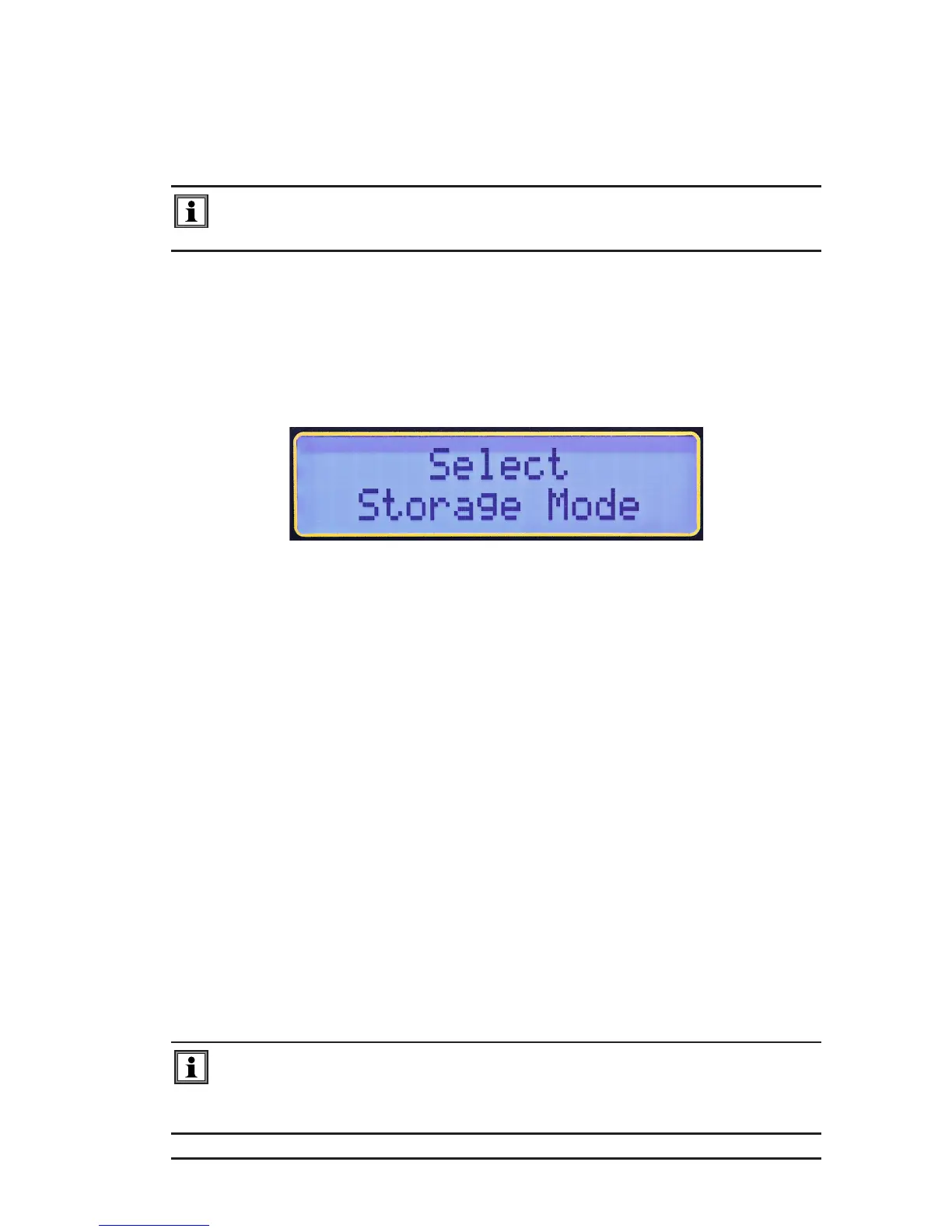Digital Transformer Ratiometer DTR
®
Model 8510
21
CONT/Ratio:PerformsaContinuitytestfollowedbyRatiotestonlyin
VT/PT.Continuitytestisnotavailable(N/A)inCTmode.
Ratio test:PerformsonlytheRatiotestintheVT/PTorCTmode.
NOTE: Test Mode can also be selected from the Main Screen by press-
ing ENTER, which toggles the selection of CONT and Ratio.
4.3.5 Select Storage Mode
1. FromthetoplevelofCongure Instrument,pressthe▼or▲keyuntil
Select Storage Modeappearsonthedisplay,thenpressENTER.
Figure 4-16
2. Select Auto or Manualusing▼or▲andpressENTER.Thedisplay
willreturntoCongure Instrument > Select Storage Mode.
NOTE:
• In Manual mode,theuserhasachoiceattheendofatest
whethertostoretheMeasurementRecordornot.Theuseralso
hasachoiceofwheretostoretheMeasurementRecord.Soitis
possiblefortheusertostoretheMeasurementRecordatvarious
locationsleavinggapsinthestoragememorymap.
AllMeasurementRecordswillbedownloadednomatterwhere
theyarestoredinthememory.
• In Automode,theinstrumentwillstoretheMeasurementRecord
attheendofateststartingwiththerstavailablelocation.Allthe
subsequentMeasurementRecordswillbestoredsequentially.
IfthepreviouslystoredMeasurementRecordisencountered,the
AutostoremodewillskipoverandstorethenewMeasurement
Recordinthenextavailablelocation.
NOTE: If the DTR
®
8510 is connected to a computer, Auto mode will be
disabled. The Measurement Record will not be saved in the instrument
but will be sent to the computer.
www.ShopAEMC.com
Shop for AEMC products online at:
1.877.766.5412