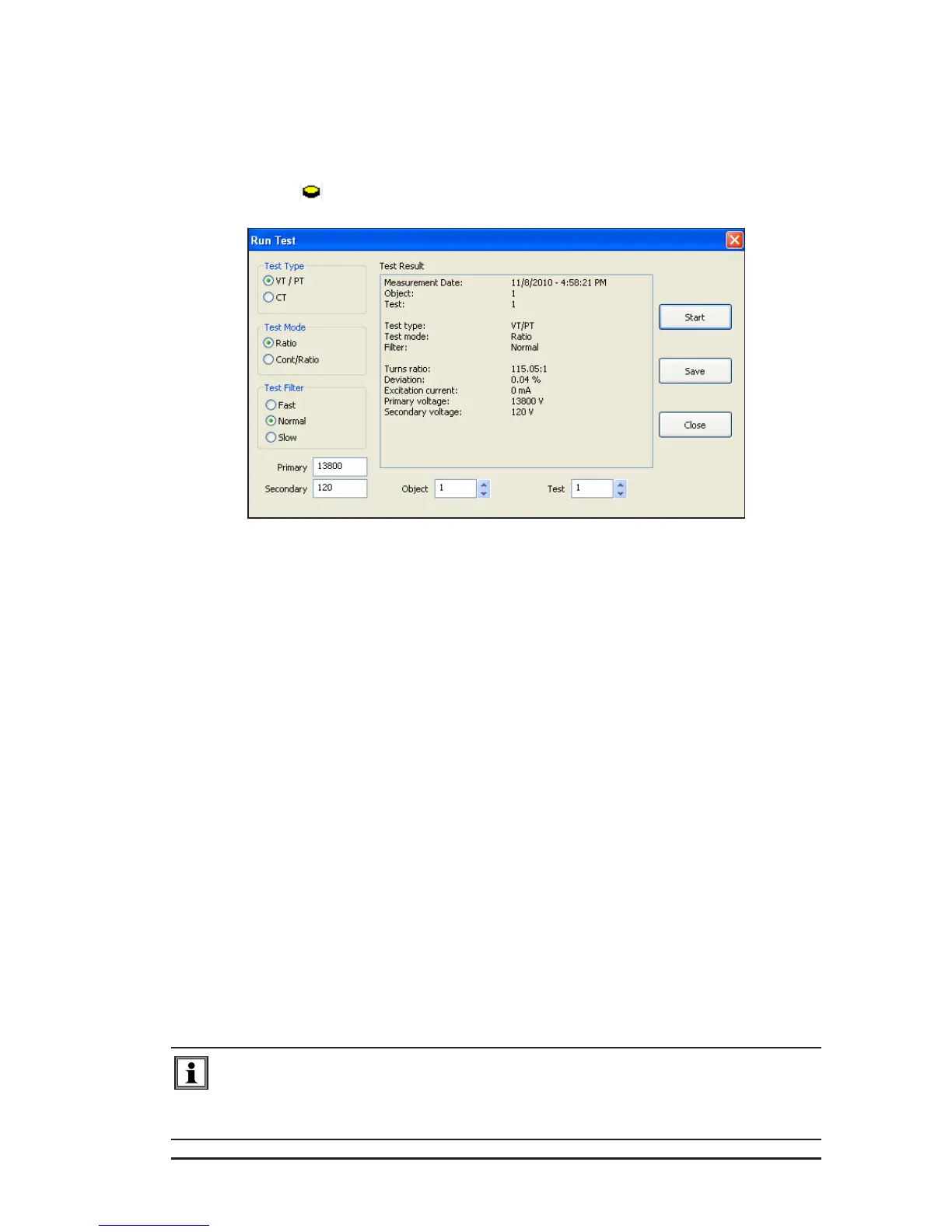Digital Transformer Ratiometer DTR
®
Model 8510
49
7.5 Running a Test
1. OpentheControl Panelandconnecttotheinstrument.
2. Next,selectRun TestfromtheInstrumentmenuorclickontheRun
Test icon
onthesideortopmenu.
Figure 7-10
TheusercanselectTest Type, Test Mode, Test Filter, Present Name-
plate valuesandwheretheMeasurement Recordwouldbestored.
3. PressStarttorunthetest.Theresult(MeasurementRecord)ofthe
Testwillbedisplayedinthecenter.
NOTE:
• IftheDTR
®
8510isinAutosavemode,theconnectiontothe
computerwilldisabletheautomaticsavingoftheMeasurement
Record.
• IftheTestneedstobecancelledwhiletestingisinprogress,
presstheTESTbuttonontheinstrumentorCANCELbuttonon
thescreen.
• IfnewTestType,TestMode,testFilterand/orPresent
Nameplatevaluesareselected,theCongurationwillbe
changedtoreecttheminthisandthefollowingtests.
4. PressSavetosavetheMeasurementRecordintheselectedObject
andTestlocations,thenpressClosetoclosethedialogbox.
NOTE: Pressing Save in the dialog box only saves the test to the instru-
ment, NOT the computer. To save the test on the computer, select Save
from the File menu.
www.ShopAEMC.com
Shop for AEMC products online at:
1.877.766.5412