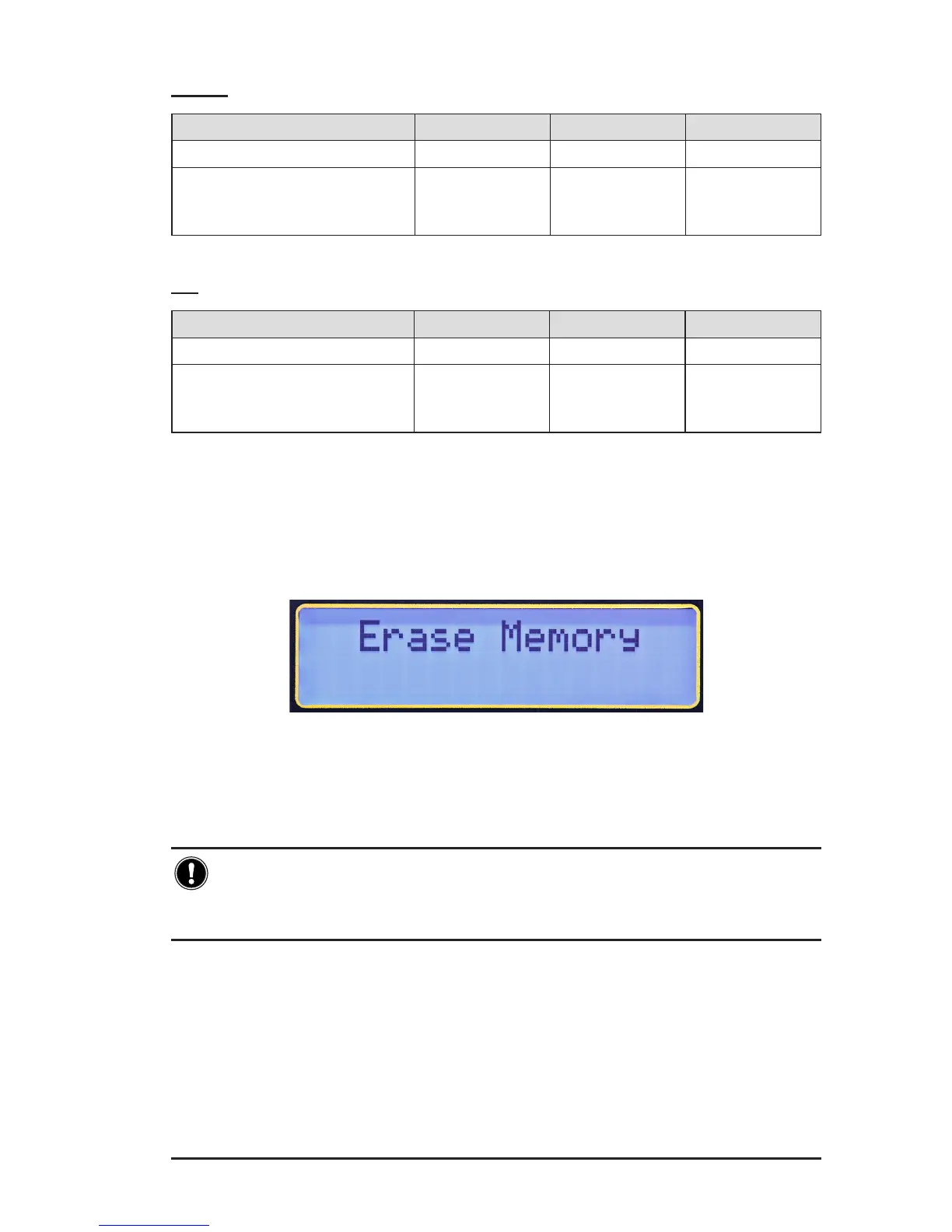Digital Transformer Ratiometer DTR
®
Model 8510
23
VT/PT
Fast Normal Slow
Approx Measurement Time 6.5 s 9 s 19 s
Uses Electrically
Quiet
Environment
In Most
Applications
Electrically
Very Noisy
Environment
CT
Fast Normal Slow
Approx Measurement Time 14 s 16 s 43 s
Uses Electrically
Quiet
Environment
In Most
Applications
Electrically
Very Noisy
Environment
4.3.7 Erase Memory
1. Pressthe▼or▲keyuntilErase Memoryappearsonthedisplay,
thenpressENTER.
Figure 4-18
2. Select Yes or Nousing▼or▲andpressENTER.Thedisplaywill
returntoErase Memory.
CAUTION: Once the memory is erased, the stored data cannot be
recovered. Download the data, if desired, before the Erase Memory
function is executed.
www.ShopAEMC.com
Shop for AEMC products online at:
1.877.766.5412