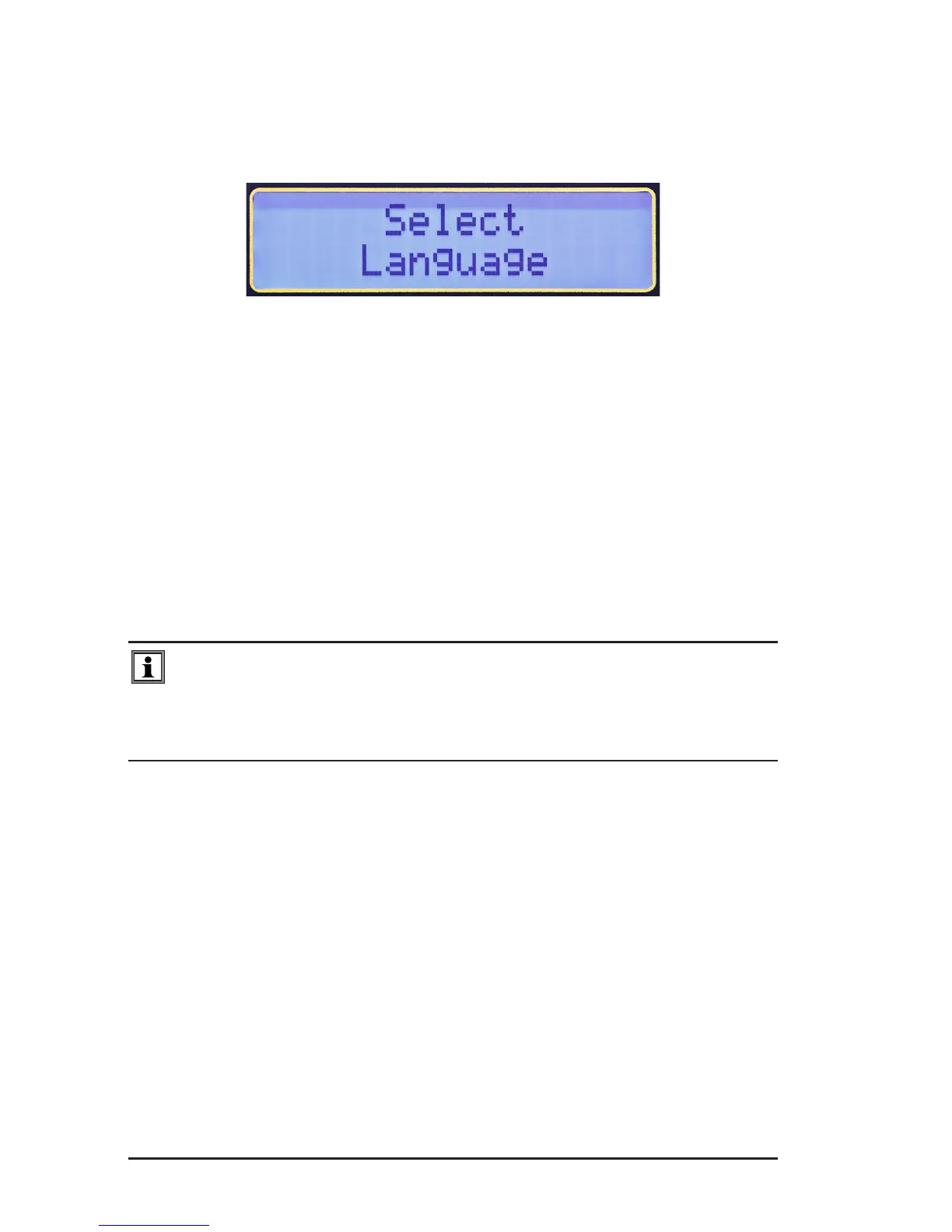24
Digital Transformer Ratiometer DTR
®
Model 8510
4.3.8 Select Language
1. Pressthe▼or▲keyuntilSelect Languageappearsonthedisplay,
thenpressENTER.
Figure 4-19
2. Selectalanguageusing▼or▲andpressENTER.Thedisplaywill
returntoSelect Language.
Thefollowinglanguagesareavailable:
-English -Italian
-French -Spanish
-German -Portuguese
Oncethelanguageischosen,allthemenuitems,errormessagesetc.will
bedisplayedinthislanguage.Thecongurationretainsthelanguageifthe
instrumentisturnedOFFandthenturnedON.
NOTE: The language can also be selected immediately at start up. Press
and hold the TEST button while turning the unit ON. After initialization,
the instrument will display the currently active language. Release the
TEST button. The desired language can now be selected.
www.ShopAEMC.com
Shop for AEMC products online at:
1.877.766.5412