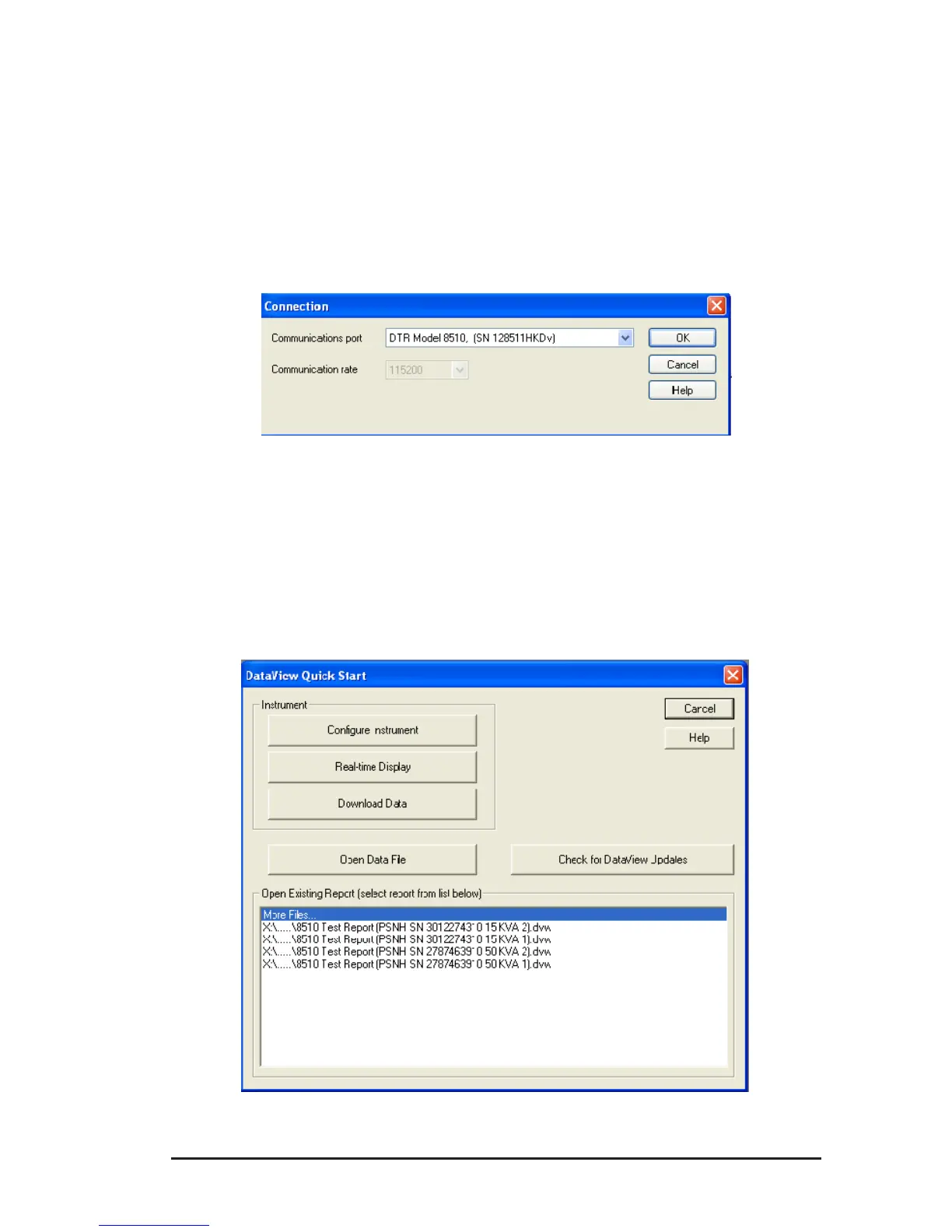Digital Transformer Ratiometer DTR
®
Model 8510
43
7.2 Opening the Control Panel
TheControlPanelcanbeopenedfromtheDTRiconorfromDataView
®
.
To open the Control Panel using the desktop icon:
• Double-clickthe DTR Iconthatwascreatedduringinstallation,
locatedonthedesktop.
• TheConnectionwindowwillappear.ClickOK.
Figure 7-4
To open the Control Panel from DataView
®
:
Double-clickontheDataView icononyourdesktop.TheDataView
®
splash
screen with a logo and relevant information will be displayed for a few
secondsandthentheQuickStartdialogboxwillappear(seeFig.7-5).
Figure 7-5
www.ShopAEMC.com
Shop for AEMC products online at:
1.877.766.5412