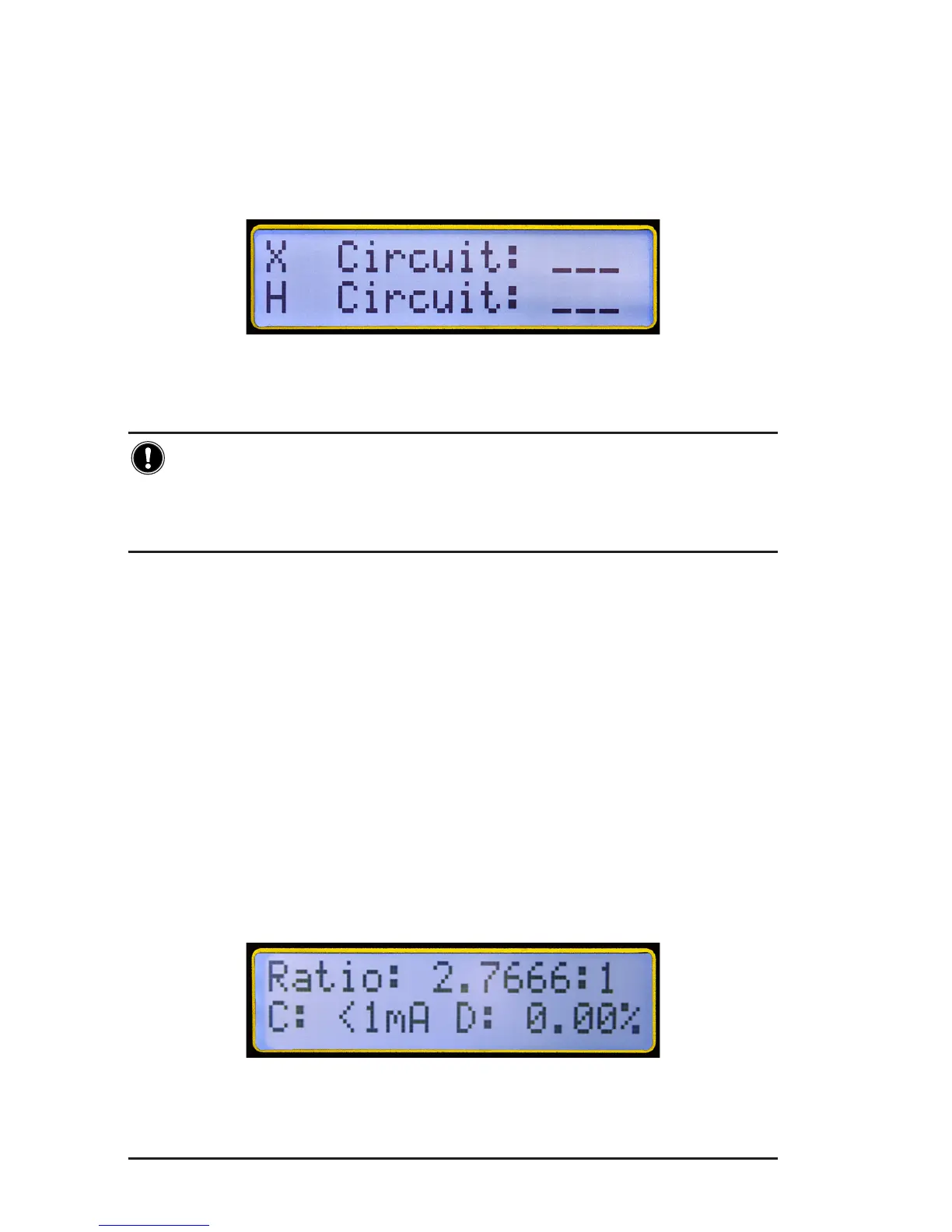30
Digital Transformer Ratiometer DTR
®
Model 8510
1. ConnectthePrimary(H)andSecondary(X)cablestotheappropri-
ate connectors on the DTR
®
8510 and the transformer under test
(seeFig.5-2).
2. PressTESTbutton.Thetestwillruncontinuityrstandthenrunthe
ratio test.
Figure 5-3
WARNING: It is important to make sure the Primary (H) and the
Secondary (X) cables are connected properly BEFORE running the
test. This is especially true for the high turn-ratio transformers since
dangerous high voltage may appear on the DTR
®
8510 terminals.
NOTE:
• Continuitychecksfortheintegrityofthecableconnectionsonly.
ItdoesnotcheckforH/Xreversepolarity.
IfthecontinuityforthePrimaryconnectionsiswithinspecied
limits,thedisplayshows----orequivalenttoaClosedSwitch.
IfthecontinuityforthePrimaryconnectionsisoutsidethespeci-
edlimits,thedisplayshows--/--orequivalenttoanOpen
Switch.
• DuringtheRatiotest,theinstrumentwillcheckforH/Xreverse
polarity, short (excessive current) etc. before conducting Ratio
test.
Inthisexample,thedisplaywillappearasshownbelow.
Figure 5-4
www.ShopAEMC.com
Shop for AEMC products online at:
1.877.766.5412