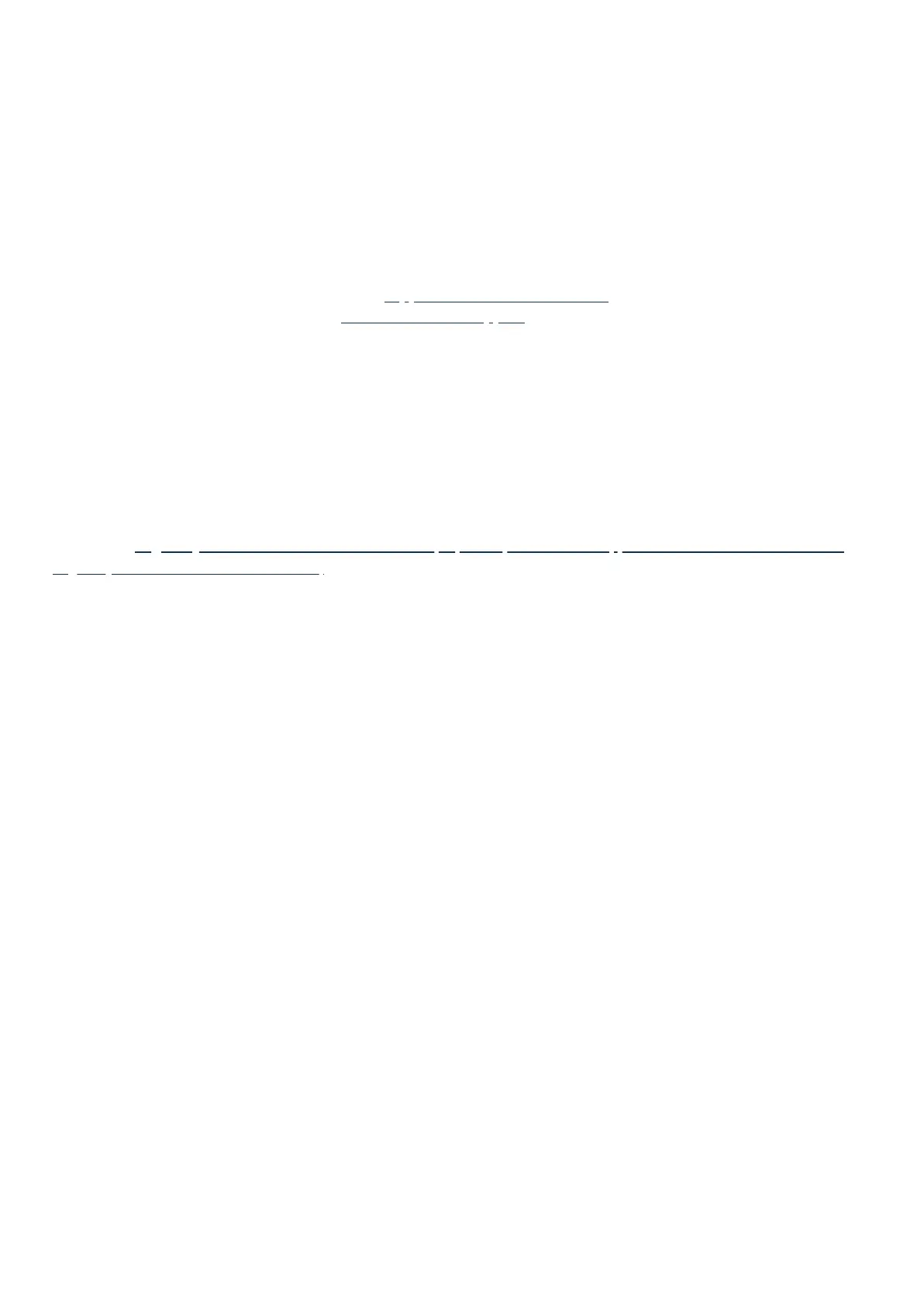2. Connect empty USB drive to Hub.
3. Power on Hub.
4. Wait about 10 minutes.
5. Press Reset button once.
6. Magenta light should flash briefly.
7. Logs dumped onto USB drive.
Where to contact Aeotec?
You can contact Aeotec support directly at one of these 2 locations:
1. Direct email to our support system: support@aeotec.freshdesk.com.
2. Create a support ticket from: www.aeotec.com/support and then scroll to the very bottom of that page to
fill in our contact form.
Make sure you receive an automated response to your email, this will ensure that we have received your ticket.
We will typically respond within 24 hours of your question (between business hours of Monday - Friday).
Back to - Table of contents (https://aeotec.freshdesk.com/a/solutions/articles/6000240160)
Next page - Migrate your old hub to Smart Home Hub (https://help.aeotec.com/support/solutions/articles/6000247809-
migrate-your-old-hub-to-smart-home-hub)