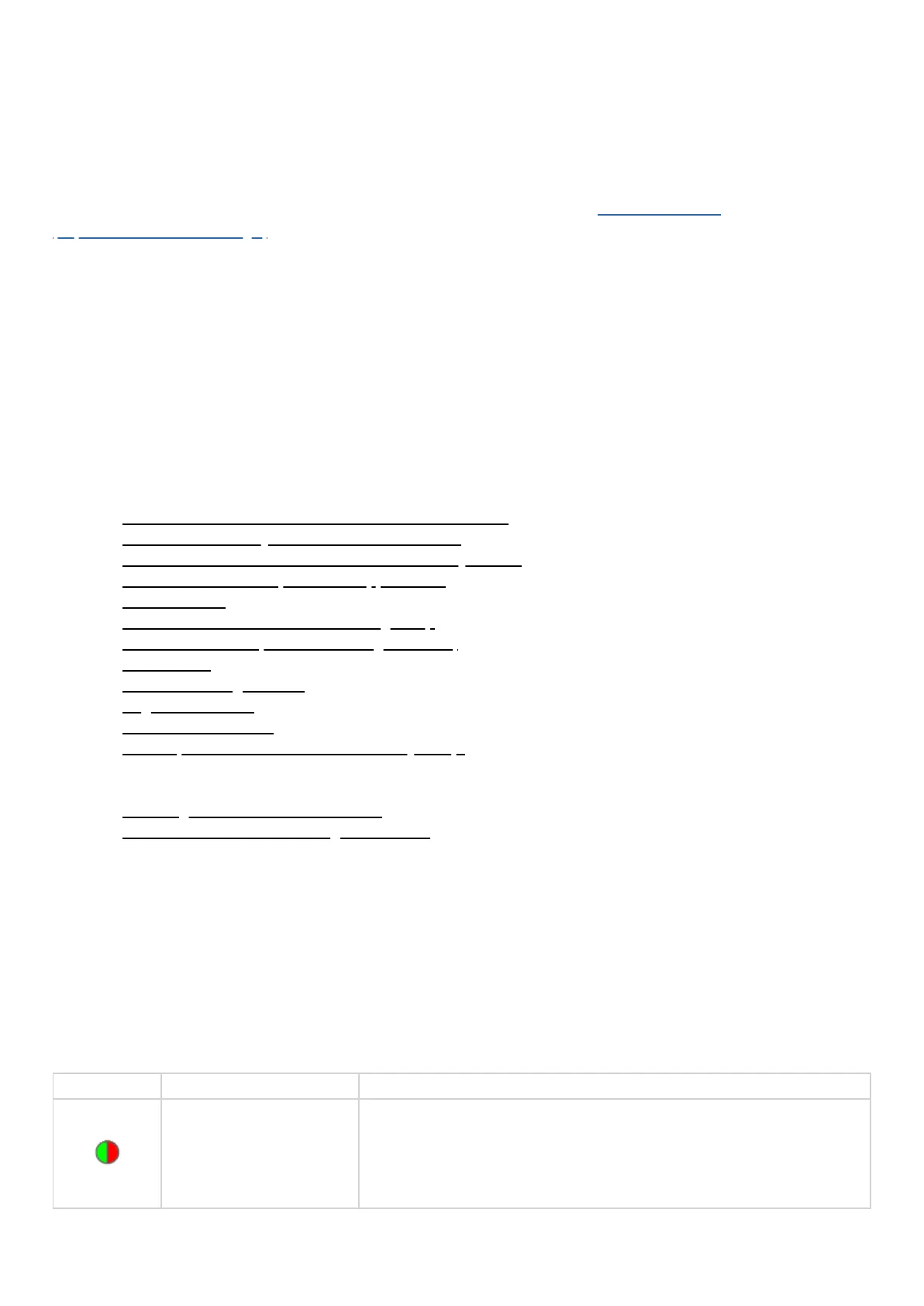Aeotec Smart Home Hub troubleshoot
Modified on: Tue, 27 Apr, 2021 at 1:41 PM
This solution determines various troubleshooting methods to resolve your Aeotec Smart Home Hub
(https://aeotec.com/smartthings/) connection to SmartThings Connect. It forms part of a broader guide on managing and
using Smart Home Hub which can be found here (https://aeotec.freshdesk.com/a/solutions/articles/6000240160).
Table of contents
Click the links below to jump to specific bodies of this article to easily get to the troubleshooting steps of your issue:
Smart Home Hub troubleshooting:
a. What do the LEDs on Aeotec Smart Home Hub mean?
b. How can I reboot my Aeotec Smart Home Hub?
c. How to reset Aeotec Smart Home Hub to factory default
d. Firmware / Download process in app is stuck
e. Hub not found
f. Connection failed / hub offline during setup
g. Your hub is offline (Solid or Blinking blue LED)
h. Error 33-504
i. Solid or Blinking red LED
j. Registration failed
k. Invalid serial number
l. How to perform a full hub reset if already setup.
Device specific troubleshooting:
m. Older Zigbee sensors can't connect.
n. Cannot connect Z-Wave or Zigbee devices.
a.
What do the LEDs on Aeotec Smart Home Hub mean?
LED Color LED activity description Function detail
Alternating Green and Red
Hub is ready to be claimed (with or without internet), you have 30 minutes
to start the setup process.
If you miss this window for setup and your hub is blinking blue, just unplug
power, replug your hub, then wait 1 minute.
