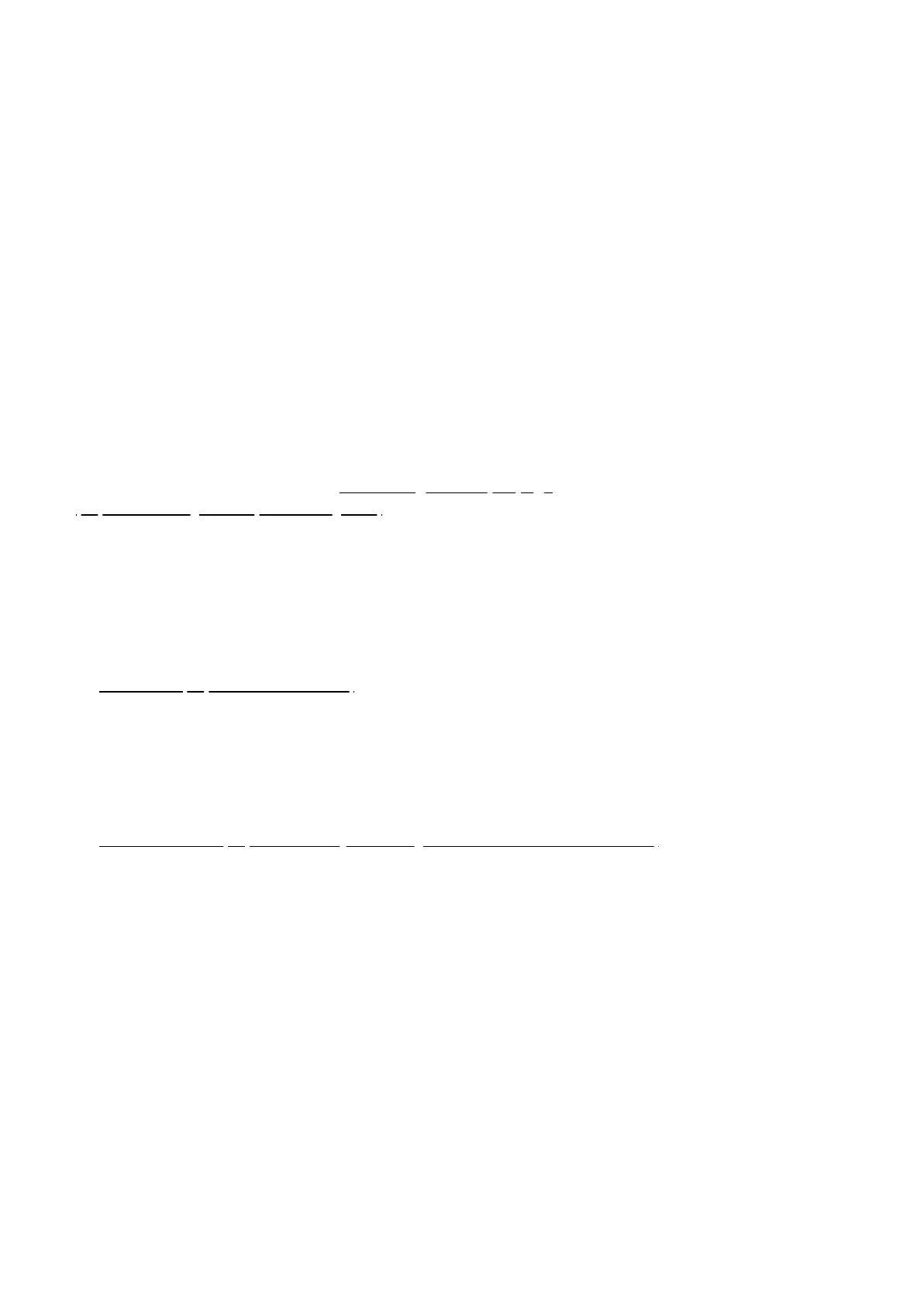Control you speaker, play a sound, a custom message, when an event occurs or if the system mode changes.
Door Knocker
Alerts you if a door is knocked, but not opened.
c.
Custom SmartApp(s)
Custom SmartApps are developed by any third party developers. There are limitless custom smartapps to do
exactly what you want SmartThings to do. Any missing functions that you wish were present in the hub can be
added using SmartThings API.
Custom SmartApps can be built using SmartThings developer page
(https://smartthings.developer.samsung.com/) (previously through SmartThings IDE) and must be manually installed
before you can use it.
Recommended custom SmartApp(s).
There are many SmartApps available, but there are only some that are used by home automation enthusiasts.
These are a few of the most widely praised SmartApps available.
WebCoRE (https://www.webcore.co/)
WebCoRE is a very advanced rule machine allow you to create extremely complex automations (if, if else,
then), if you can't do what you want with any SmartApps or Custom Automations, use WebCoRE. As a rule
machine, it can pretty much do anything.
Z-Wave Tweaker (https://community.smartthings.com/t/beta-z-wave-tweaker/81558)
There are unexposed functions from Z-Wave in Smart Home Hub such as configuring Parameter settings or
setting Group Associations. This tool doubles down as a debug tool if you find any issues in any of your
custom device handlers or Smartapps.
This tool is mostly used to assign Group Association (Z-Wave device to Z-Wave device direct
communication), and Parameter settings (internal custom settings).
Developing your own SmartApps
You'll need to sign up to be a developer through this link to get started: SmartThings developer page
(https://smartthings.developer.samsung.com/)
Becoming a developer will allow you to integrate new devices or create new SmartApp(s).
Back to - Table of contents (https://aeotec.freshdesk.com/a/solutions/articles/6000240160)