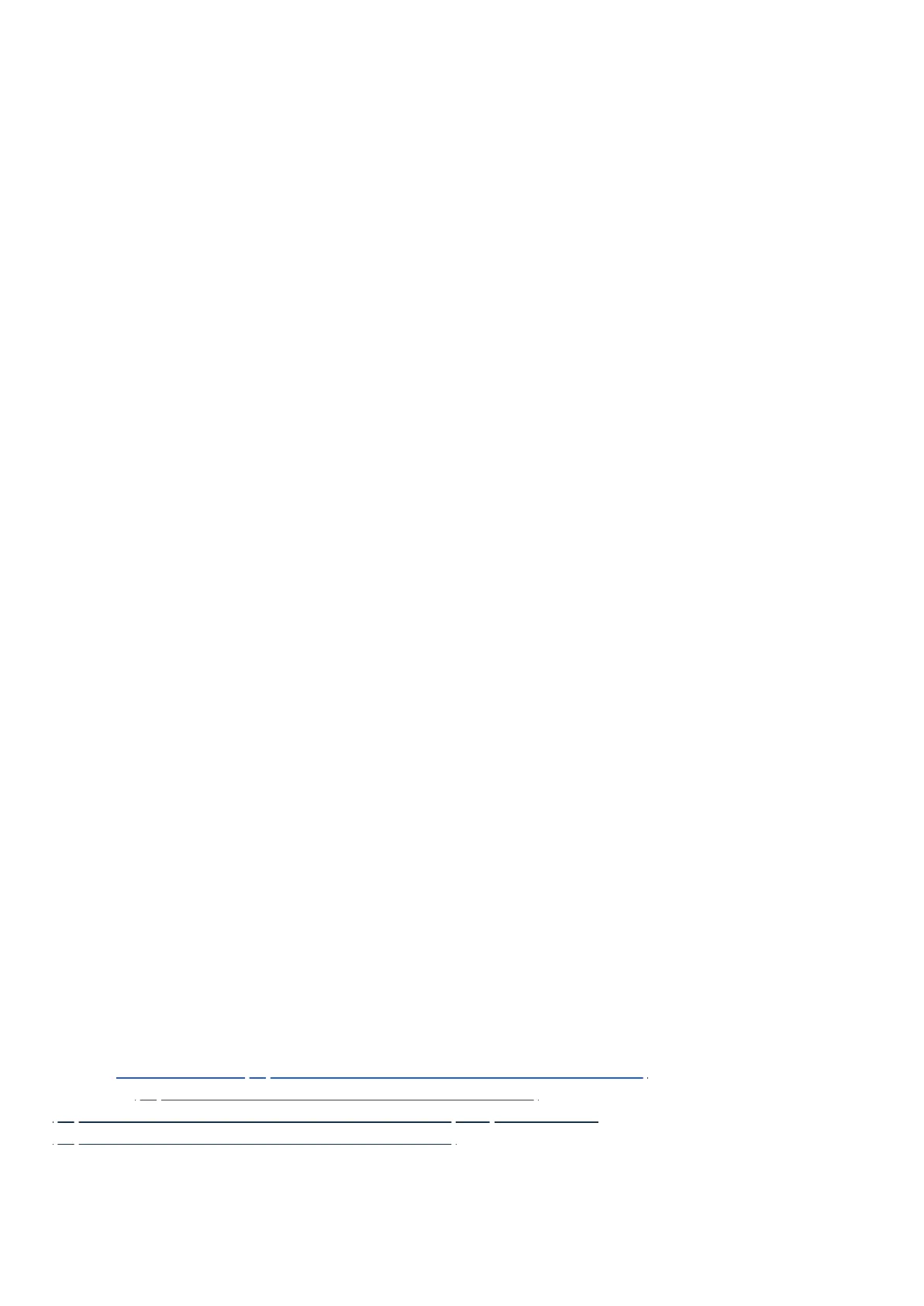Personal data gathered by third party apps will not be downloadable here. You'll need to request that information
from the third party directly.
Delete Smart Home Hub from your Account
Erase all of your Smart Home Hub data and delete the SmartThings service from your account.
Auto update devices and services
Allows you to choose if your Smart Home Hub automatically updates for your devices and services. You have the
option to turn this off, Wi-Fi only, or Whenever available (data rates may apply).
About SmartThings
This will give you more information about your hub and other service details. The firmware version of your Smart
Home Hub will be displayed on the main page here.
On the top right side of this screen, an ( i ) icon can be tapped to open the SmartThings Connect app information
in "App Info" where you can check for notifications, permissions, storage & cache, mobile data use, and other
advanced options.
Terms of Service
Provides you with Samsung terms of service and covers the use of all Samsung features, apps, and
services.
This will open your default browser to display that information.
Privacy Policy (duplicate)
Allows you to access Samsung most updated privacy policy for the use of SmartThings as a service. It will go
over information they obtain from Smart Home Hub, how it is used, and other such information.
This will open your default browser to display that information.
Open source licenses
Displays all open source licenses based on incorporated source code used in Smart Home Hub .
Back to - Table of contents (https://aeotec.freshdesk.com/a/solutions/articles/6000240160)
Next page - (https://aeotec.freshdesk.com/a/solutions/articles/6000240597)
(https://aeotec.freshdesk.com/a/solutions/articles/6000240466)Compatible devices
(https://aeotec.freshdesk.com/a/solutions/articles/6000241329)
