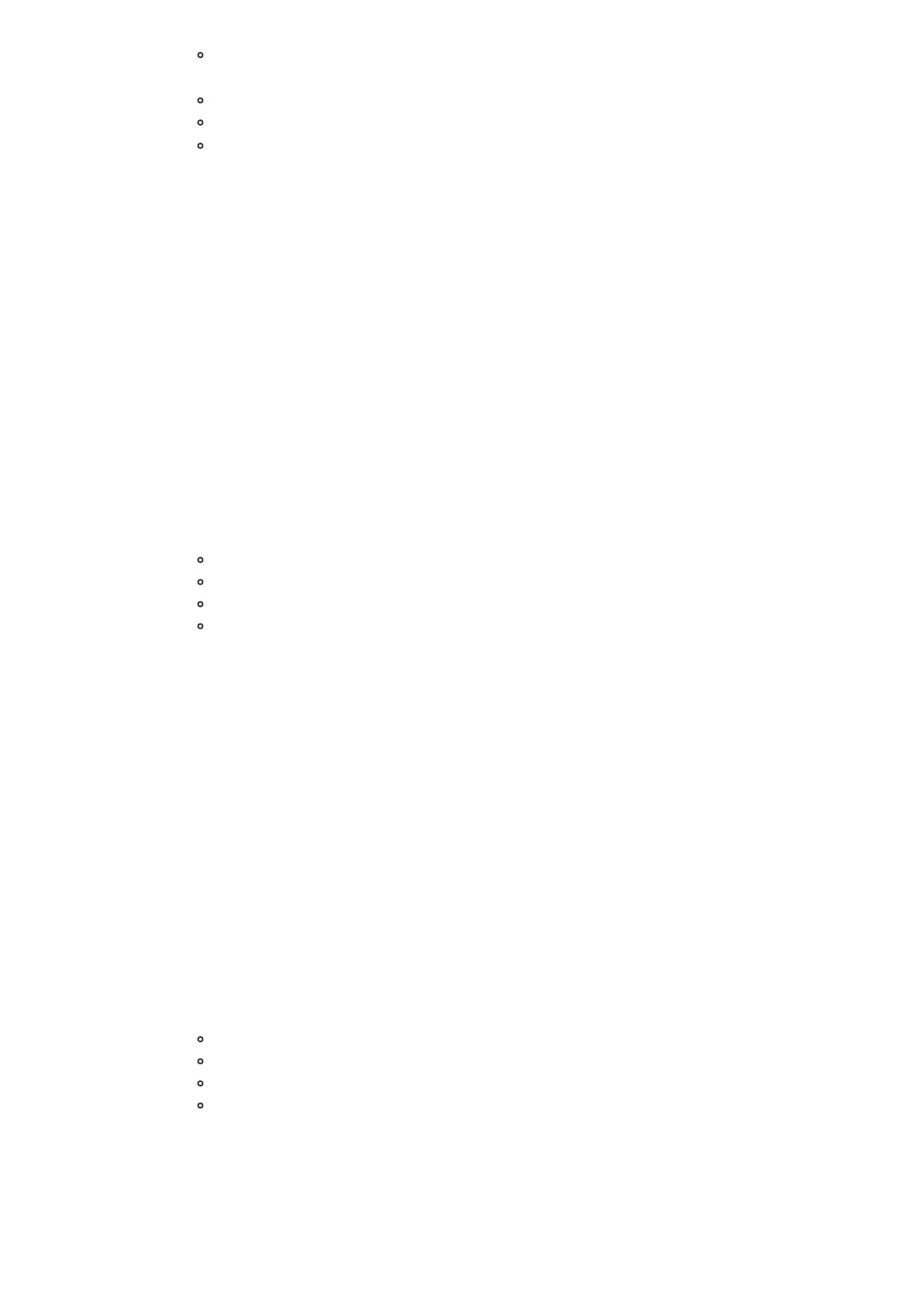Reminders to disarm the system when any member arrives
12. Select members for reminders:
TapMembers
Select which members
TapDone
13. TapNext
14. TapDone
15. TapAllow to confirm
a.2. Smoke
Smoke alerts will use devices such as smoke sensors to trigger the alarm.
Steps
1. From the Home screen, tapSmartThings Home Monitor
2. Tapthe three dots icon in the top right
3. TapSettings
4. Select Smoke
5. Configure Monitored devices
6. Configure the following alarms and notifications:
Text & Push Notifications
Audio Notifications
Alert with Sirens
Alert with Lights
7. TapNext
8. TapDone
9. TapAllow to confirm
a.3. Leaks
Leak alerts will use devices such as water/leak sensors to trigger the alarm.
Steps
1. From the Home screen, tapSmartThings Home Monitor
2. Tapthe three dots icon in the top right
3. TapSettings
4. Select Leaks
5. Configure Monitored devices
6. Configure the following alarms and notifications:
Text & Push Notifications
Audio Notifications
Alert with Sirens
Alert with Lights
7. Configure Actions (e.g., close valves and turn off switches)
8. TapNext
9. TapDone
10. TapAllow to confirm