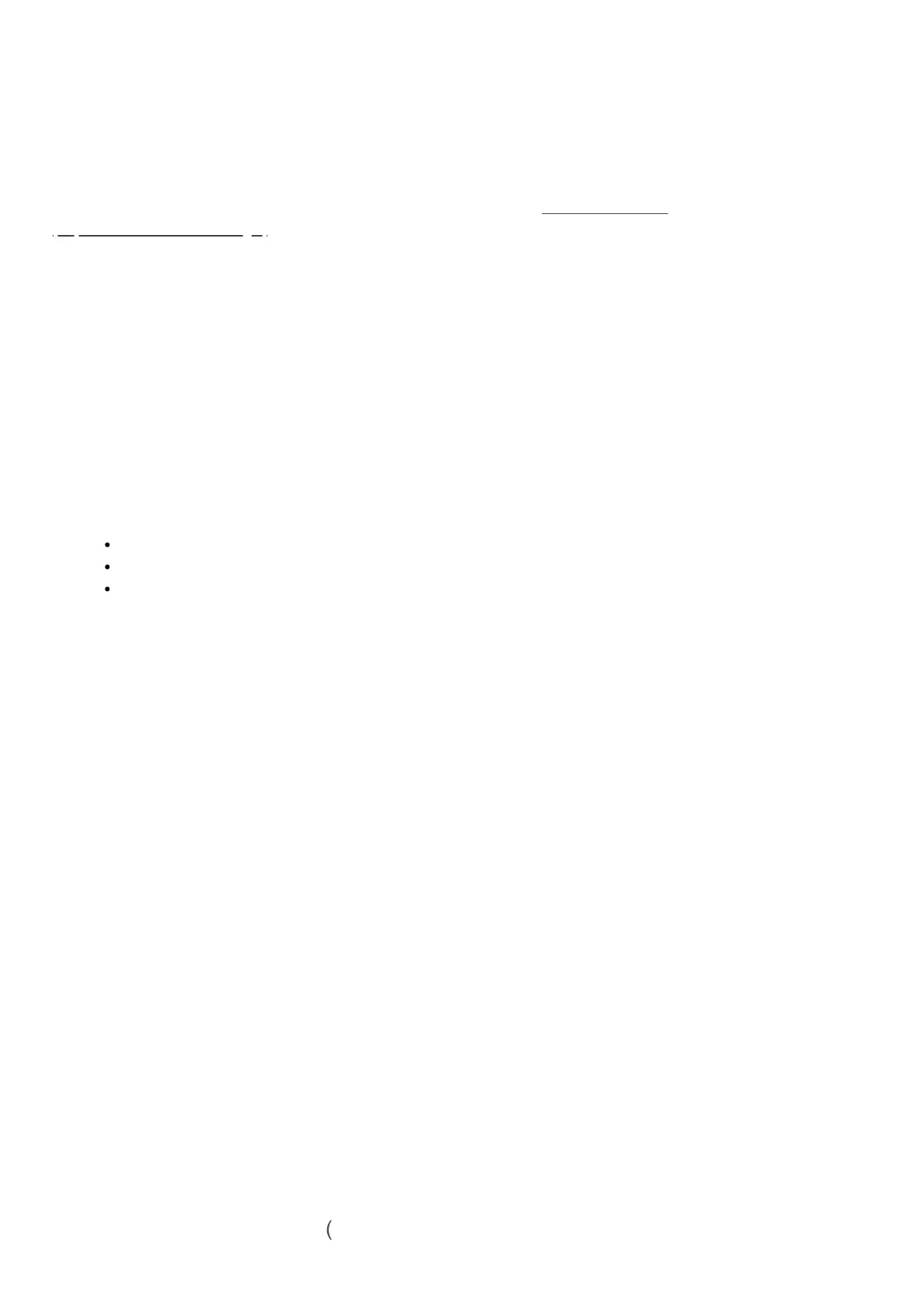Manage members - Smart Home Hub
Modified on: Thu, 19 Nov, 2020 at 5:43 PM
This solution shows you how to add, manage, and delete users added to Smart Home Hub
(https://aeotec.com/smartthings/)using SmartThings Connect app. It forms part of a broader guide on managing and using
Smart Home Hub which can be found here (https://aeotec.freshdesk.com/a/solutions/articles/6000240160).
a.
Add a new Member
Smart Home Hub allows you to include family members or additional users to have control over Smart Home
Hub connected devices.
New or Member(s) have almost the same permissions to view and control the Location and associated devices and
automation. But there are a few exceptions:
Members cannot add or remove members.
Members cannot delete a location. They can only leave the Location and relinquish access.
Members cannot delete devices that were added by the owner or other members. They can delete devices
that they have added to the Location from their account.
a.1. Invite with Email
Steps
1. From the Home screen, tap Plus (+) icon
2. Tap Member
3. Tap Send an invitation
4. Enter the email address of the user you want to add.
5. Then tap Send
6. The recipient must respond and access the invitation before time expires within 30 days of sending the
invitation.
a.2. Invite with QR Code
Steps
1. From Smartthings Connect Home screen, tap Plus (+) icon
2. Tap Member
3. Tap Use a QR code
4. Have the new user scan the QR code on their phone by:
1. Download SmartThings Connect
2. Sign up for a SmartThings account
3. Log in
4. Tap the Menu icon (top left corner)
5. Tap Member
6. Tap More Options (