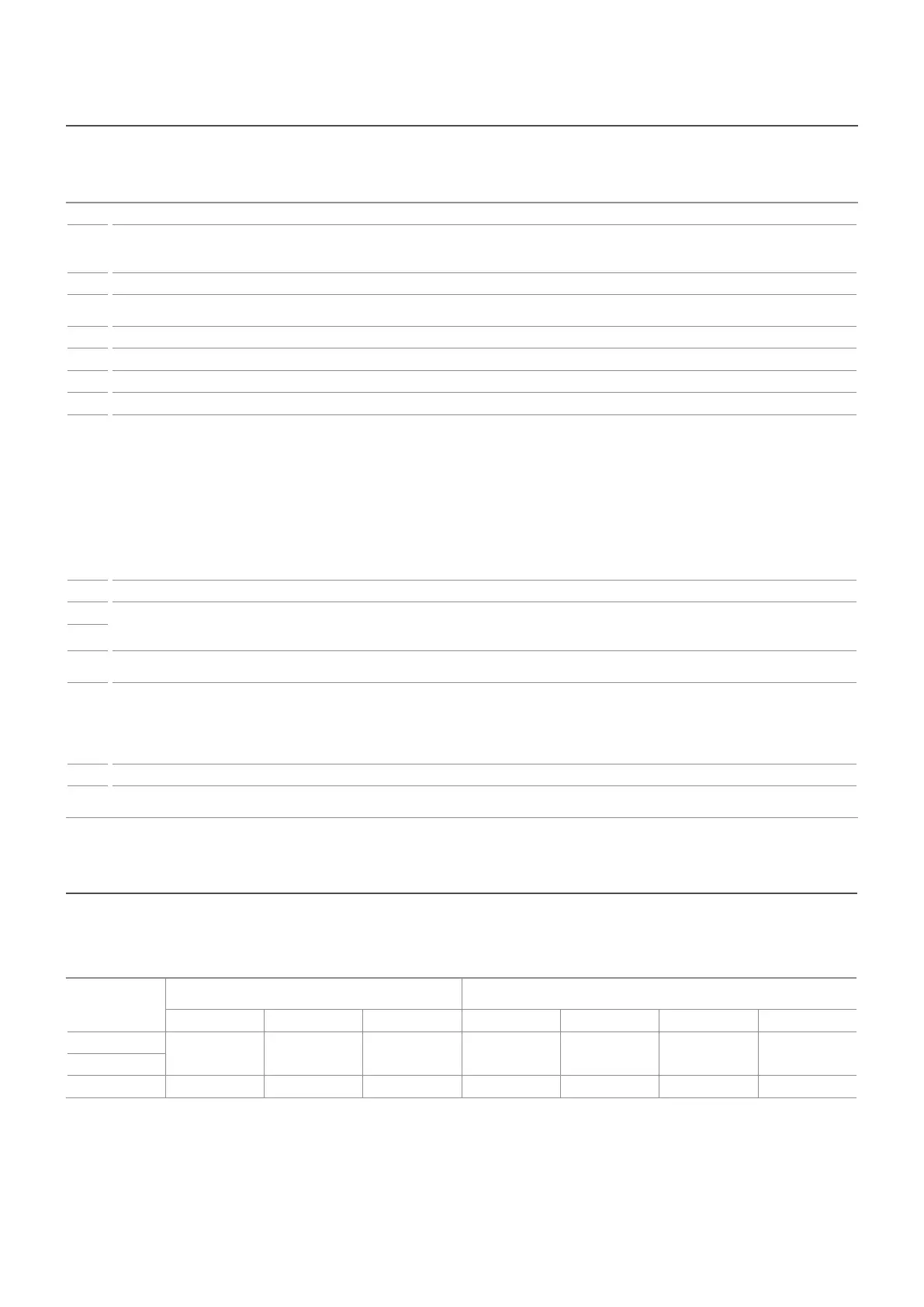6
INSTALLATION
Mulchiller-Evo general connecon diagram
Index Component
1
NTC probe to be installed:
• Outdoors, in case of Air/Water chiller;
• On the source return, in case of Water/Water chiller;
2 NTC probe to be installed outdoors (to be set for the climatic curve) or 0-10V or 4-20mA signal for multifunction input
3
In 2- or 4-pipe systems, NTC probe to be installed outdoors with climatic function for the recovery side or 0-10V or 4-20mA signal for multifun-
ction input
4 NTC probe to be installed on the system return (probe sump supplied)
5 NTC probe to be installed on the system ow (probe sump supplied)
6 NTC probe to be installed on the return recovery (in 2/4-pipe systems)
7 NTC probe to be installed on the ow recovery (in 2/4-pipe systems)
8
Digital inputs available (normally open):
ID1 = system side season change (the settings on the open/closed status are available on the installer’s menu);
ID2 = System side On/O (open = On, closed = O);
ID3 = 2/4-pipe system recovery side On/O (open = On, closed = O);
ID4 = Secondary system side set point (open = Set1, closed = Set2);
ID5 = Secondary recovery side set point (open = Set1, closed = Set2);
ID6 = Multifunction system side enabling (open = enabled, closed = disabled);
ID7 = Multifunction recovery side enabling in 2/4-pipe systems (open = enabled, closed = disabled);
Attention: multifunction inputs ID6 and ID7 must also be enabled from the display;
ID8 = External alarm, system stopped and 2/4-pipe system recovery (open = no alarm, closed = alarm)
9 Digital output for summary of global alarms both for chillers and Multichiller Evo;
10
RS485 serial connection: MODBUS RTU protocol, baudrate 19200, 8bit of data, no parity, 2 bit stop. Each chiller must be tted with a special
board for RS485 serial communication (to set the said board, refer to the chiller’s manual).
Total maximum length (from Multichiller-Evo to the last connected chiller) for the modbus network = 500m
11
12
Multichiller-Evo power supply (230V~50/60Hz);
Use H05V-K or N07V-K cables with 300/500V insulation; minimum section > 1.5 mm
2
13
pCOe expansion board power supply (24Vac). Power the pCOe board from the dedicated transformer. On installation, a Class II safety transfor-
mer of at least 15 VA must be used to power just one expansion. It is recommended to separate the power supply of the pCOE expansion from
that of the rest of the electric devices (contactors and other electro-mechanical components) inside the electric control board. Whenever the
secondary of the transformer is on the ground, check that the earth wire is connected to terminal G0. Make sure that references G and G0 of
all boards present in the control board are respected (the G0 reference must be kept for all boards).
14 AERNET accessory connection
15
Connection between the pCO5 board and Touch screen display. With software versions < 1.2.0 (obsolete), the touch screen must be con-
nected to port J25 of board pCO5+
Notes regarding connecon of Mulchiller-Evo probes
Type of chiller:
pCO5 analogue inputs
(probes required for functioning)
pCOe analogue inputs
(probes required for functioning)
U1 U2 U3 B1 B2 B3 B4
Cooling Only
YES YES
(1)
NO YES YES NO NO
Heat pump
Multipurpose Optional
(1)
Optional
(2)
Optional
(2)
YES YES YES YES
Notes regarding probes:
Notes regarding oponal probes (these probes are not supplied):
