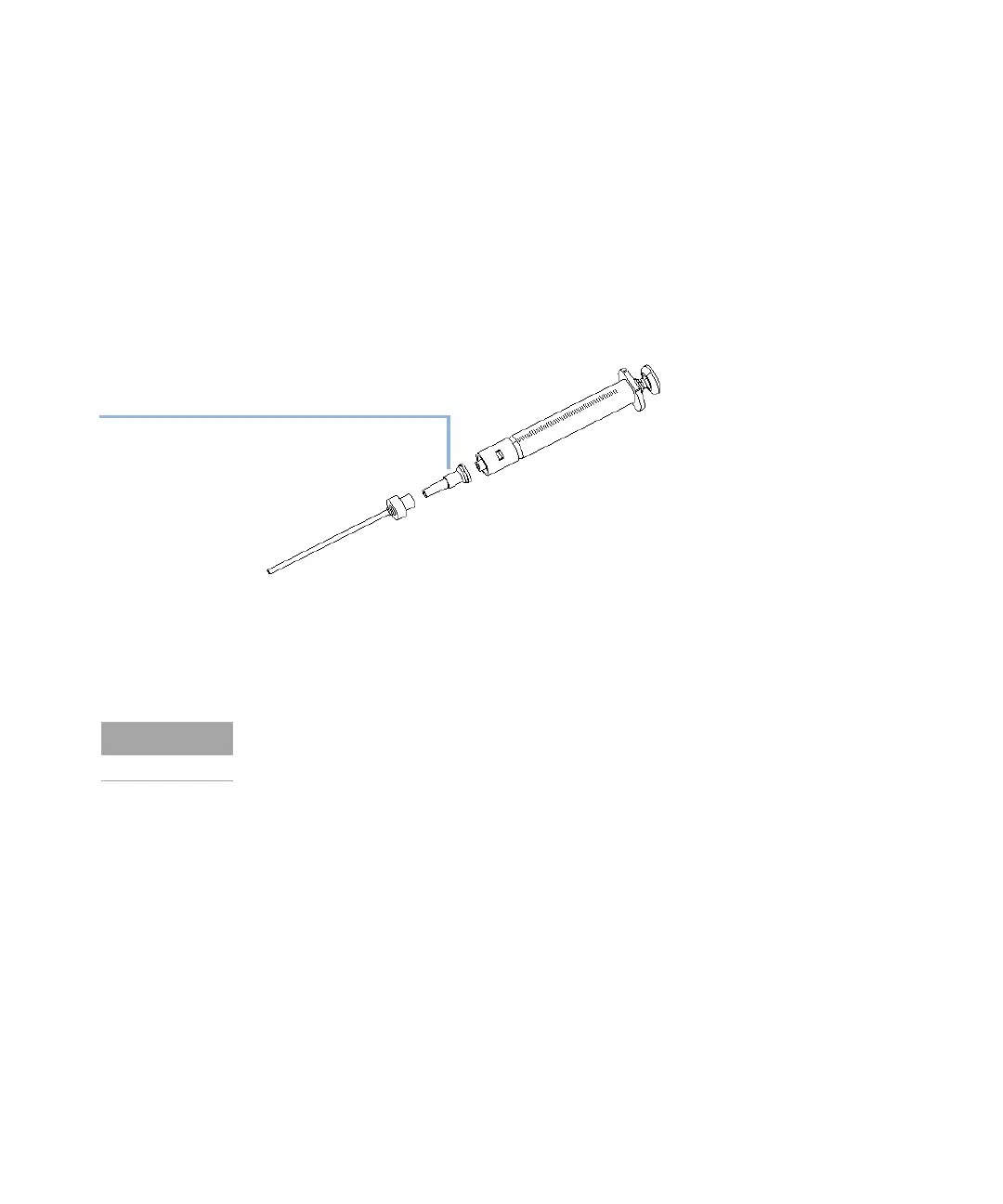Agilent InfinityLab LC Series RID User Manual 111
8 Test Functions
Refractive Index Calibration
6
Fill the sample cell with calibration solution.
a
Remove the inlet capillary or flushing syringe from the in port.
b
Take the syringe and fix the needle to the syringe adapter.
c
Suck about 1.5 mL of the calibration sample into the syringe.
d
Keep the syringe in a horizontal position.
e
Remove the needle.
f
Add the filter to the syringe and fit the needle to filter.
Figure 20 Syringe with Sample Filter
g
Lift the needle tip and carefully eject approximately 0.5 mL to remove air
out of the syringe and to flush the needle.
h
Add the PEEK fitting to the needle tip and fix both at the flow cell inlet.
i
Slowly inject about 1.0 ml and wait for about 10 s to inject another 0.1 mL.
This will assure that the cell is filled properly.
7
Leave the RID Tools Screen.
Do not inject the calibration solution without the sample filter.
