
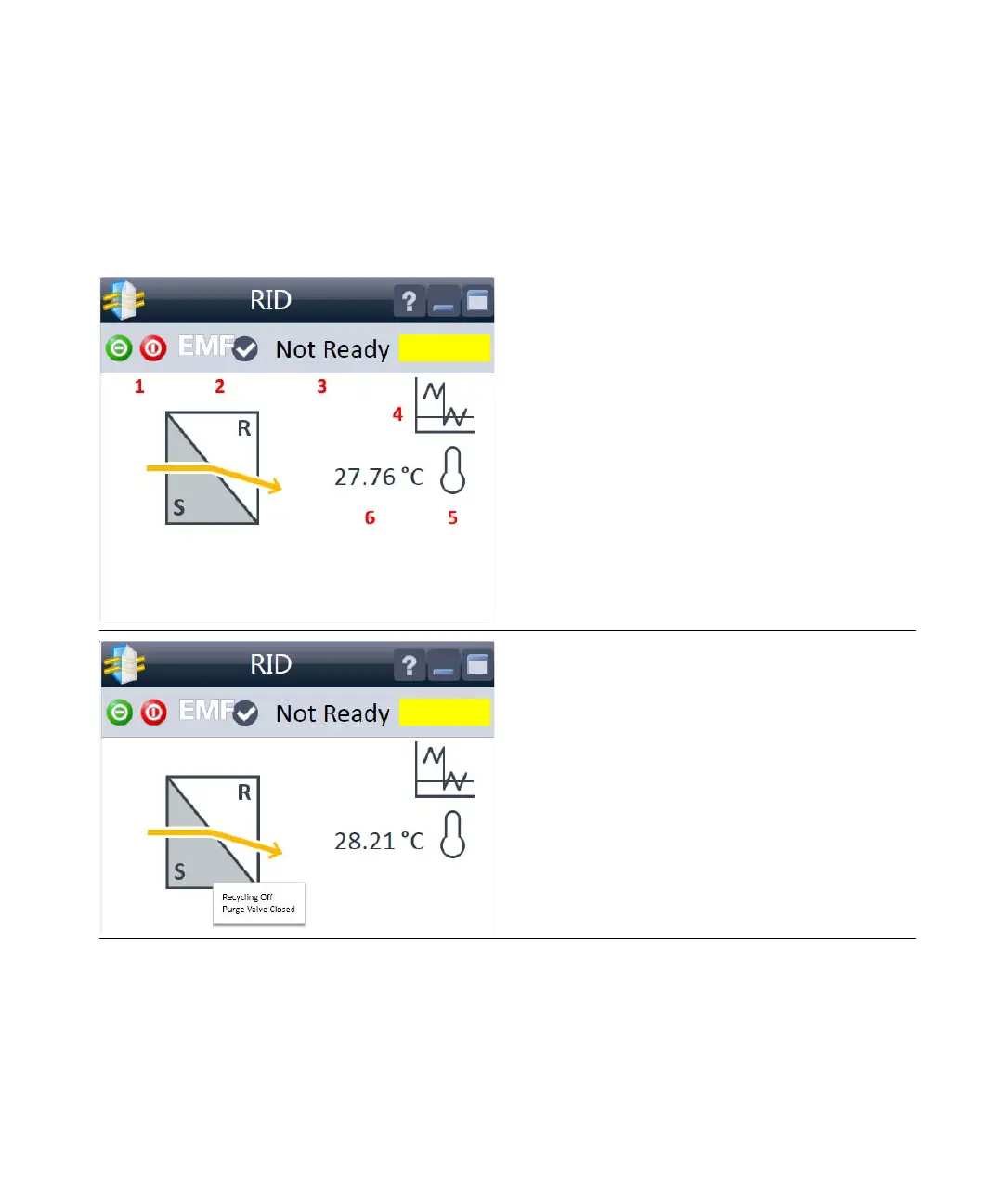 Loading...
Loading...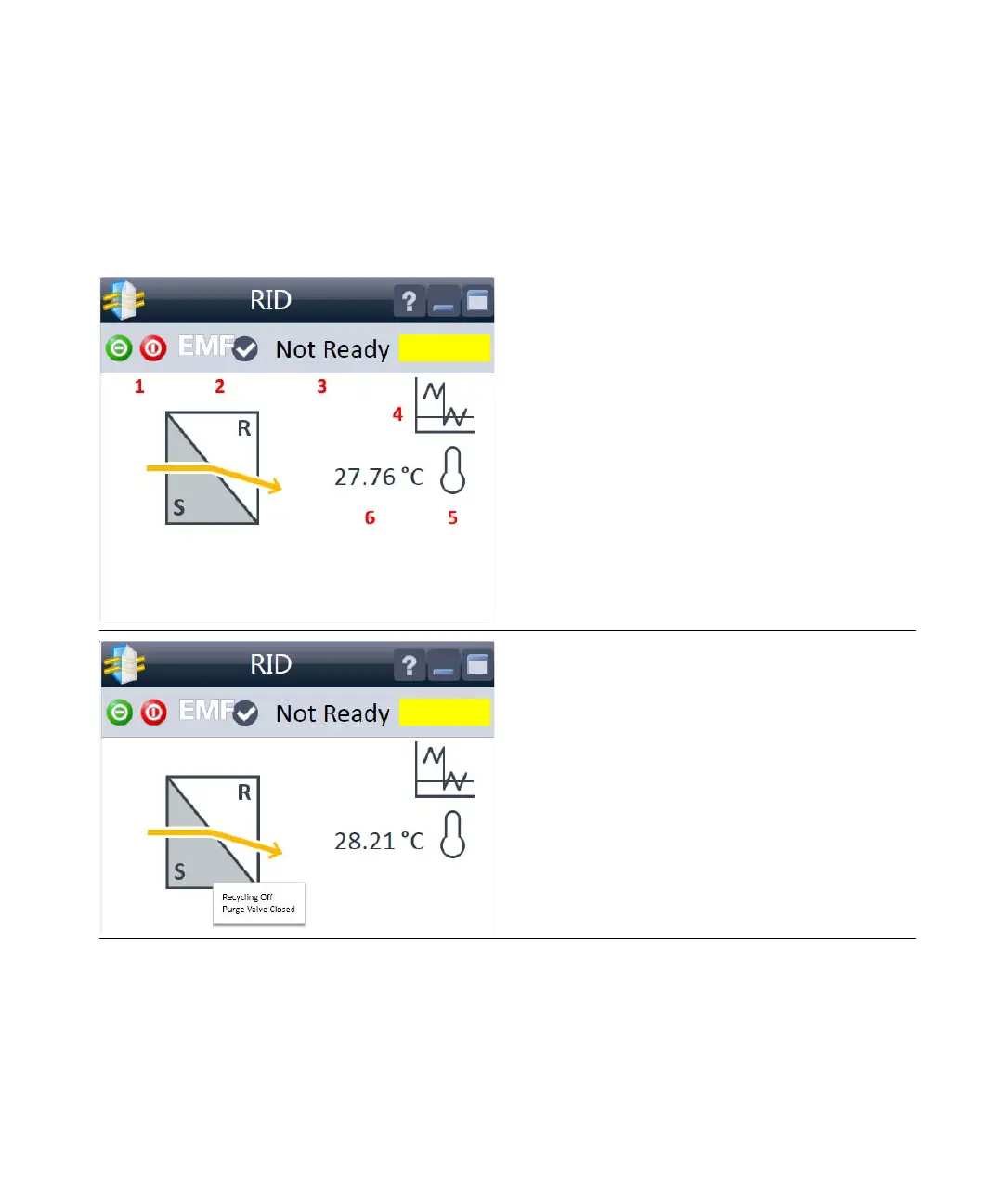
Do you have a question about the Agilent Technologies 1260 Infinity II Refractive Index Detector and is the answer not in the manual?
| Brand | Agilent Technologies |
|---|---|
| Model | 1260 Infinity II Refractive Index Detector |
| Category | Laboratory Equipment |
| Language | English |











