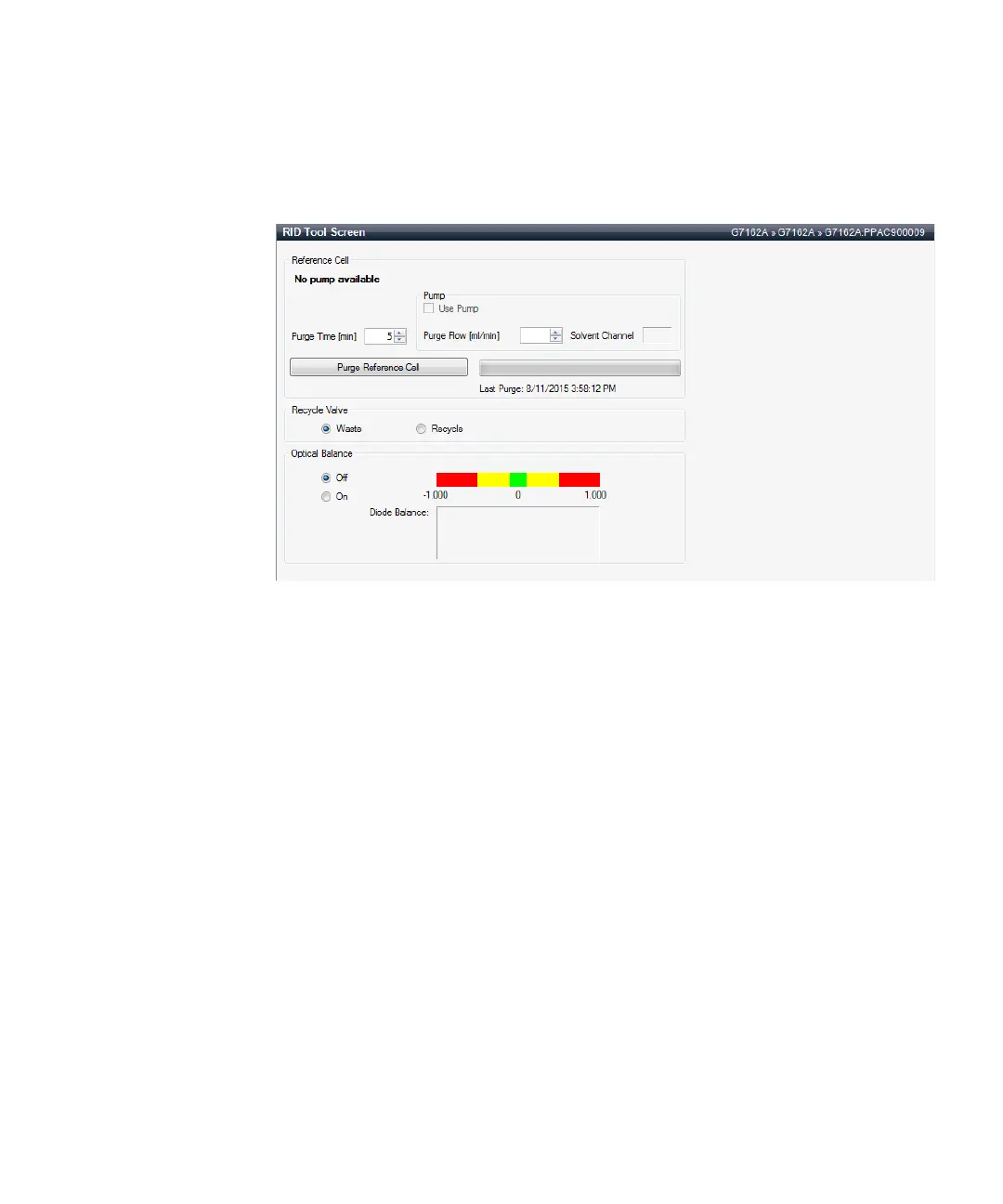Agilent InfinityLab LC Series RID User Manual 110
8 Test Functions
Refractive Index Calibration
4
Run the RID Tools Screen with the Agilent Lab Advisor (for further information
see Online-Help of user interface). (If an Agilent pump is part of the system,
the pump section is active.)
5
Purging the sample and reference cells.
a
The purge valve will automatically switch to the ON position.
b
Using a syringe or LC pump flush the sample and reference cell with about
20 mL of LC grade water. (If an Agilent pump is part of the system, the
pump section is active).
c
The purge valve will automatically switch to the OFF position when you
click
continue
.
