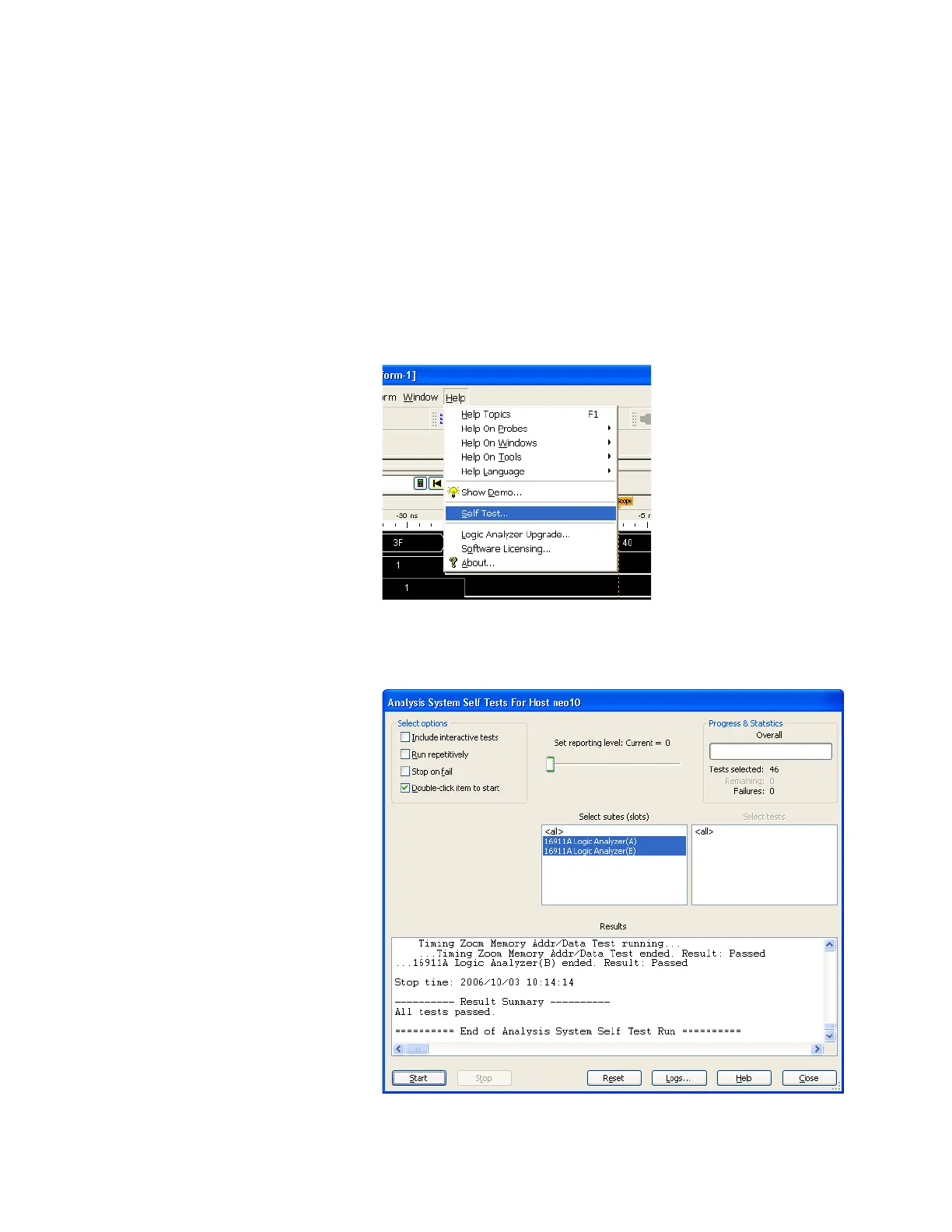Troubleshooting 5
16901A Logic Analysis System Service Guide 35
To run the self-tests
The self- tests check the functional operation of the logic
analyzer. Perform the self- tests as an acceptance test when
receiving the logic analyzer or when the logic analyzer is
repaired.
1 In the Agilent Logic Analyzer application, click Help>Self
Test...
2 In the Analysis System Self Test dialog, double click on
the test you want to run.