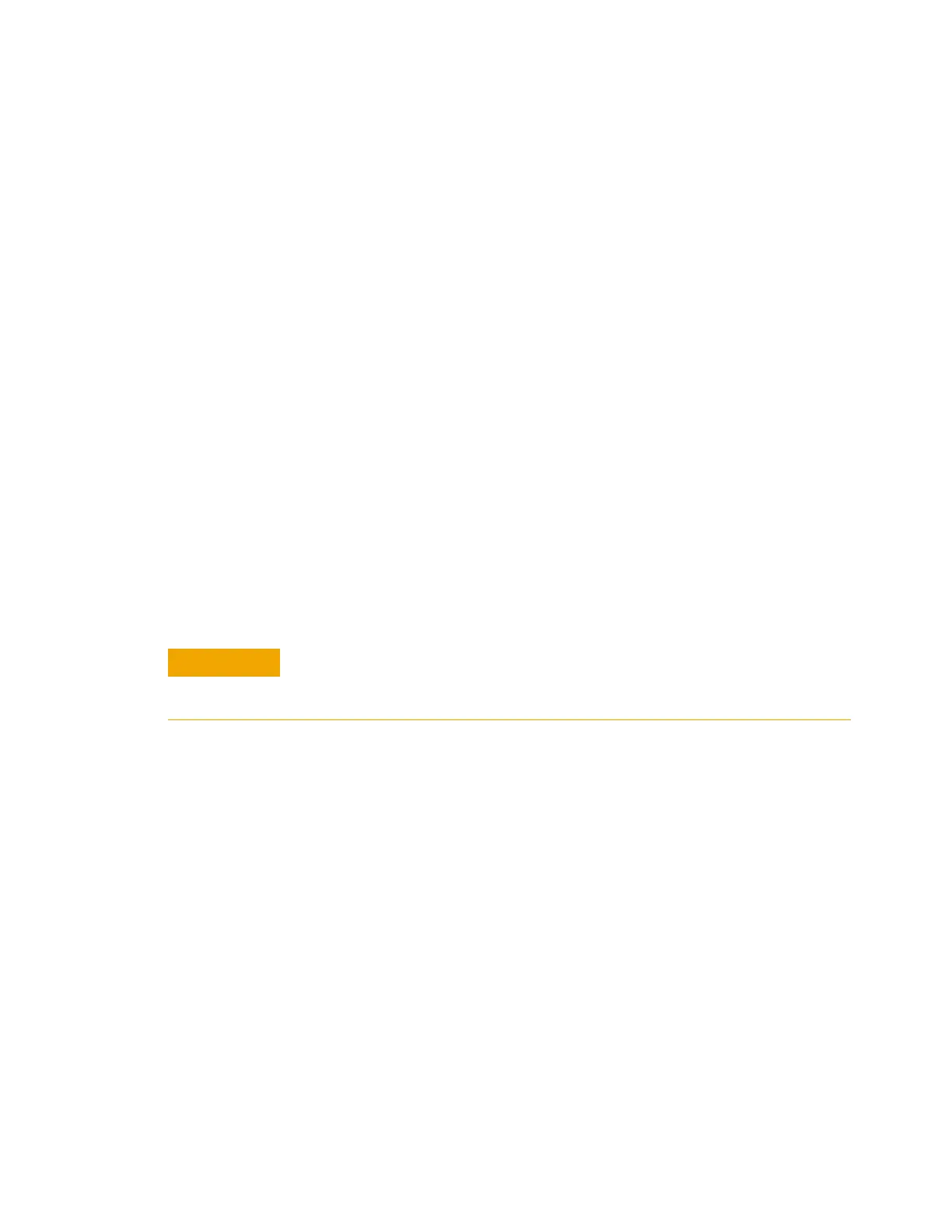Troubleshooting 5
16901A Logic Analysis System Service Guide 37
To restore the system software
Restoring your system software might be necessary for the
following reasons:
• Hard drive failure.
• Virus in the system or unstable system.
• Intentional disk clean - for example if you are passing the
system to another team or returning it to a rental
company and you do not want any data left on it.
On a Legacy 16901A Series Logic Analysis system with Windows XP
Installation
The legacy 16901A series of Logic Analysis systems have the
Windows XP operating system installed. These systems also
have the Agilent Logic Analyzer software preinstalled.
Follow the instructions provided with the recovery CD or
DVD that accompanies your Logic Analysis system to restore
your system software. You need to have a keyboard, mouse,
and external USB DVD reader connected.
On a 16901A Series Logic Analysis system with Windows 7 Installation
The 16901A series of Logic Analysis systems with serial
number of MY51420101 or higher have the Windows 7
operating system installed. These systems also have the
Agilent Logic Analyzer software version 5.20 or later
preinstalled. These systems do not have any recovery CD or
DVD in their shipment.
If you need to restore the logic analysis system software, you
run the recovery process on the hard drive of the system.
This recovery process uses the hidden partition on the hard
drive to restore the hard disk drive back to its original state
in which it was shipped. When you run this process, the
recovered hard disk drive contains:
• the Windows 7 operating system
Running the recovery disks will reformat your hard drive. All data files and
programs will be overwritten. Save your license files and data to a CD or to
another machine before performing this procedure.
