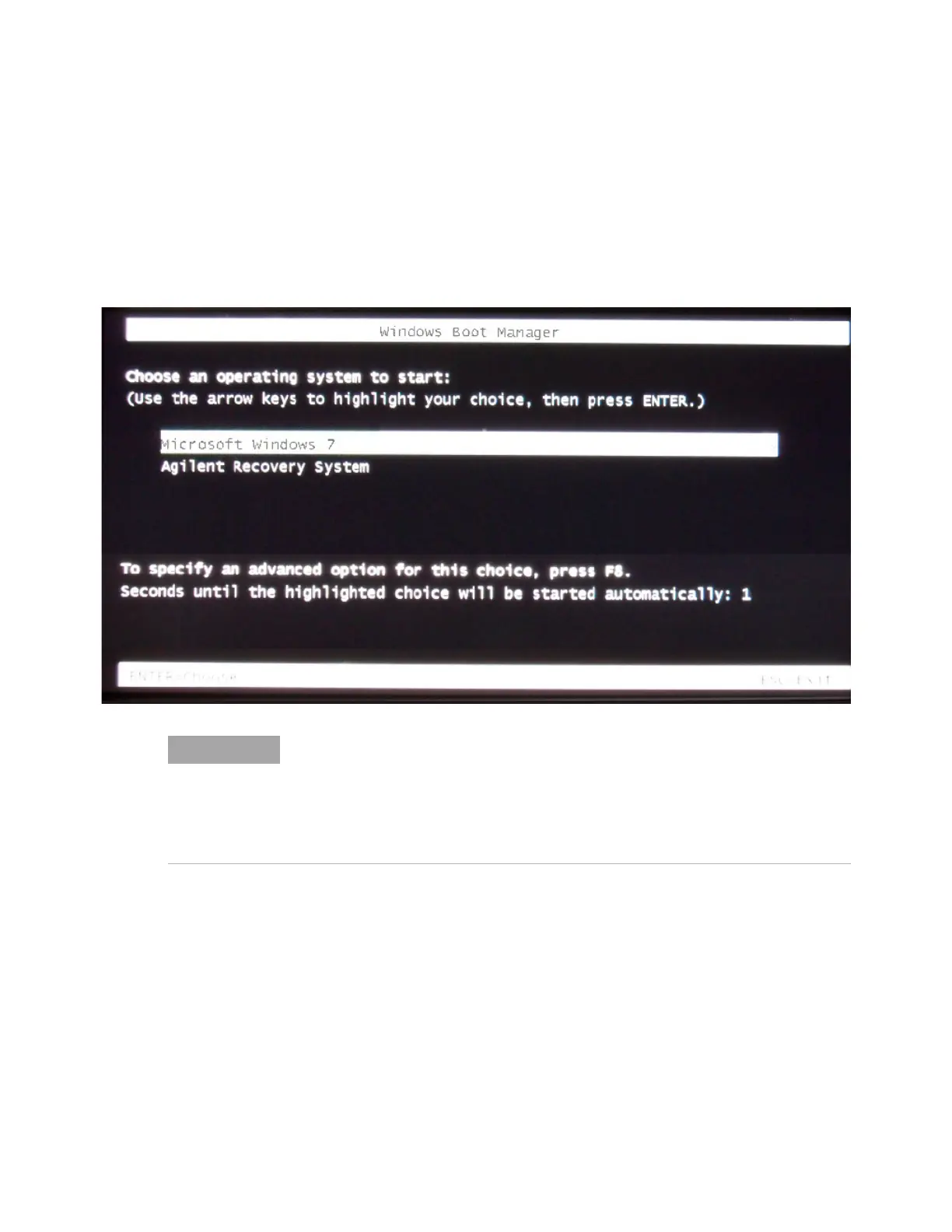Troubleshooting 5
16901A Logic Analysis System Service Guide 41
5 Click OK to proceed. You Logic Analysis system now
reboots to Windows 7.
6 The Windows Boot Manager screen is displayed with
Microsoft Windows 7 as the default selection. The system
automatically starts with this default selection.
Alternatively, you can press Enter to proceed with the
default selection.
Contacting Agilent Service/Support
To locate a sales or service office near you, go to:
http://www.agilent.com/find/contactus
There are situations when you are not able to run the recovery process, (for
instance, when the hard disk drive of your system fails) or when running the
recovery process does not recover your system software. In such situations, you
can send your Logic Analysis system for hard disk repair/replacement to Agilent.
Alternatively, you can contact your nearest Agilent sales/service office. To locate a
sales or service office, go to www.agilent.com/find/contactus.