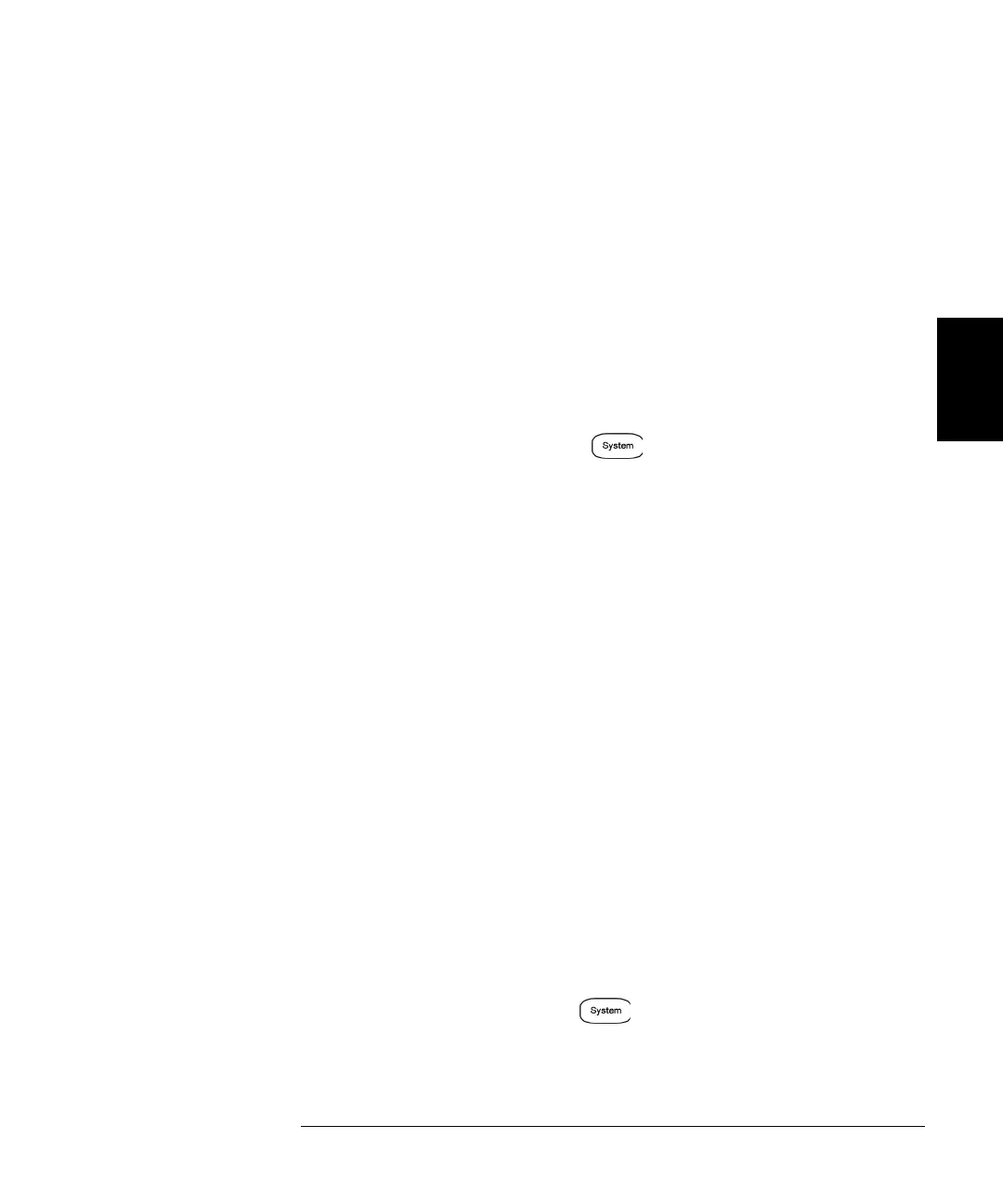179
Chapter 3 Features and Functions
Remote Interface Configuration
3
GPIB Configuration
Each device on the GPIB (IEEE-488) interface must have a unique address
.
You can set the waveform generator’s address to any value between 0
and 30. The address is set to “10” when the waveform generator is
shipped from the factory. The GPIB address is displayed at power-on.
• The address is stored in non-volatile memory and does not change
when power has been off or after a remote interface reset.
• Your computer’s GPIB interface card has its own address. Be sure
to avoid using the computer’s address for any instrument on the
interface bus.
• Front-Panel Operation:Press
, and then select the I/O Config
softkey and GPIB Settings. From this menu, you can set the GPIB
address and turn GPIB on or off.
• Remote Interface Operation:
SYSTem:COMMunicate:GPIB:ADDRess <address>
SYSTem:COMMunicate:GPIB:ADDRess?
SYSTem:COMMunicate:ENABle <state>,GPIB
SYSTem:COMMunicate:ENABle? GPIB
LAN Configuration
The following sections describe the primary LAN configuration functions
that you can set from the 33500 Series front-panel Utility menu. SCPI
commands are listed where applicable. In addition, there are some LAN
configuration functions that can be performed only by using the SCPI
commands. For a complete listing of the LAN configuration commands,
see the Agilent 33500 Series Programmer’s Reference Help.
Note: Some LAN settings require you to cycle power on the instrument in
order for them to be activated. The instrument will briefly display a
message on the screen when this is the case, so be sure to watch the screen
closely as you change LAN settings.
Resetting the LAN You can clear the Web Interface password, turn
DHCP on, and restart the LAN at any time with the Reset LAN feature:
• Front panel operation: Press and press the I/O Config softkey.
Then press LAN Reset. The message “Performing LAN Reset” is
displayed while the LAN is reset.
• There is no SCPI command to reset the LAN.