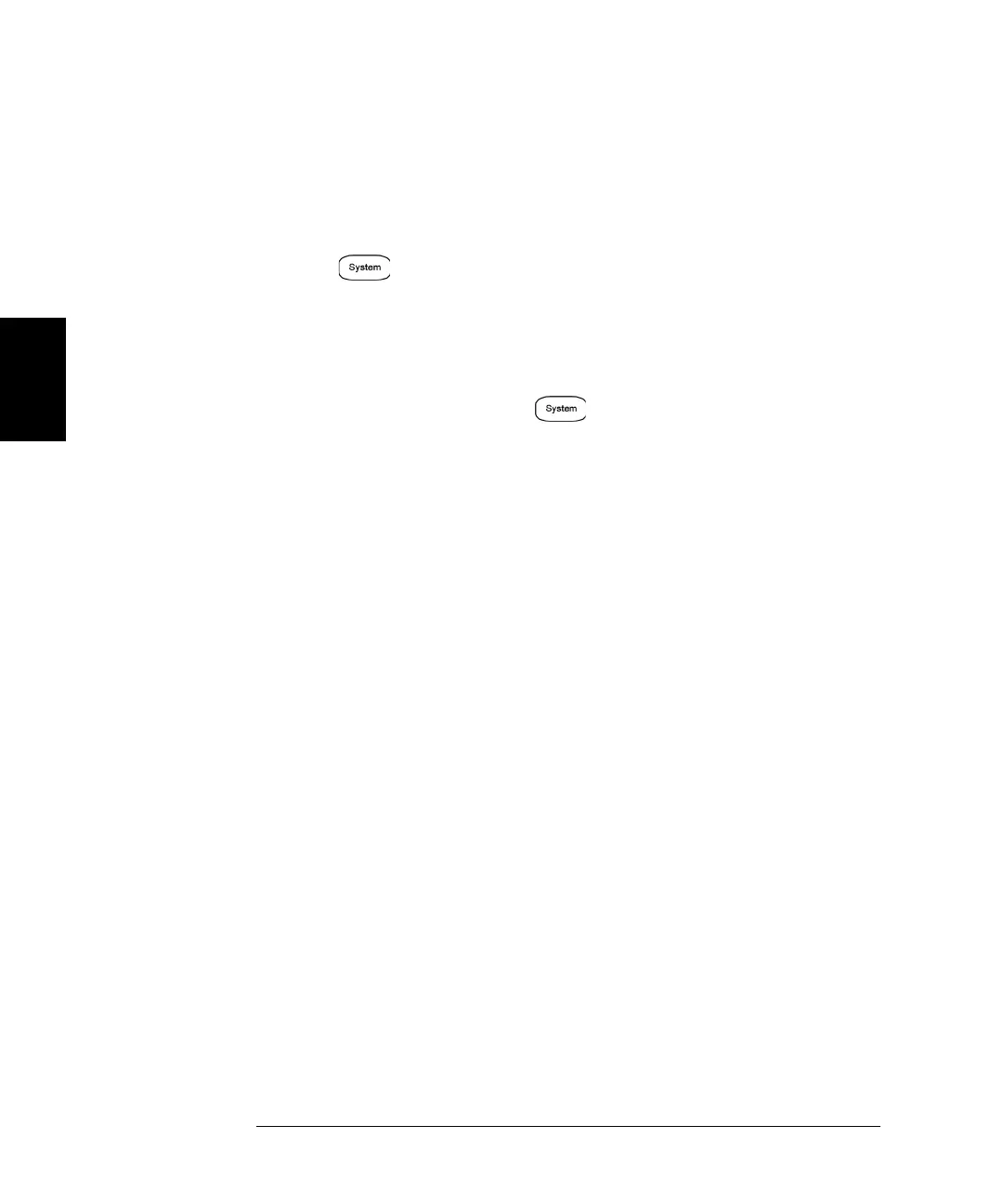180
Chapter 3 Features and Functions
Remote Interface Configuration
3
DHCP On/Off (LAN) DHCP (Dynamic Host Configuration Protocol) is
a protocol for automatically assigning a dynamic IP address to a device
on a network. DHCP is typically the easiest way to configure your
Agilent 33500 Series for remote communication using the LAN interface.
• Press and press the I/O Config softkey. Then press
LAN Settings and Modify Settings. Finally, toggle the first softkey to
read DHCP to use DHCP to automatically assign an IP address.
• The DHCP setting is stored in non-volatile memory and does not
change when power has been off or after a remote interface reset.
• Front panel operation: Press and press the I/O Config softkey.
Then press LAN Settings and Modify Settings. Finally, toggle the
first softkey to read DHCP to use DHCP to automatically assign an IP
address.
• You can turn DHCP on or off with the command:
• SYSTem:COMMunicate:LAN:DHCP <state>
Note: If you want to set an IP address, Subnet Mask, or Default Gateway
manually, you must turn off DHCP. Then change the IP setup as
described in the following sections.