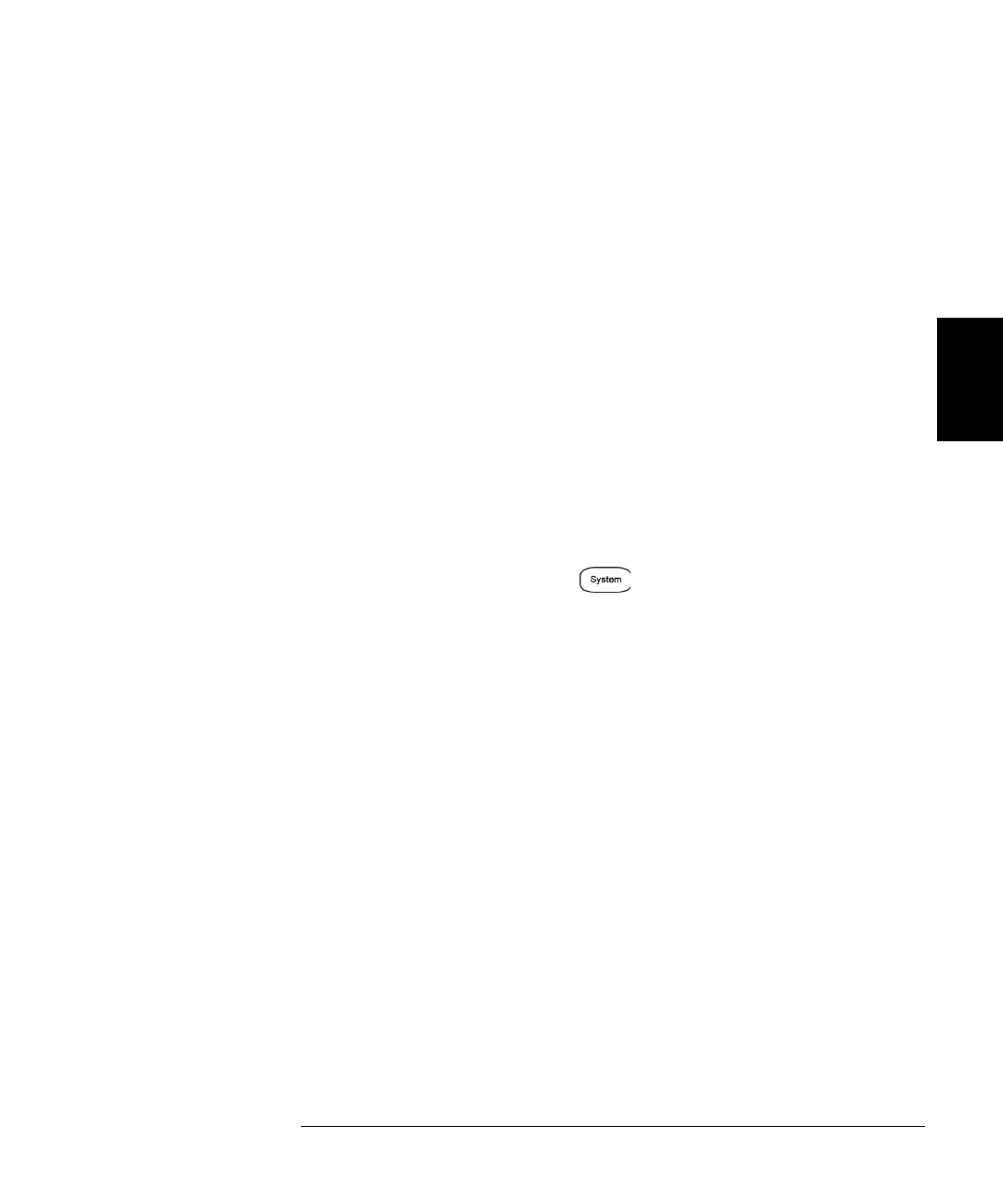183
Chapter 3 Features and Functions
Remote Interface Configuration
3
Host Name (LAN) A host name is the host portion of the domain name,
which is translated into an IP address.
• The instrument is assigned a unique hostname at the factory, but you
may wish to change that name. However, the name must be unique
on the LAN.
• Enter the host name using the knob and cursor keys. Each character
in the name can be an upper or lower case letter, a numeric digit, or a
dash (“-”).
• Use the knob to select each character.
• Use the cursor key to move to the next character.
• You can use the keypad for numbers, but the host name cannot
start with a number.
• The host name is stored in non-volatile memory and does not change
when power has been off or after a remote interface reset.
• Front panel operation: Press and press the I/O Config softkey.
Then press LAN Settings and Modify Settings. Finally, press Host
Name to enter a new host name.
• Remote Interface Operation:
• SYSTem:COMMunicate:LAN:HOSTname "<name>"