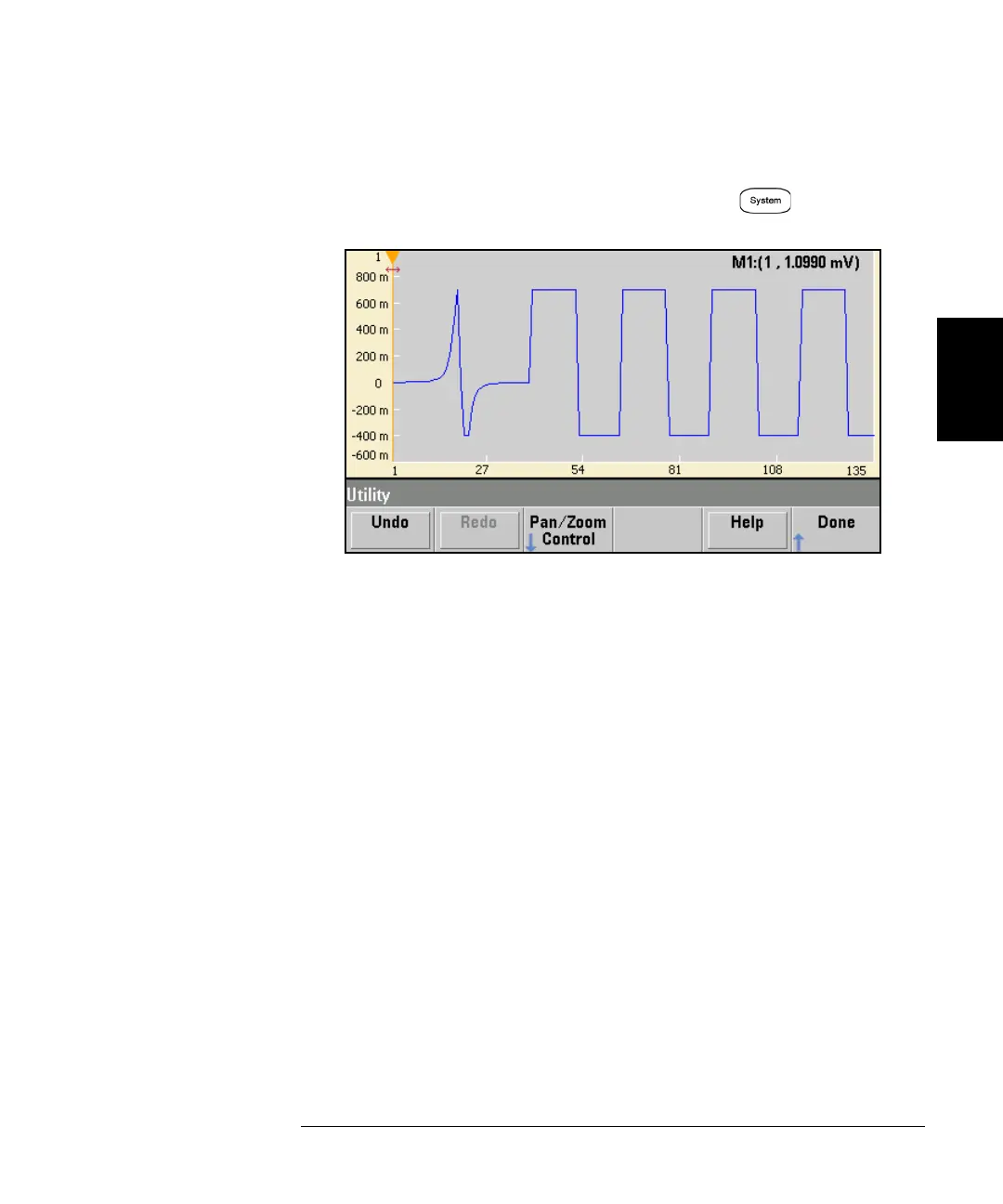213
Chapter 3 Features and Functions
Embedded Waveform Editor
3
Utility Menu
You can access several utility features by pressing
from within
the embedded waveform editor.
Undo allows you to undo recent operations. The number of operations
depends on the amount of available memory and the size of the undo
operation.
Redo allows you to redo “undone” tasks, subject to the same limitations
of memory and operation size.