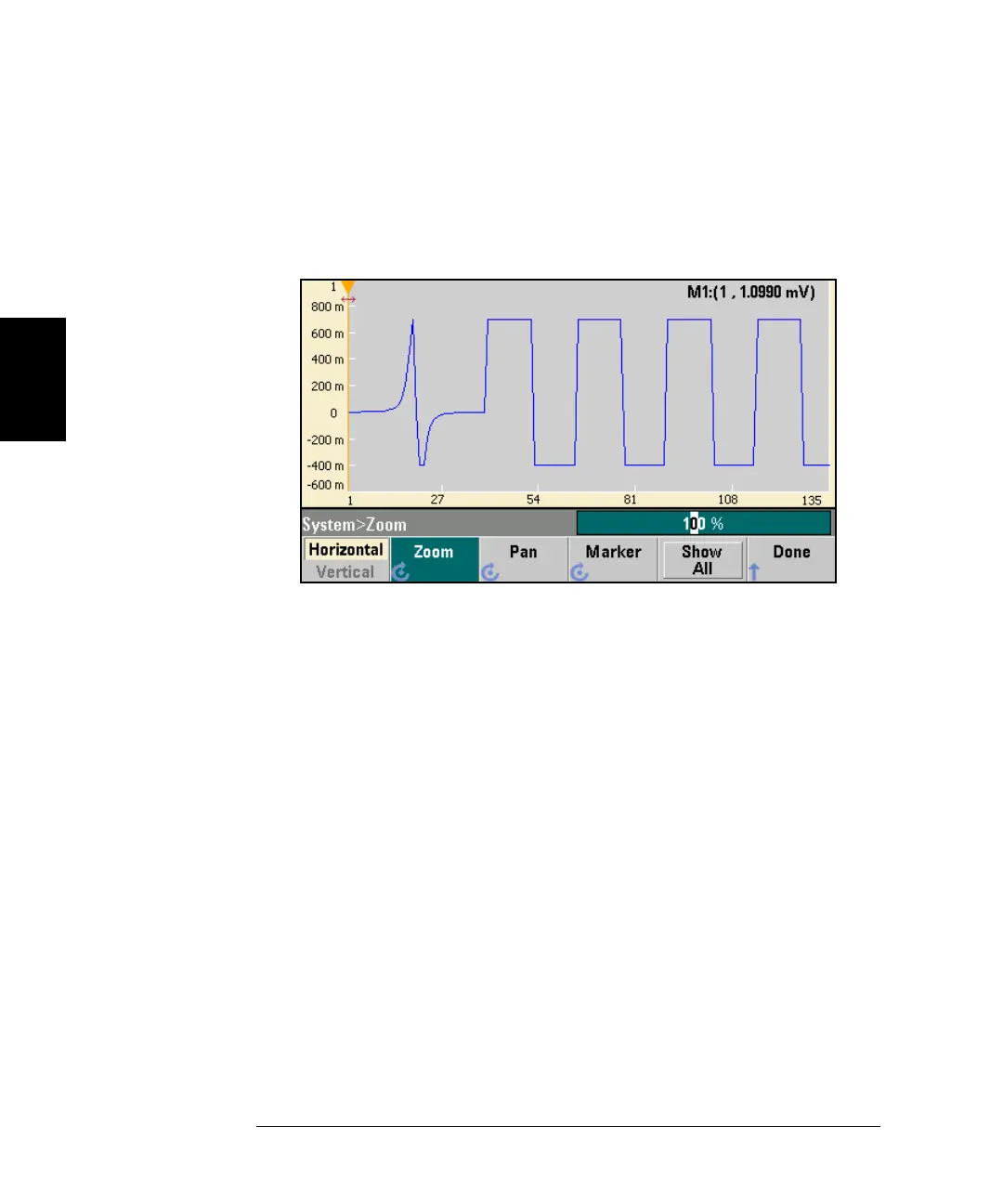214
Chapter 3 Features and Functions
Embedded Waveform Editor
3
Pan/Zoom Control allows you to zoom in either horizontally or vertically,
using a zoom factor specified as a percentage. You can also pan (move the
image) either horizontally or vertically in order to view a particular area
of the waveform. Pan horizontally by specifying a point, and pan
vertically by specifying a voltage.
Show All resets the horizontal and vertical scale to display the entire
waveform.