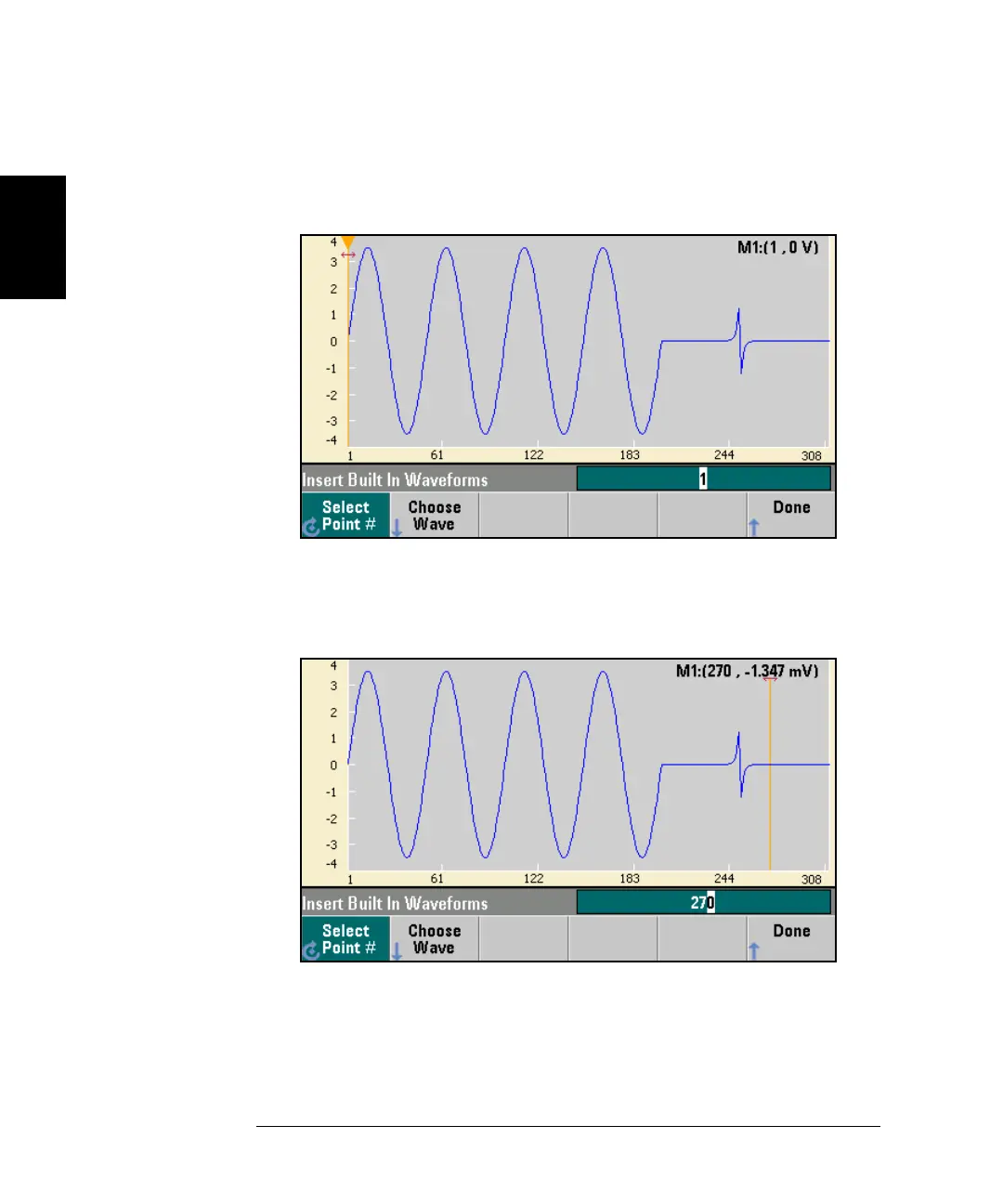76
Chapter 2 Front-Panel Menu Operation
To Set up an Arbitrary Waveform
2
6 Using the numeric keypad and the up and down arrow softkeys,
set the Amplitude to 3.5 V, the Cycles to 4, and the Points to 200.
Leave all other settings at their default values and press OK.
7 Notice that the first softkey, Select Point # is highlighted. Put the
marker on the 270th waveform point by using the numeric
keypad to enter the number 270 and pressing Enter.