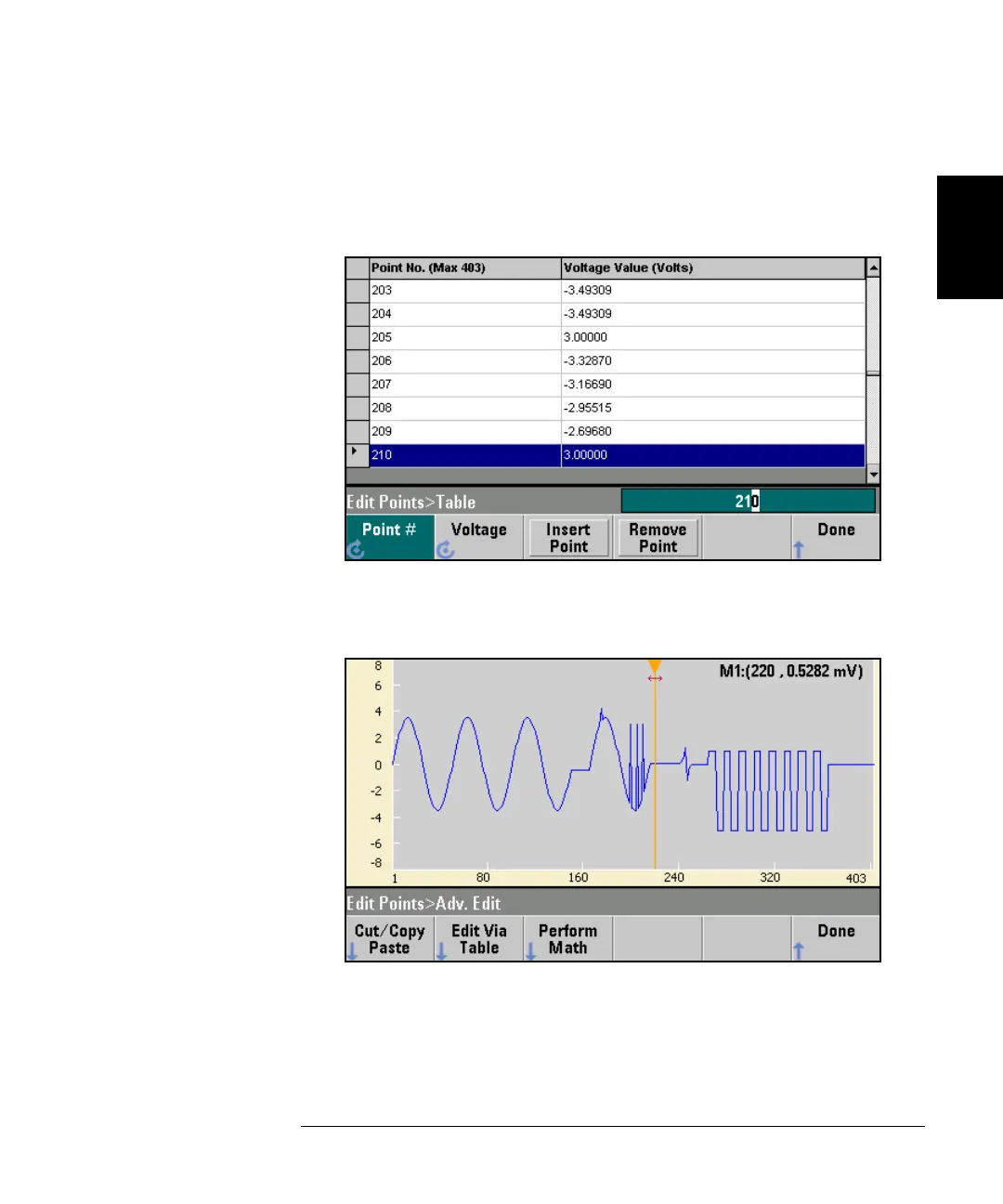83
Chapter 2 Front-Panel Menu Operation
To Set up an Arbitrary Waveform
4
2
3 You can also edit points by using a table of voltages. Press
Advanced Edit and then Edit Via Table. Set Point # to 200, and then
set the Voltage for point 200 to 3 V. Use the knob to move between
rows and set the Voltage for points 205 and 210 to 3 V. Press Done.
4 Notice the three 3 V spikes that you just made in the waveform at
points 200, 205, and 210.