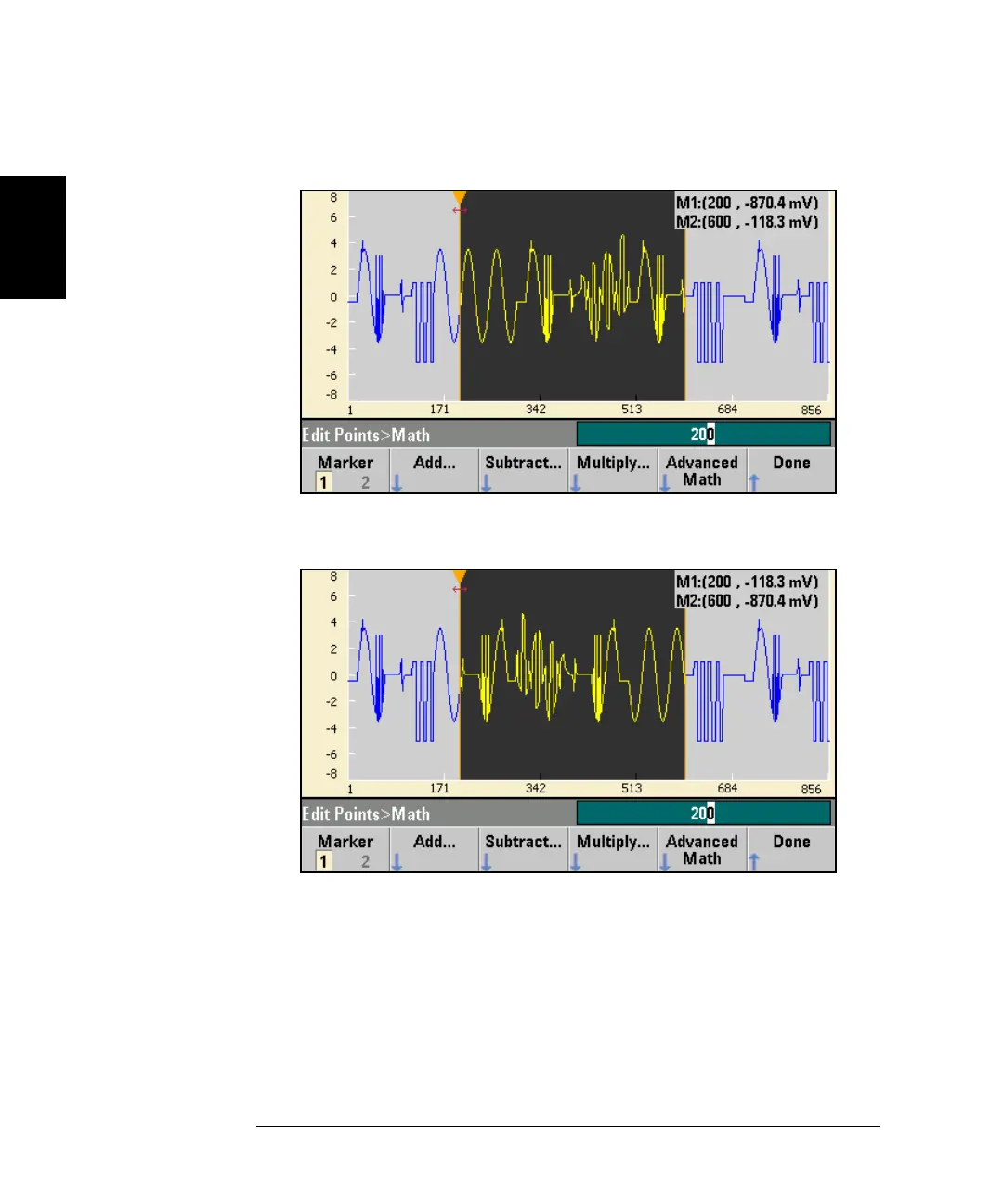88
Chapter 2 Front-Panel Menu Operation
To Set up an Arbitrary Waveform
2
4Now set Marker 1 to 200 and Marker 2 to 600.
5Press Advanced Math, select Mirror and then OK
6 Continue learning about the interface by trying other Advanced
Math features, such as Invert, Absolute, Scale, and so on. Press the
Operation Help for details on these features.