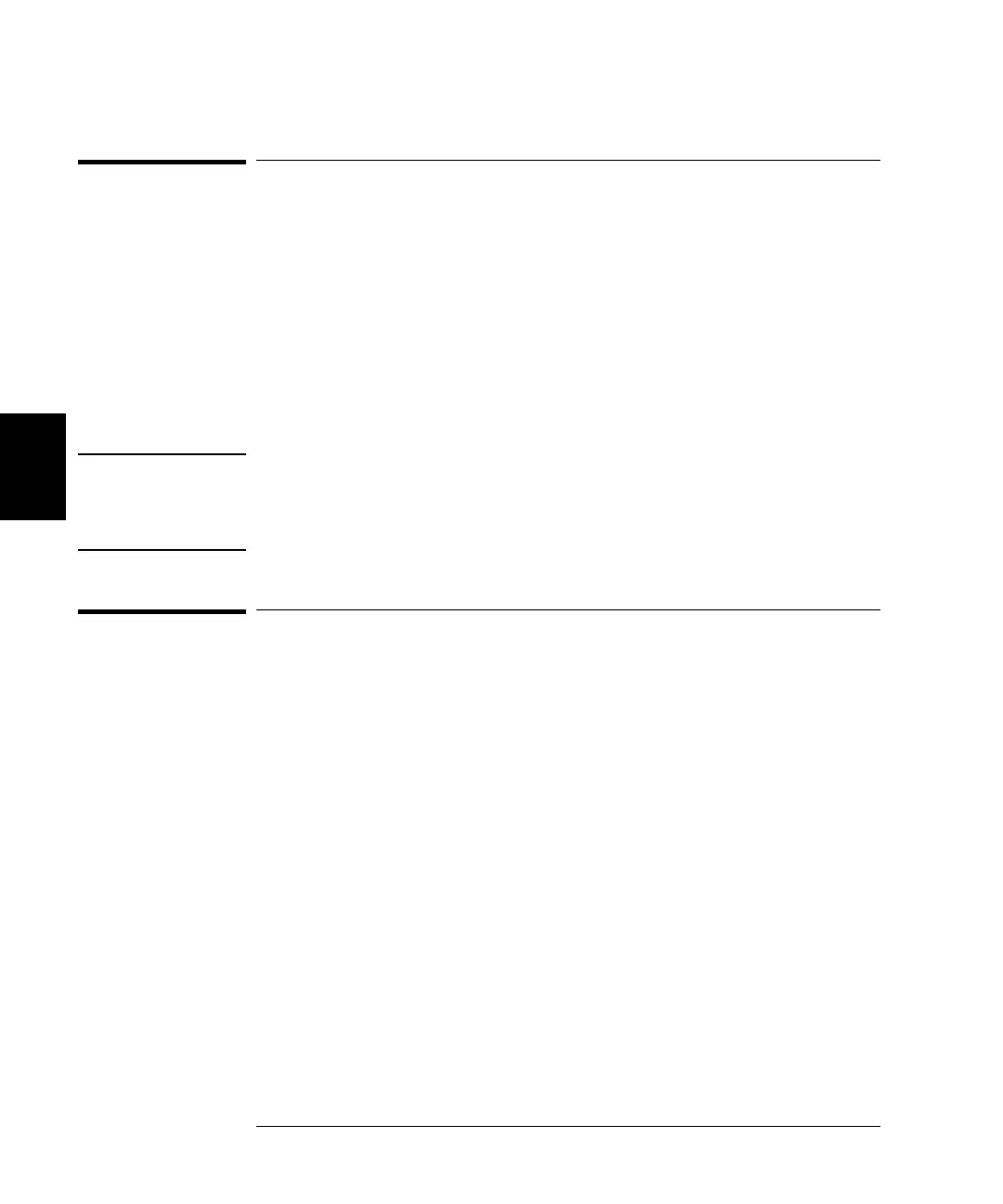108
Chapter 4 Calibration and Adjustment
Aborting a Calibration in Progress
4
Aborting a Calibration in Progress
Sometimes it may be necessary to abort a calibration after the procedure
has already been initiated. You can abort a calibration at any time by
turning off the power. When performing a calibration from the remote
interface, you can abort a calibration by issuing a remote interface device
clear message followed by a *RST.
The instrument stores calibration constants at the end of each
adjustment procedure. If you lose power, or otherwise abort an
adjustment in progress, you will only need to perform the interrupted
adjustment procedure again.
Caution If power is lost when the instrument is attempting to write new
calibration constants to EEPROM, you may lose all calibration constants
for the function. Typically, upon re-applying power, the instrument will
report error “-313, Calibration Memory Lost”.
Sequence of Adjustments
The adjustment sequence shown in the following sections of this chapter
is recommended to minimize the number of test equipment set-up and
connection changes.
You may perform individual adjustments as necessary. Setups 1 through 7
must be performed in order and must be performed before any other
setup procedure.
