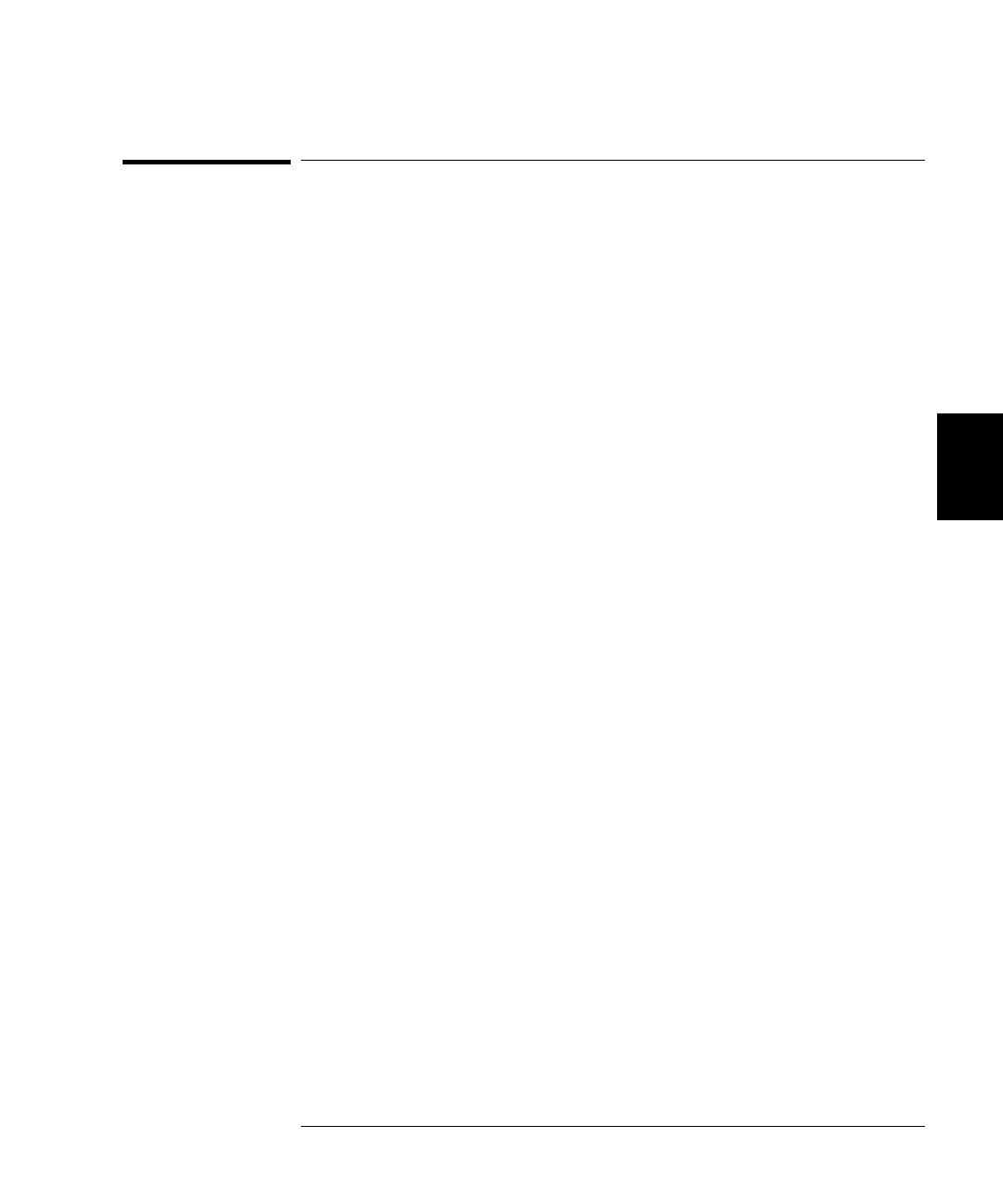89
Chapter 4 Calibration and Adjustment
Automating Calibration Procedures
4
4
Automating Calibration Procedures
You can automate the complete verification and adjustment procedures
outlined in this chapter if you have access to programmable test
equipment. You can program the instrument configurations specified
for each test over the remote interface. You can then enter read-back
verification data into a test program and compare the results to the
appropriate test limit values.
You can also adjust the instrument from the remote interface. Remote
adjustment is similar to the local front-panel procedure. You can use a
computer to perform the adjustment by first selecting the required
function and range on the measurement equipment. The calibration
value is sent to the instrument and then the calibration is initiated over the
remote interface. The instrument must be unsecured prior to initiating
the calibration procedure.
A typical programming sequence for a single calibration setup is as
follows:
1. CAL:SETup 2 //puts the instrument into calibration setup 2
2. //measure the output frequency with the external frequency counter
3. CAL:VALue 9.99994321E6 //send the measured value to the instrument
4. CAL? // initiates the calibration adjustment for setup 2
5. //query returns 0 or 1 (failure or success of adjustment)
6. CAL:SETup 3 // puts the instrument in calibration setup 3
For further information on programming the instrument, see chapters
2, 3, and 4 in the Agilent 33500 waveform generator User’s Guide and the
Agilent 33500 Series Programmer’s Reference CD.
