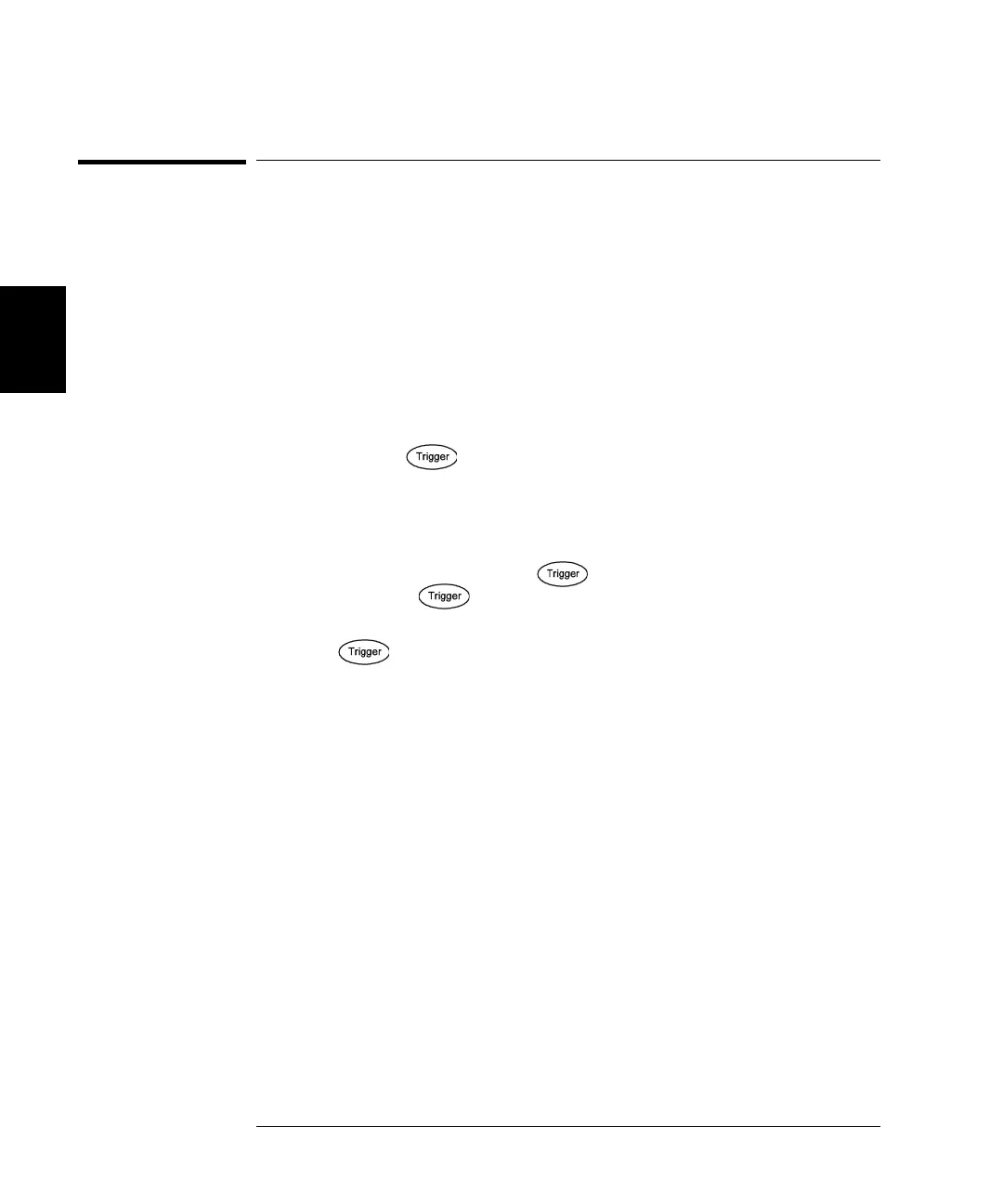72
Chapter 3 Front-Panel Menu Operation
To Trigger a Sweep or Burst
3
To Trigger a Sweep or Burst
You can issue triggers from the front panel for sweeps and bursts using
one of four different trigger types.
• Immediate or “automatic” triggering is the default setting. In this
mode, the waveform generator outputs continuously when the sweep
or burst mode is selected.
• Ext or “external” triggering controls triggering via the Trigger
connector on the rear of the instrument.
• Manual triggering initiates one sweep or outputs one burst each time
you press the
button. Continue pressing this key to re-trigger
the waveform generator.
• Timer issues one or more triggers separated in time by a fixed
amount.
If sweep or burst is on, pressing
will set the trigger source to
manual. Pressing displays
the trigger menu. The button is
illuminated when a channel is awaiting a manual trigger.
Pressing
while you are in the trigger menu will send a
manual
trigger.
