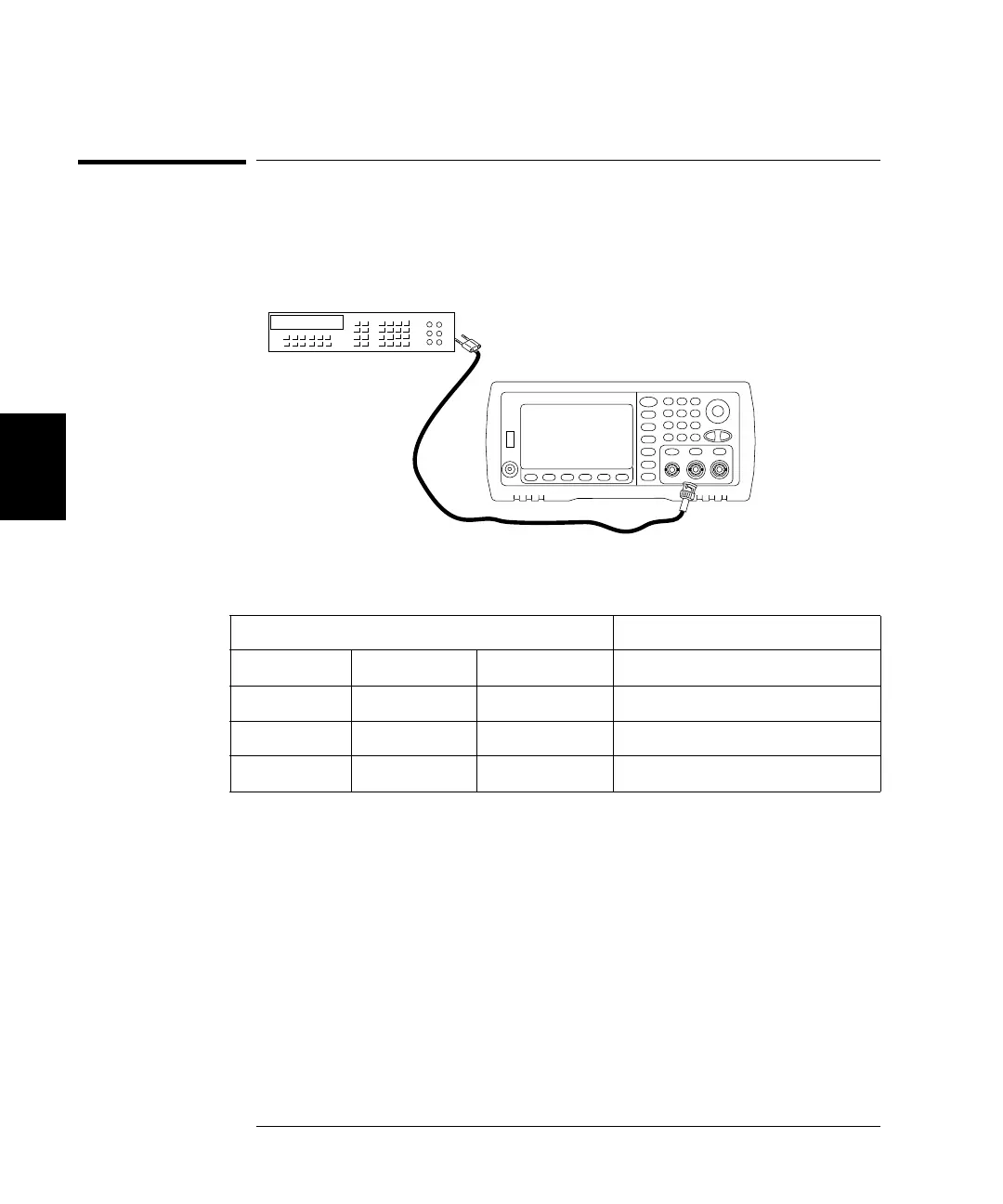98
Chapter 4 Calibration and Adjustment
DC Offset Voltage Verification
4
DC Offset Voltage Verification
This procedure checks the DC Offset Voltage on two attenuator ranges,
1 Set the DMM to measure DC Volts. Connect the DMM to the Channel 1
Output as shown below.
2 Set the instrument to each output described in the table below and
measure the output voltage with the DMM.
* Based upon 1% of setting ±2 mVdc for High-Z.
3 Compare the measured voltage to the test limits shown in the table.
4 33522A Only. Connect the DMM to the channel 2 output and repeat
steps 2 and 3.
Waveform Generator Measurement
Output Setup Function Voltage Nominal Error*
Q High Z DC 0.0 V 0.0 Vdc ±0.002 Vdc
Q High Z DC 500 mV 0.500 Vdc ±0.007 Vdc
Q High Z DC 10.0 V 10.0 Vdc ±0.102 Vdc
