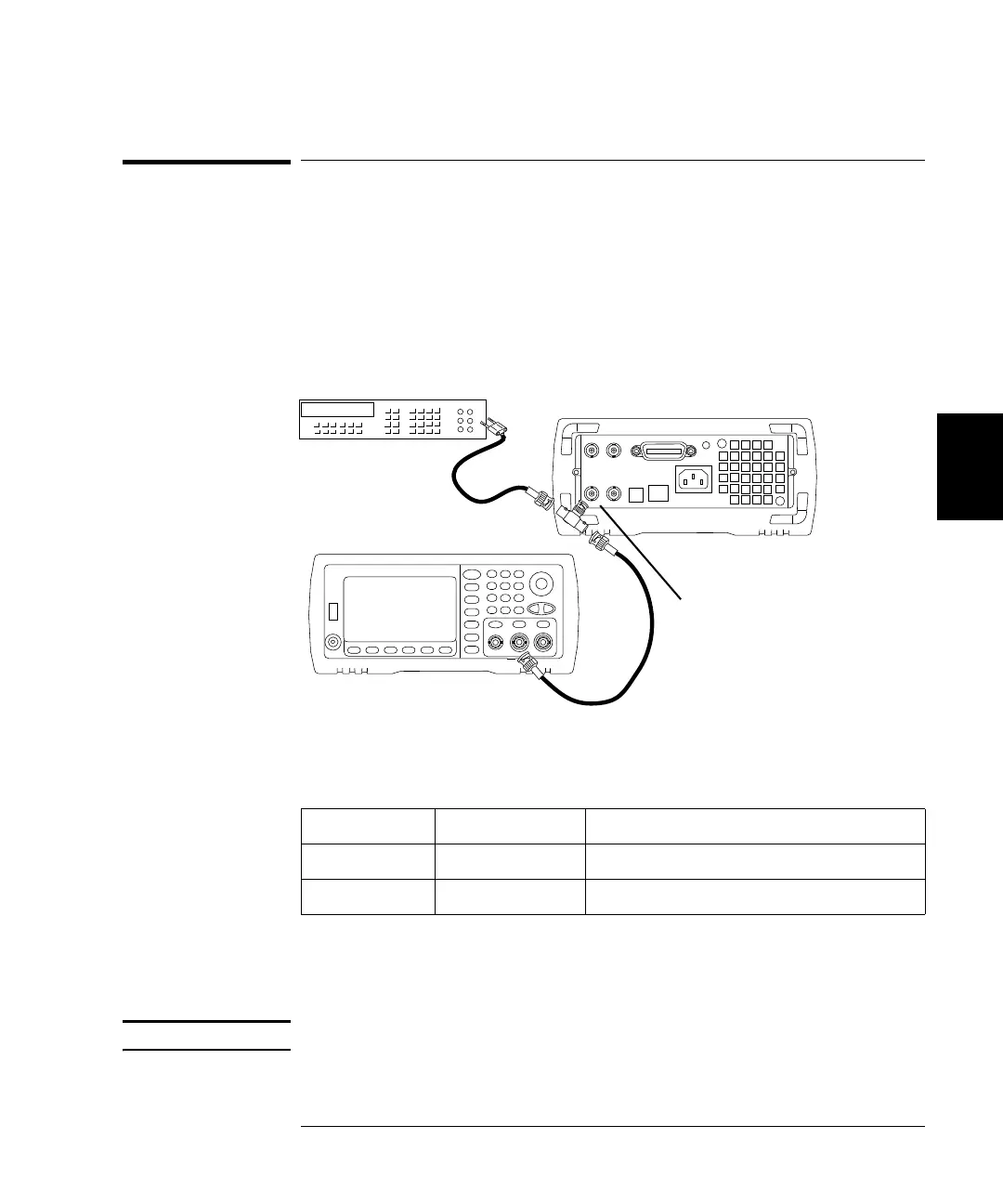111
Chapter 4 Calibration and Adjustment
Internal ADC Adjustment
4
4
Internal ADC Adjustment
The waveform generator stores calibration constants related to the gain
and offset of the internal ADC. Setup 6 must always be performed
before any other amplitude adjustments are attempted. The internal
ADC is then used as a source for the calibration constants generated in
self calibration (setup 7).
1 Connect the waveform generator Channel 1 Output to the waveform
generator rear panel Modulation Input and DMM as shown below.
2 Set the DMM to display 5 1/2 digits and function to dcV.
3 Enter the following setup.
* Constants are stored after completing this setup.
4 Use the numeric keypad or knob to enter the value measured on the
DMM.
Note This setup requires approximately 15 seconds to complete.
5 Disconnect all cables from the instrument
Nominal Signal
Setup DC level
6* ~1.0 Vdc ±10% Calibrates the internal ADC.
Modulation In
Front Panel
Rear Panel
