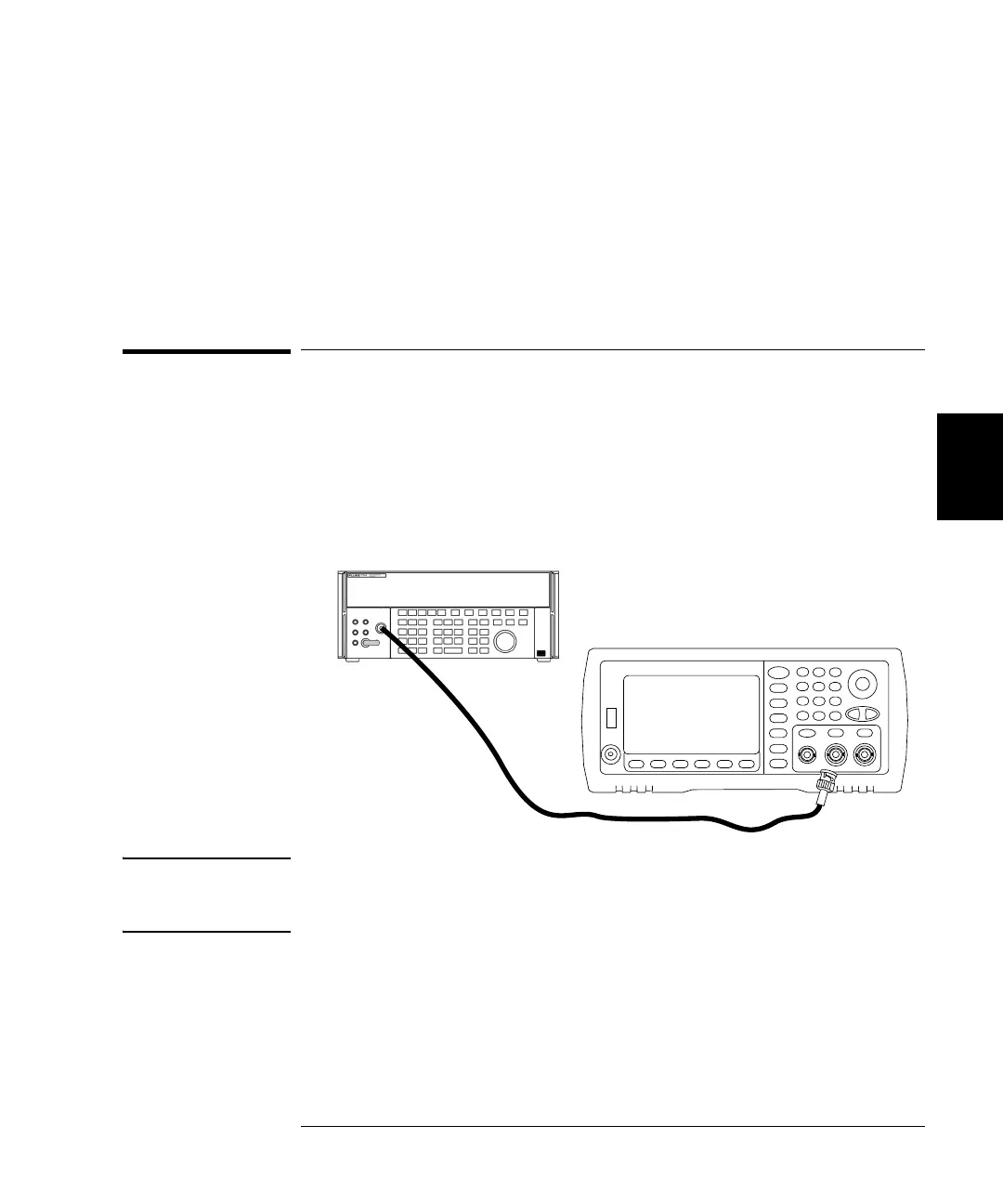101
Chapter 4 Calibration and Adjustment
-24 dB Range Flatness Verification
4
4
6 Compare the measured output to the test limits shown in the table.
7 33522A Only. Connect the AC Voltmeter to the channel 2 output and
repeat steps 2 through 6.
-24 dB Range Flatness Verification
This procedure checks the high frequency ac amplitude flatness on the
- 24 dB attenuator range. This also checks flatness for the 0 dB
attenuator range.
1 Connect a precision AC Voltmeter to measure the output amplitude of
channel 1 as shown below. Connect the BNC cable to the Wide Band
input of the Fluke 5790A.
Note If you are using substitute test equipment, be sure the input impedance
is 50 Measurement quality will be directly related to the accuracy of
the 50 load used.
2 Set the precision AC Voltmeter to “Medium, Medium” Digital Filter and
Filter Restart configuration.
