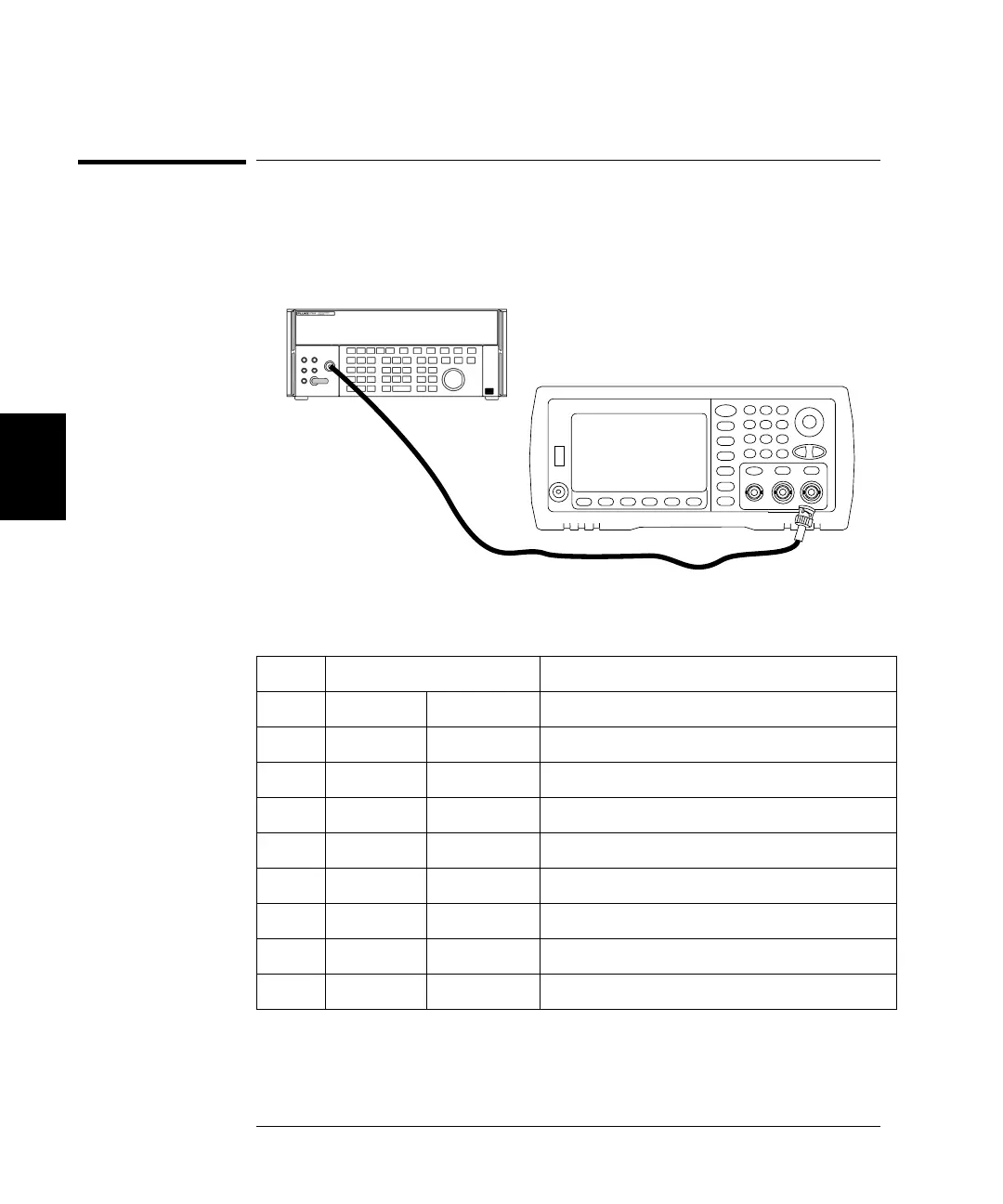124
Chapter 4 Calibration and Adjustment
-24 dB Range Flatness Adjustment (Channel 2)
4
-24 dB Range Flatness Adjustment (Channel 2)
1 Connect a precision AC Voltmeter to measure the output amplitude of
channel 2 as shown below. Connect the BNC cable to the Wide Band
input of the Fluke 5790A.
2 Use the precision AC Voltmeter to measure the output amplitude for
each of the setups in the table below.
* Constants are stored after completing this setup.
Nominal Signal
Setup Frequency Amplitude
85* 1 kHz 0.192 Vrms Flatness for -24 dB range
86* 100 kHz 0.192 Vrms Flatness for -24 dB range
87* 1 MHz 0.192 Vrms Flatness for -24 dB range
88* 5 MHz 0.192 Vrms Flatness for -24 dB range
89* 10 MHz 0.192 Vrms Flatness for -24 dB range
90* 20 MHz 0.192 Vrms Flatness for -24 dB range
91* 25 MHz 0.192 Vrms Flatness for -24 dB range
92* 30 MHz 0.192 Vrms Flatness for -24 dB range
