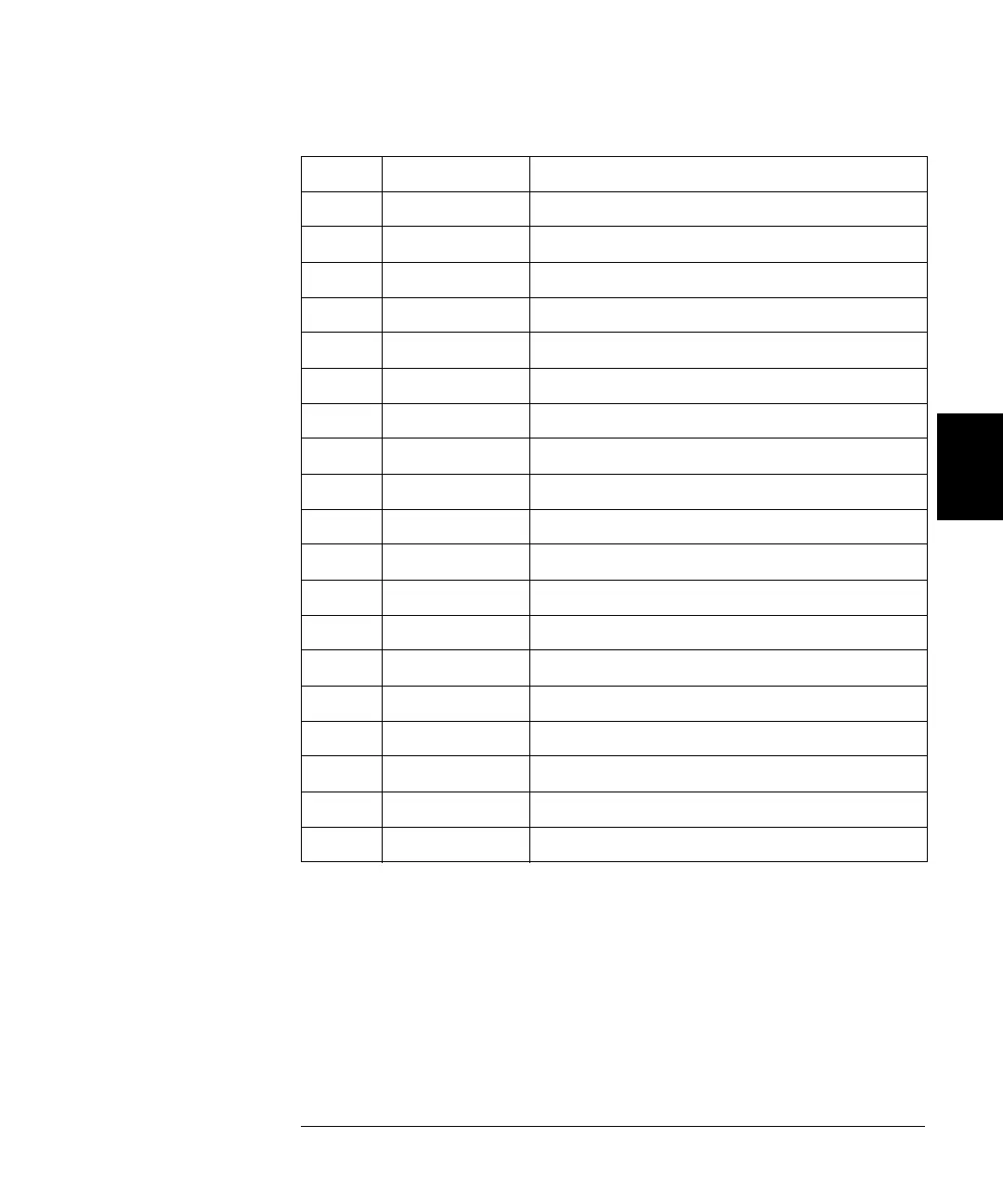123
Chapter 4 Calibration and Adjustment
AC Amplitude (high-impedance) Adjustment (Channel 2)
4
4
* Constants are stored after completing this setup.
3 Using the numeric keypad or knob, adjust the displayed voltage at each
setup to match the measured voltage. Select ENTER VALUE.
4 After performing setup 84:
a. If your calibration procedures require you to verify the adjustment
just made, exit the calibration menu and perform “AC Amplitude
(high-impedance) Verification”, on page 97 for Channel 2.
b. If you are making all the adjustments and then verifying the
instrument’s performance, continue with the next procedure in
this chapter.
Nominal Signal
Setup DC level
67 +0.28 V Output of -32 dB range
68* -0.28 V Output of -32 dB range
69 +0.68 V Output of -24 dB range
70* -0.68 V Output of -24 dB range
71 +1.7 V Output of -16 dB range
72* -1.7 V Output of -16 dB range
73 +4.3 V Output of -8 dB range
74* -4.3 V Output of -8 dB range
75 +10.8 V Output of 0 dB range
76* -10.8 V Output of 0 dB range
77 +0.044 V Output of -48 dB High dc range
78* -0.044 V Output of -48 dB High dc range
79 +0.11 V Output of -40 dB High dc range
80* -0.11 V Output of -40 dB High dc range
81 +0.28 V Output of -32 dB High dc range
82* -0.28 V Output of -32 dB High dc range
83 +0.68 V Output of -24 dB High dc range
84* -0.68 V Output of -24 dB High dc range
