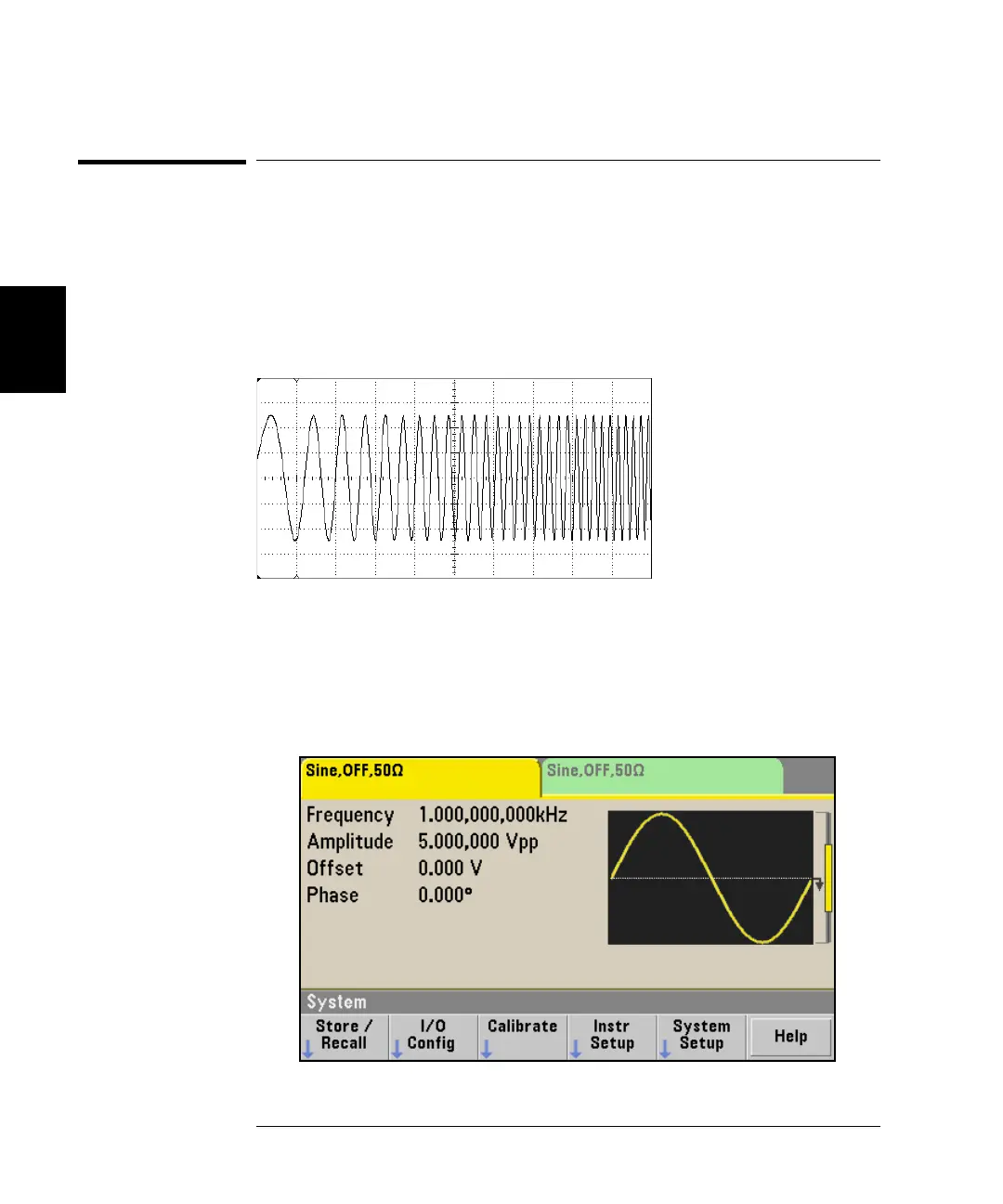66
Chapter 3 Front-Panel Menu Operation
To Output a Frequency Sweep
3
To Output a Frequency Sweep
In the frequency sweep mode, the waveform generator moves from the
start frequency to the stop frequency at a sweep rate which you specify.
You can sweep up or down in frequency, and with either linear or
logarithmic spacing, or using a list of frequencies. For this example, you
will output a swept sine wave from 50 Hz to 5 kHz. You will not change
the other parameters from their default settings.
1 Select the function and amplitude for the sweep.
For sweeps, you can select sine, square, ramp, or arbitrary waveforms
(PRBS, noise, and DC are not allowed). For this example, select a sine
wave with an amplitude of 5 Vpp.
