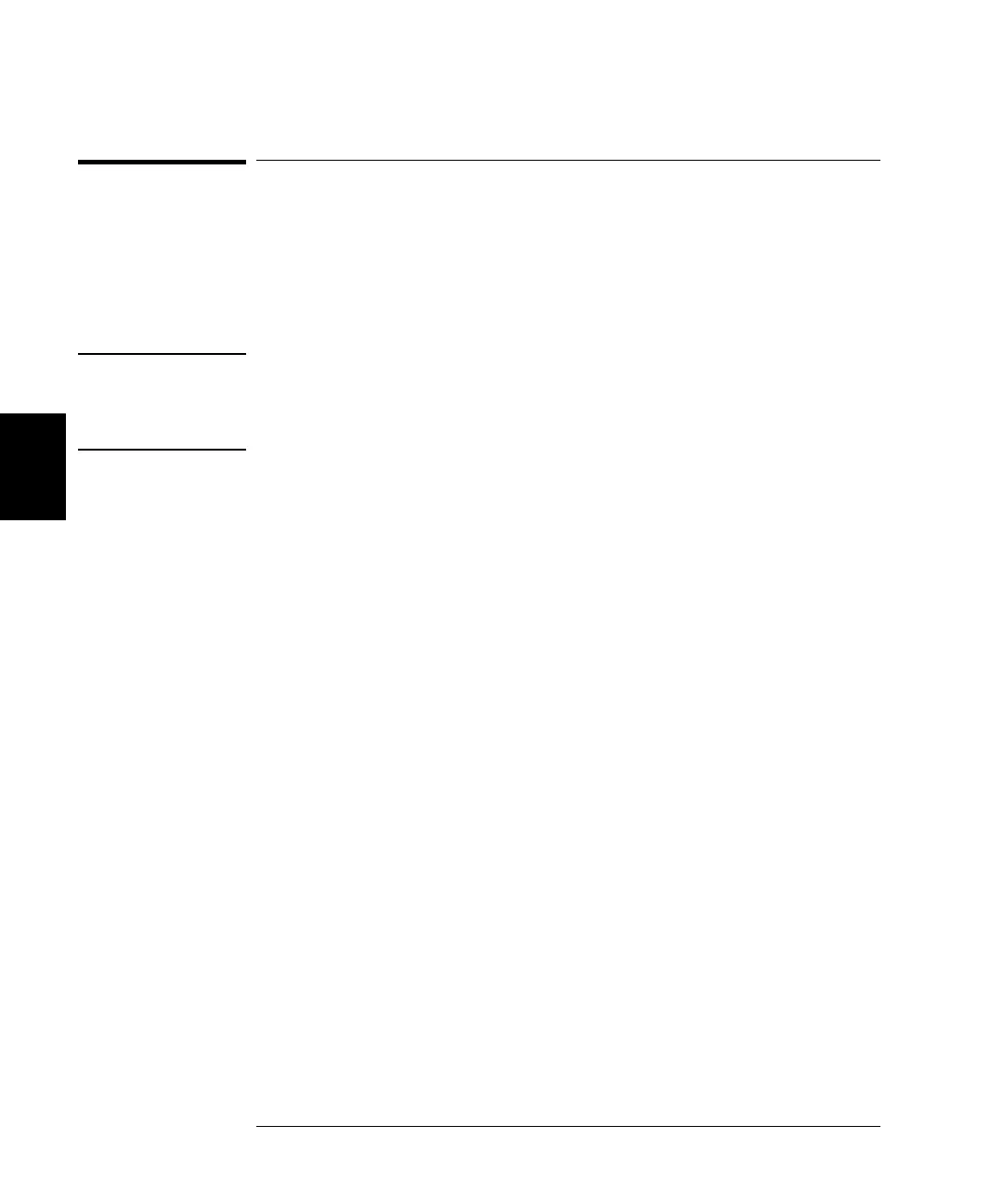128
Chapter 4 Calibration and Adjustment
Calibration Errors
4
Calibration Errors
The following errors are failures that may occur during a calibration.
System error messages are described in the SCPI Help File on the
Agilent 33500 Series Product Reference CD provided with your
instrument. Self-test error messages are described beginning on
page 150.
Note Some error messages include a channel number. The channel number, n,
in the failures listed below will be replace by a 1 or 2 depending upon
which channel failed.
701 Calibration error; security defeated by hardware jumper
If you short the calibration secure jumper (CAL ENABLE) while turning
ON the instrument, this error will occur indicating the security password
has been overwritten. See “To Unsecure the Instrument Without the
Security Code” on page 104 for details.
702 Calibration error; calibration memory is secured
A calibration cannot be performed when calibration memory is secured.
See “To Secure and Unsecure the Instrument for Calibration”, on page
83 for a procedure to enter the security code from the front panel. Use
the CAL:SEC:STAT ON command to enter the security code using the
remote interface.
703 Calibration error; secure code provided was invalid
The security code specified was invalid.
706 Calibration error; value out of range
You have entered a value that was unexpected by the calibration firmware.
For example, if a number is expected such a 50.XX ohms, and you enter
10 ohms, that number is outside the expected range of valid inputs.
707 Calibration error; signal input is out of range
Occurs during the ADC Adjustment, setup 6, if the 1 Volt input voltage is
too high. May also occur during self-calibration (setup 7), run self-test to
diagnose cause of problem.
