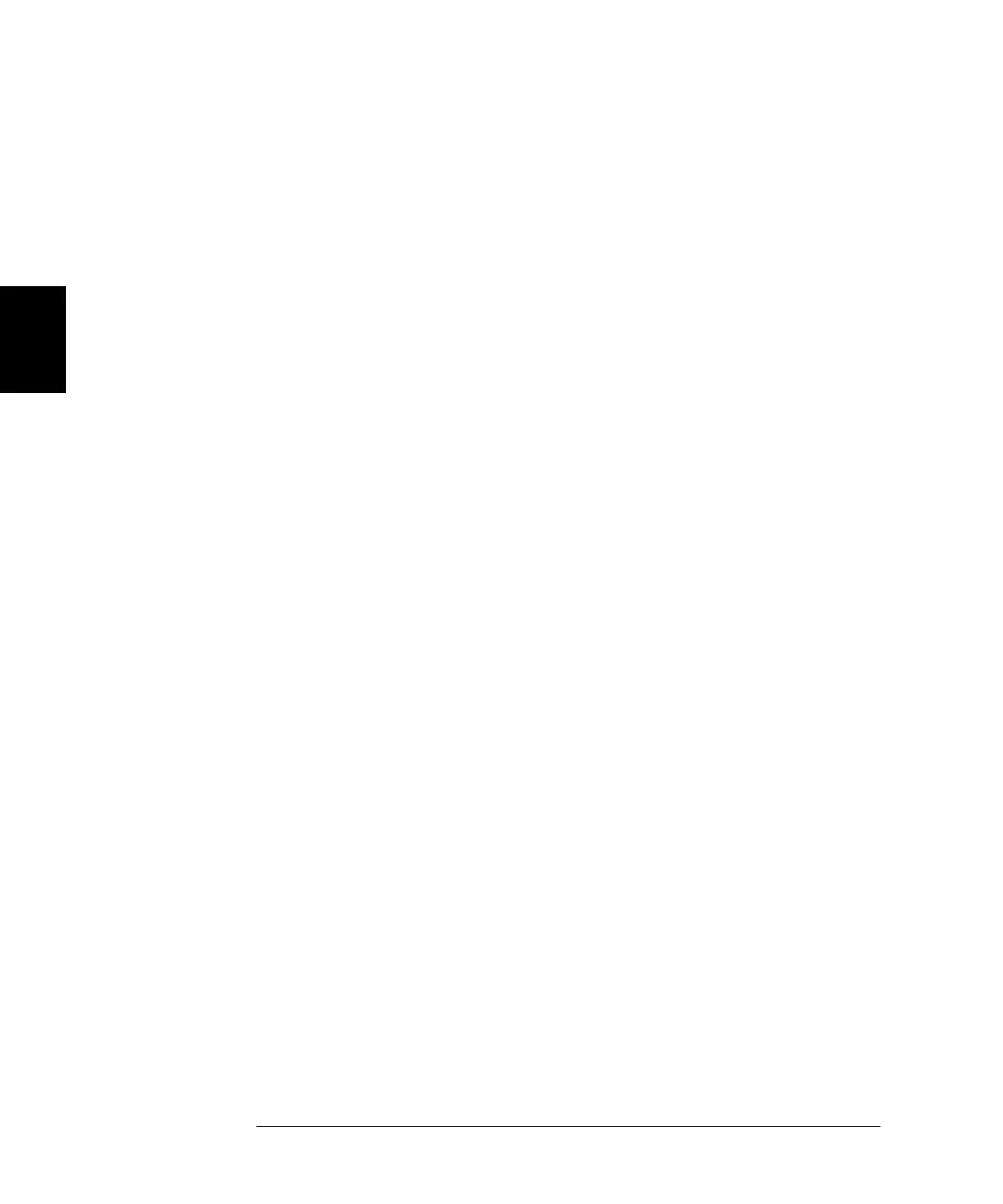60
Chapter 3 Front-Panel Menu Operation
To Output a Modulated Waveform
3
4 Select the modulating waveform shape.
Press the Shape softkey to select the shape of the modulating waveform.
For this example, select a sine wave.
5 Set the modulating frequency.
Press More and then the AM Freq softkey. Set the value to 200 Hz using
the numeric keypad or the knob and cursor keys. Press the Hz softkey to
finish entering the number if you are using the numeric keypad.
At this point, the waveform generator outputs an AM waveform with the
specified modulation parameters.
