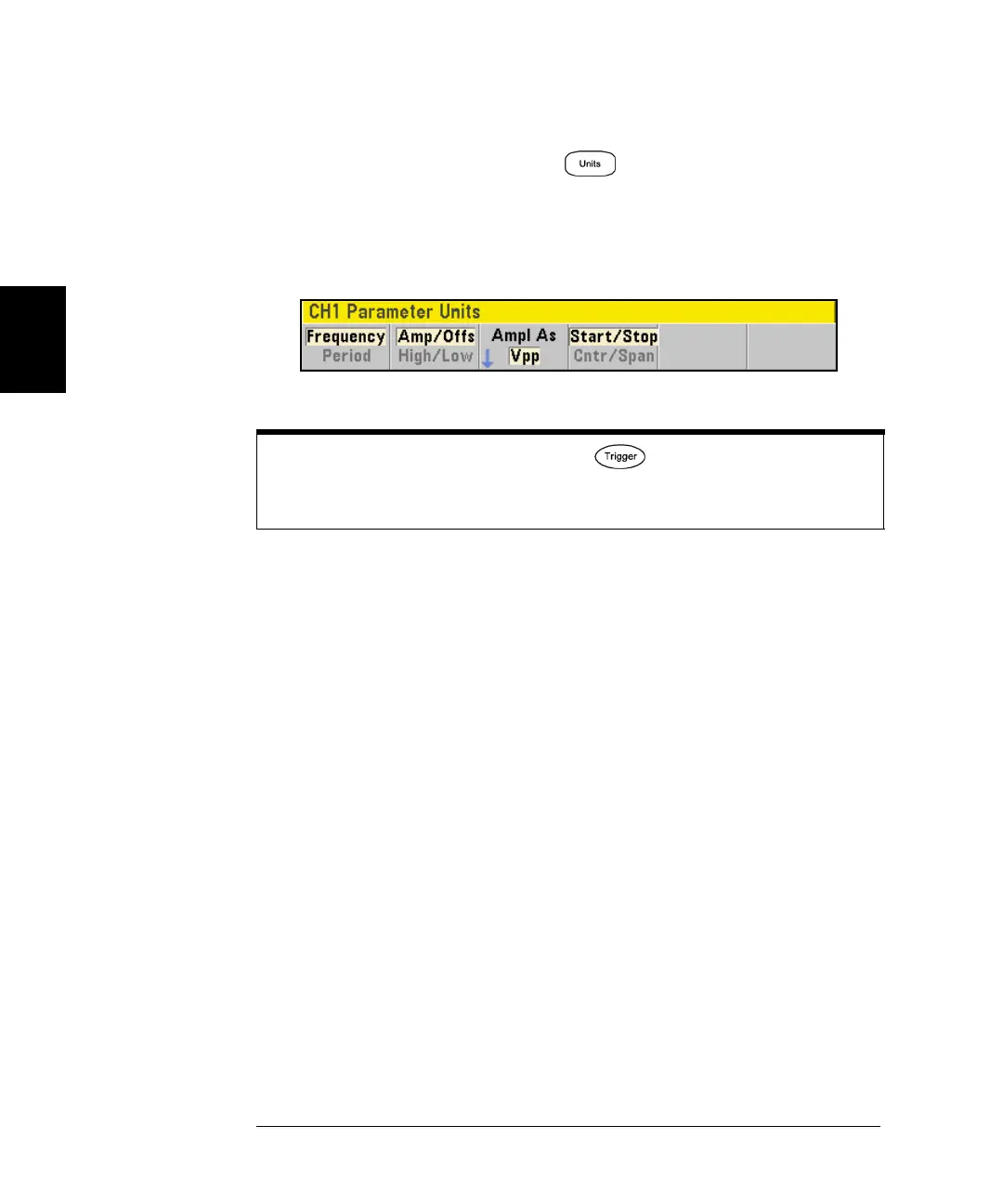68
Chapter 3 Front-Panel Menu Operation
To Output a Frequency Sweep
3
Note: If desired, you can press the
button and then press the
fourth softkey choose to set the frequency boundaries of the sweep using
a center frequency and frequency span. These parameters are similar to
the start frequency and stop frequency and are included to give you
added flexibility. To achieve the same results, set the center frequency to
2.525 kHz and the frequency span to 4.950 kHz.
To generate a frequency sweep, press twice. The first press puts
the trigger in manual mode, and the second one sends a trigger. For
more information, see “To Trigger a Sweep or Burst” on page 72.
