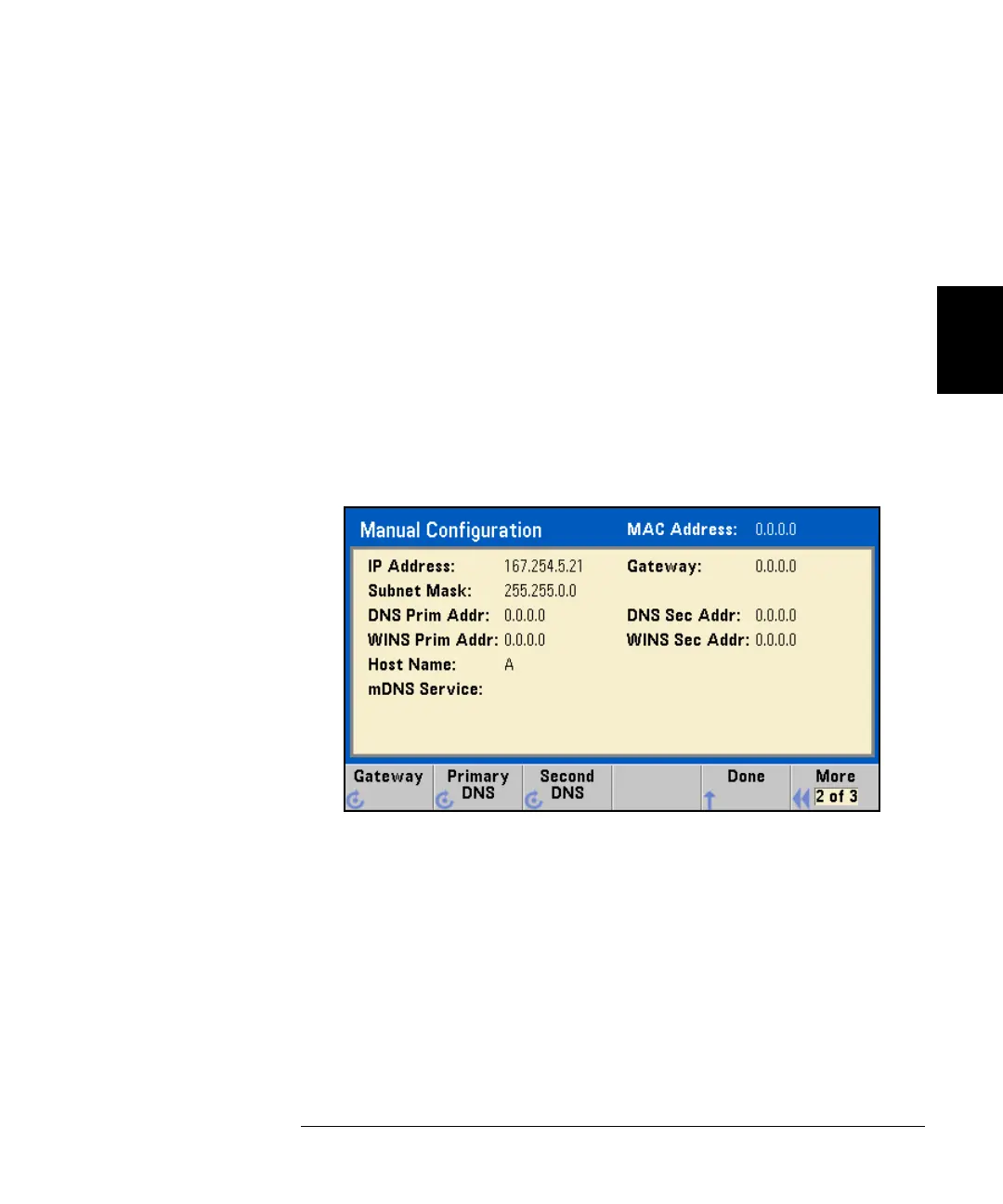81
Chapter 3 Front-Panel Menu Operation
To Configure the Remote Interface
4
3
5 Configure the “DNS Setup” (optional).
DNS (Domain Name Service) is an Internet service that translates
domain names into IP addresses. Ask your network administrator
whether DNS is in use, and if it is, for the host name, domain name, and
DNS server address to use.
a. Set the “Host Name.” Press the Host Name softkey and enter the
host name. The host name is the host portion of the domain name,
which is translated into an IP address. The host name is entered as a
string using the knob and cursor keys to select and change
characters. The host name may include letters, numbers, and dashes
(“-”). You can use the keypad for the numeric characters only.
b. Set the “DNS Server” addresses. From the LAN configuration
screen, press More to go to the second of the three pages.
Enter the Primary DNS and Second DNS. See your network
administrator for details.
