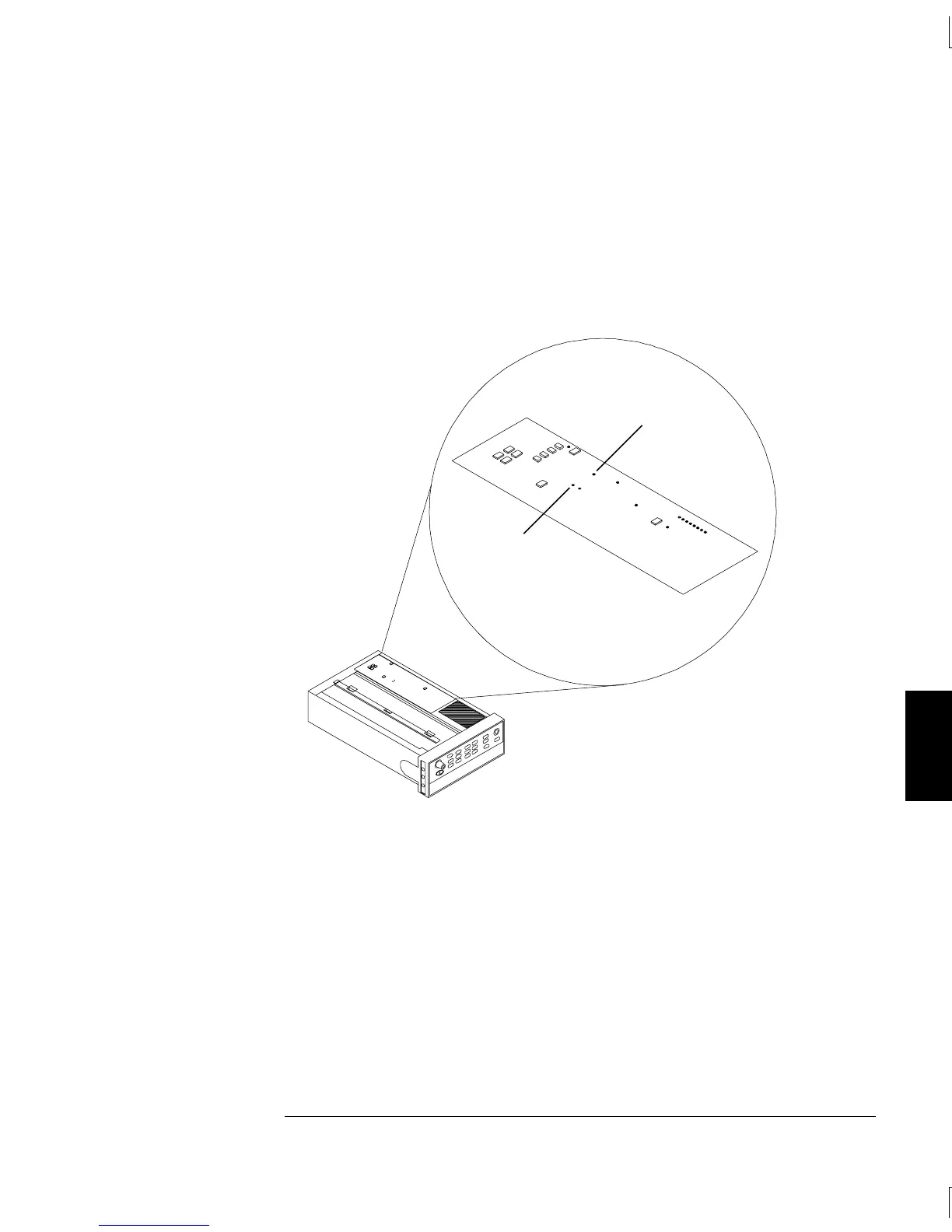To Verify the Battery
1 Remove AC line power (this also provides a load on A1BT101).
2 Remove the cover (see page 174).
3 Measure the battery voltage as shown. Replace the battery if
the voltage is below 2.7 V.
To Replace the Battery
1 Remove AC line power.
2 Remove the cover (see page 174). If installed, remove the
Internal DMM (A4) assembly (see page 176).
3 Turn the instrument over and unsolder the three battery terminals
from the bottom of the circuit board. Use proper through-hole
soldering techniques and equipment. Remove the battery and
dispose of properly.
4 Install, solder, and verify the new battery.
Battery –
Battery +
6
Chapter 6 Service
Battery Check and Replacement
173
