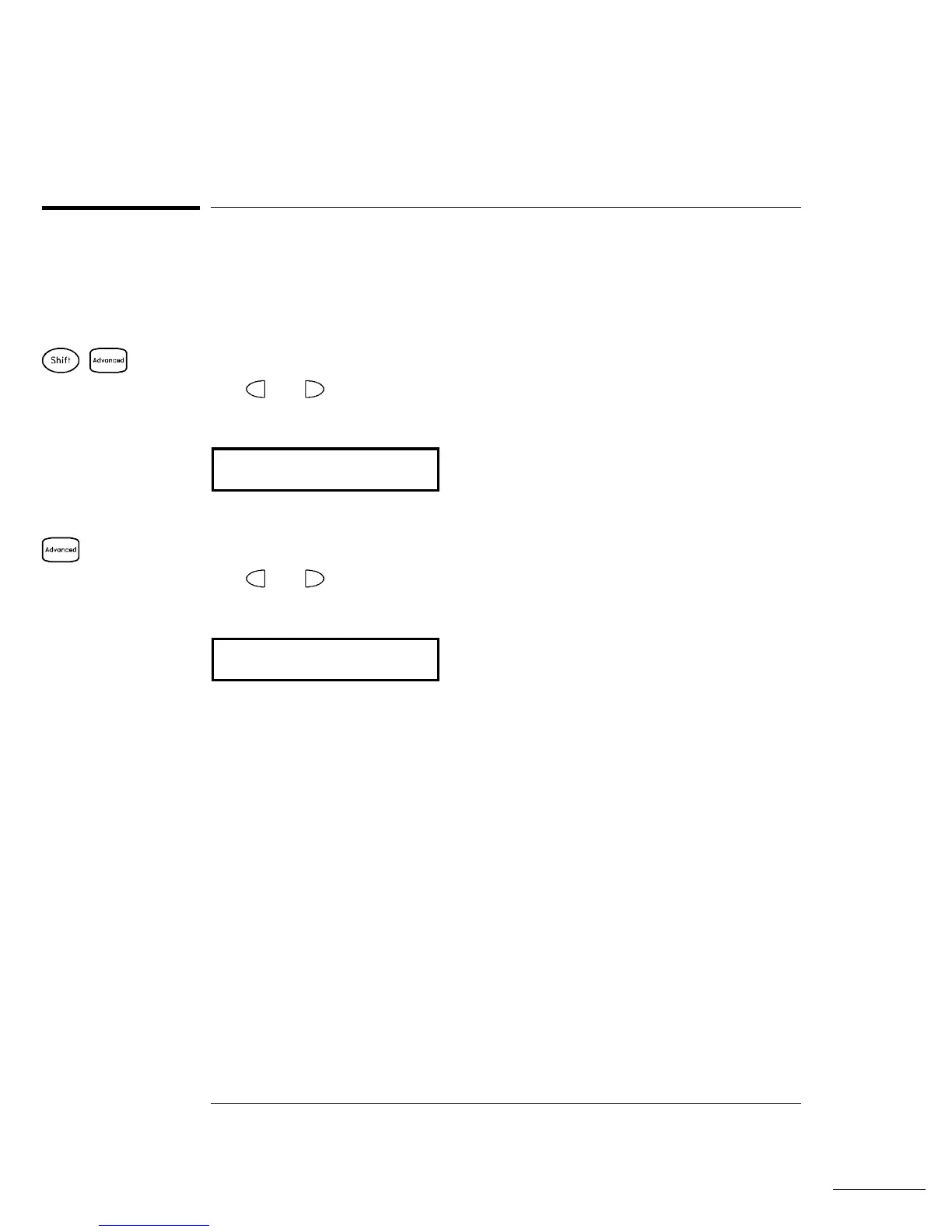To Set the Time and Date
All readings during a scan are automatically time stamped and stored in
non-volatile memory. In addition, alarm data is time stamped and
stored in a separate non-volatile memory queue.
1 Set the time of day.
Use and to select the field to modify and turn the knob to change
the value. You can also edit the
AM/PM field.
TIME 03:45 PM
2 Set the date.
Use and to select the field to modify and turn the knob to change
the value.
JUNE 01 2002
Utility
Utility
Chapter 2 Quick Start
To Set the Time and Date
38
