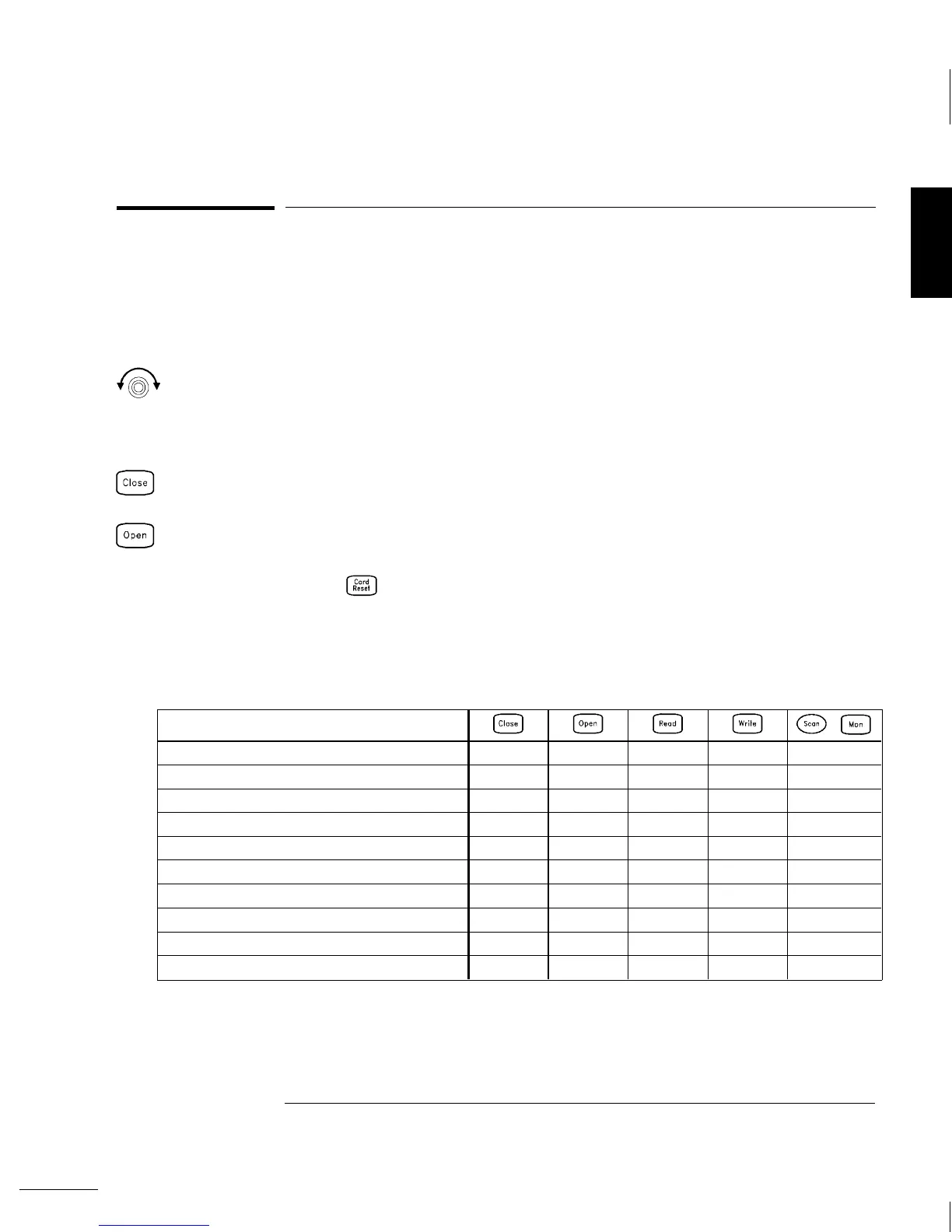To Close a Channel
On the multiplexer and switch modules, you can close and open individual
relays on the module. However, note that if you have already configured
any multiplexer channels for scanning, you cannot independently close
and open individual relays on that module.
1 Select the channel.
Turn the knob until the desired channel is shown on the right side of
front-panel display. For this example, select channel 213.
2 Close the selected channel.
3 Open the selected channel.
Note: will sequentially open all channels on the module in the
selected slot.
The table below shows the low-level control operations available for each
of the plug-in modules.
Plug-In Module
,
34901A 20-Channel Mux ••• •
34902A 16-Channel Mux ••• •
34908A 40-Channel Single-Ended Mux
[1]
••• •
34903A 20-Channel Actuator ••
34904A 4x8 Matrix ••
34905A Dual 4-Channel RF Mux (50
Ω )
[2]
•
34906A Dual 4-Channel RF Mux (75
Ω )
[2]
•
34907A Multifunction Module (DIO) •• •
34907A Multifunction Module (Totalizer) ••
34907A Multifunction Module (DAC) •
[1] Only one channel can be closed at a time on this module.
[2] Only one channel in each bank can be closed at a time on this module.
2
Chapter 2 Quick Start
To Close a Channel
41
