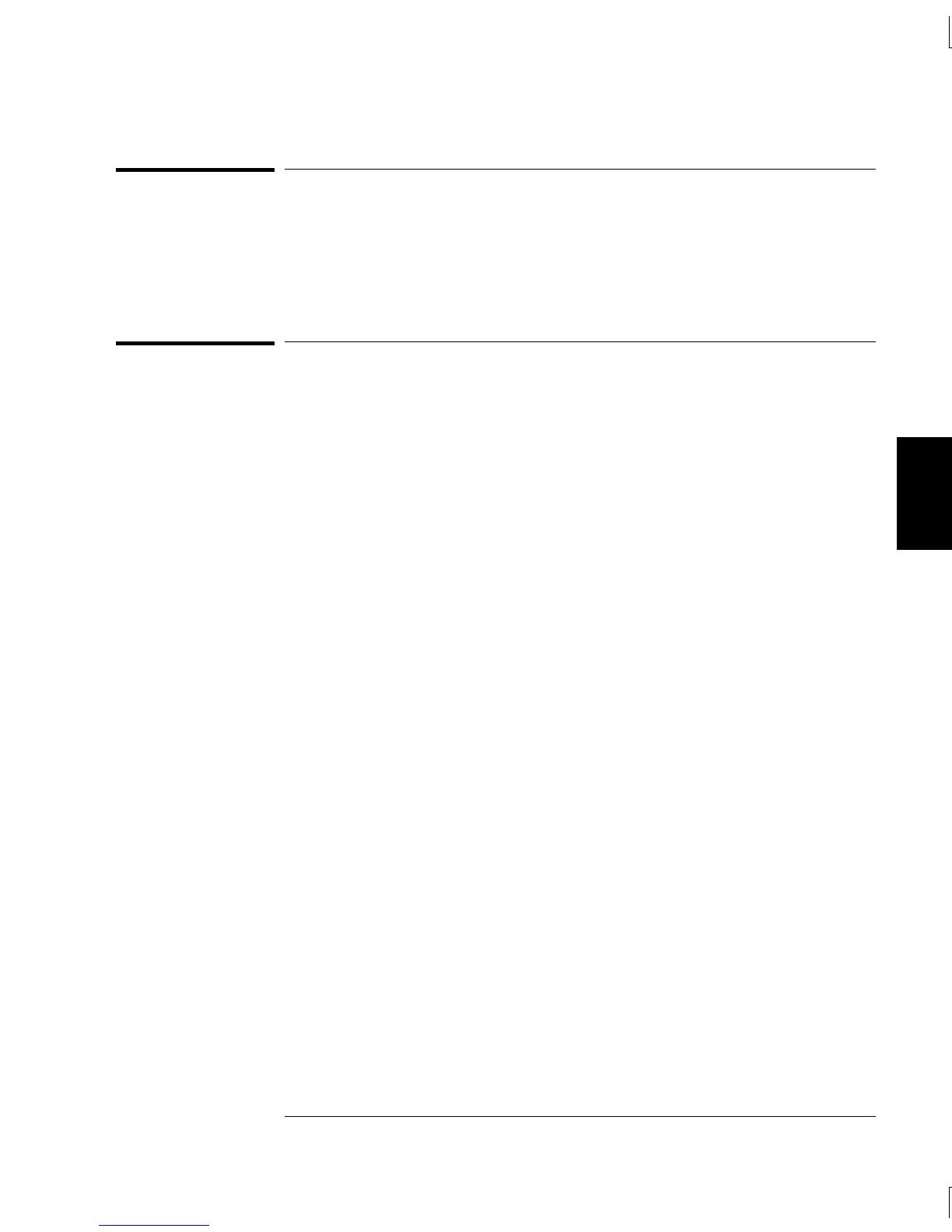Agilent Technologies Calibration Services
When your instrument is due for calibration, contact your local
Agilent Service Center for a low-cost recalibration. The 34970A is
supported on automated calibration systems which allow Agilent to
provide this service at competitive prices.
Calibration Interval
The instrument should be calibrated on a regular interval
determined by the measurement accuracy requirements of your
application.
A 1-year interval is adequate for most applications. Accuracy
specifications are warranted only if adjustment is made at regular
calibration intervals. Accuracy specifications are not warranted
beyond the 1-year calibration interval. Agilent does not recommend
extending calibration intervals beyond 2 years for any application.
Adjustment is Recommended
Whatever calibration interval you select, Agilent recommends that
complete re-adjustment should always be performed at the calibration
interval. This will assure that the 34970A will remain within
specification for the next calibration interval. This criteria for
re-adjustment provides the best long-term stability. Performance
data measured using this method can be used to extend future
calibration intervals.
Use the Calibration Count feature (see page 69) to verify that all
adjustments have been performed.
4
Chapter 4 Calibration Procedures
Agilent Technologies Calibration Services
63
